Inkjet printers are incredibly versatile, printing text documents, labels, color graphics, and pictures in great detail. Some models are good enough to create professional photographic-quality prints. All-in-one inkjet printers add scan, copy, and fax, making them a good choice for small businesses and home offices.
- The best overall inkjet printer: Canon MegaTank Pixma G3270
- Best budget inkjet printer: Brother MFC-J1205W INKvestment Tank
- Best office inkjet printer: HP OfficeJet Pro 9125e
- Most efficient inkjet printer: HP Smart Tank 7602
- The best inkjet photo printer: Epson EcoTank ET-8500
- The best premium inkjet photo printer: Epson SureColor P700
- FAQ
We’ve reviewed inkjets from the best printer brands and collected our top recommendations to help you find a reliable solution that fits your needs for the best printer to buy.
The best overall inkjet printer: Canon MegaTank Pixma G3270

The Canon MegaTank Pixma G3270 is a versatile and affordable printer made for home offices. This all-in-one printer can handle almost anything, including copies and scans. It features large, refillable ink tanks that can print up to 6,000 black-and-white pages and 7,700 color pages. The MegaTank system eliminates expensive replacement cartridges and keeps printing for months without interruption.
The Pixma G3270 delivers crisp text documents and vibrant color prints. You can print color documents from the internet, envelopes, labels, and even borderless full-page photos. There have to be some trade-offs at such a low price. While glossy photo prints look great, plain paper picture quality is acceptable but not the best. Print speed is a somewhat slow 11 pages per minute (ppm) for monochrome and six ppm in color.
Canon’s MegaTank Pixma G3270 offers great value with a low upfront cost and big savings on ink costs over time. Overall, it’s the best inkjet printer to fill the diverse needs of a home office.
Best budget inkjet printer: Brother MFC-J1205W INKvestment Tank
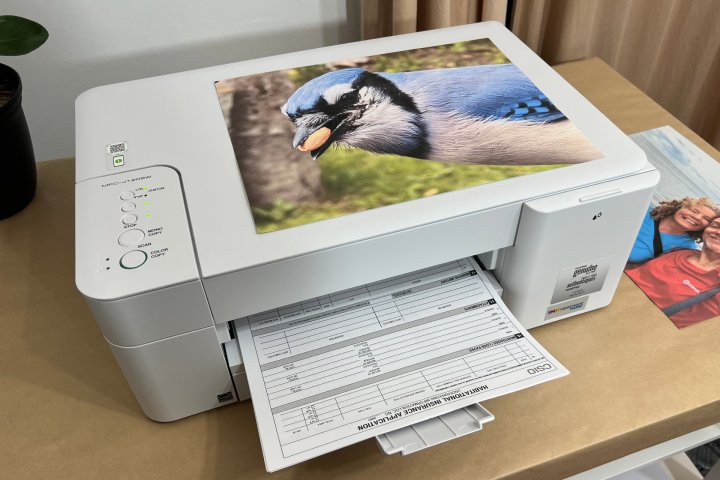
The Brother MFC-J1205W INKvestment Tank is an excellent choice if your budget is tight. For a little over $100, you get a compact, all-in-one printer that’s unobtrusive and fits nicely in any home. With good-quality printing, scanning, and copying capabilities, you won’t need to run out to an office store when you need a copy, and you can save money on photo prints thanks to the MFC-J1205W’s large ink cartridges.
Despite the low price, the Brother gave the MFC-J1205W a fast print engine. It can output black-and-white documents at 16 ppm and color documents at nine ppm. This tiny printer measures 17 inches wide, 14 inches deep, and 6.3 inches tall, one of the smallest all-in-one printers we’ve tested.
While Brother’s INKvestment system doesn’t have refillable tanks, its large cartridges supply up to 750 pages of monochrome and color documents. That lowers the cost per page to 3 to 6 cents. It’s rare for a low-cost printer to have such affordable ink, making the Brother MFC-J1205W our top pick for a budget inkjet printer.
Best office inkjet printer: HP OfficeJet Pro 9125e

The HP OfficeJet Pro 9125e stands out as a top choice for office inkjet printers due to its exceptional print quality and impressive speed. It produces high-quality text documents and rich and detailed color graphics, making it an ideal choice for business documents, reports, and presentations. It boasts surprisingly quick print speeds rolling out monochrome documents at up to 22 ppm and 18 ppm for color.
You have to invest more to enjoy that speed, but you’ll be rewarded with the features that keep your home office or small business rolling. The ADF supports duplex copies and can scan at up to 1,200 dpi resolution. If you’re in a hurry, draft copies have good quality and shoot out of the OfficeJet Pro 9125e at up to 28 ppm. It also sends and receives faxes if you connect a land line.
While it’s a cartridge-based printer, the cost per page is reasonable at 3 to 10 cents. For more ink savings, HP’s Instant Ink subscription service can help reduce the price of replacement cartridges. With a large color touchscreen and reliable operation, the HP OfficeJet Pro 9125e is an excellent choice for office environments.
Most efficient inkjet printer: HP Smart Tank 7602

The HP Smart Tank 7602 is our top pick for the most efficient inkjet printer. Its refillable tanks hold enough ink to print 8,000 color pages and 6,000 monochrome pages. This eliminates the need for frequent ink replacements, reducing waste and saving you time and money. The ink cost per page is estimated to be as low as three-tenths of a cent for black-and-white prints and six-tenths of a cent for color
The HP Smart Tank 7602 also boasts impressive print speeds and quality, delivering up to 15 ppm in black and white and nine ppm in color, this printer is ideal for families or home offices that print frequently. With sharp details in documents and nice glossy photo prints, the Smart Tank 7602 quickly and affordably delivers everything you need from a printer.
The HP Smart Tank 7602 costs more than a standard inkjet printer but it also features scanning, copying, and faxing capabilities, so it can meet your business or schoolwork needs and serve as a high-quality home printer.
The best inkjet photo printer: Epson EcoTank ET-8500

The Epson EcoTank ET-8500 is an impressive inkjet printer with outstanding photographic print quality. You’ll enjoy vibrant colors, crisp details, and accurate colors that make a noticeable difference in picture quality. Epson’s six-color Claria ET premium ink set includes gray ink and photo black, enabling a wide color gamut and nuanced color transitions.
Another significant advantage of the ET-8500 is its cost-effectiveness. As part of Epson’s EcoTank line, this printer has refillable ink tanks instead of traditional cartridges. The estimated costs of around 1 cent per black-and-white page and three-tenths of a cent per color page make printing high-quality photos affordable. This makes it an attractive option for photographers and hobbyists who often print in volume.
The Epson EcoTank ET-8500 also offers impressive versatility and convenience. The printer has three paper trays and accepts card stock, several photo print sizes, and up to 50 sheets of letter-size paper. These features make it suitable for various printing needs, from standard documents to high-quality photographs.
The best premium inkjet photo printer: Epson SureColor P700

Epson’s SureColor P700 paints a pretty picture using a 10-channel, drop-on-demand printhead supporting colors ranging from cyan to black. That means each color has a dedicated nozzle, including Photo Black and Matte Black — no cartridge switching required. It relies on Epson’s UltraChrome Pro10 ink, promising colored print longevity of up to 200 years — or 400 years when only using black.
According to Epson, D-max is increased with this model, thanks to its new Carbon Black Driver mode for deeper blacks on glossy paper. The P700 can print up to a 5760 x 1440 resolution using a maximum printable area of 13 by 129 inches. It also prints on a standard 8.5-by-11-inch sheet in 89 seconds and on a 13-by-19-inch sheet in 143 seconds.
On the front of the SureColor P700, you’ll find a 4.3-inch customizable touchscreen. Support for iOS means you can print directly from an iPhone or iPad.
FAQ
What is an inkjet printer?
An inkjet printer has one of the simplest printer designs, based on spraying fast-drying, wet inks onto paper. The printer is made of a print head that holds various ink cartridges and sprays that ink in tightly controlled patterns based on the printing job. The ink is directed through very tiny nozzles called jets. This ink is usually ionized, which allows it to be easily manipulated by magnetic plates for more accurate direction and control.
What are its advantages and disadvantages?
The simple design of inkjet printers makes them more affordable than many alternatives and quite durable. The ink doesn’t require heating, so start-up times are very quick. With enough ink colors in the printer, it can produce very accurate photo prints. These features make inkjet printers very popular options for home printers.
However, inkjets have their limitations. Their ink can be expensive, and they aren’t very fast printers for large projects. Additionally, inkjet printers depend more on their paper for quality than other kinds of printers, so you need high-quality, heavier paper for the best results. They may also have restrictions of the kind printers are infamous for — such as only working properly with certified ink cartridges or requiring that all ink cartridges be full before working.
Which printer has the lowest ink cost?
Printer ink prices can vary based on things like printer efficiency and ink delivery. Inkjet cartridges, for example, may be cheaper to buy one at a time, but they also run out (or dry out) faster than many other options. Laser printers, on the other hand, use bulkier and more expensive toner cartridges, but these cartridges are very efficient. Over the span of several years, assuming the printers are used equally, laser printer supplies will cost less.
However, tank printers combine the versatility of inkjet printers with unmatched economy. Since the ink for tank printers comes in large bottles, long-term supply costs are even lower than that of laser printers with high-capacity toner cartridges.
Which printer brand is the best?
We find that Epson printers tend to be the most durable and have some great feature sets. HP also has some excellent printers, particularly for small businesses. However, it’s always a good idea to compare printer models one-on-one to see what the specifications are and how they differ.
Which is better, inkjet or laser printers?
It depends entirely on what project you’re doing. If you’re a small business or using a printer for your household, the inkjet printer is an excellent candidate, especially if you don’t mass-print. Some advanced inkjet printers feature top-notch DPI and color reproduction, making them perfect for photographers or photography enthusiasts. Laser printers are usually appropriate for offices or places that print mass amounts frequently.
Will a new printer save me money compared to buying ink for my old printer?
If you print frequently with an inexpensive, cartridge-based inkjet printer, your supply costs could be quite high. A more efficient printer, like a tank printer or an inkjet printer that has high-capacity cartridges, could offer significant savings over time.
To answer this question, calculate or estimate how much you spend on new cartridges each year. If it’s more than $100, a new printer could pay for itself quickly. Some inkjet printers use small cartridges that run out quickly, leading to an ink cost of more than 15 cents per page for text documents. Photos can up to 20 times more ink, so supply costs can add up quickly.
High-capacity ink tank printers often come with enough ink to print thousands of pages, so it could take a year or more before you run low and need to replenish ink. While you might pay more initially, your total expenses could be much less after a one or more years.
How do I know if my printer is an inkjet?
If you’re looking at our best printer lists, we’ll be sure to tell you! Otherwise, you can usually tell by looking at the cartridges: Inkjet cartridges will typically fit in the palm of your hand, while toner cartridges for laser printers are typically much larger. Likewise, laser printers use heat to bond toner to the paper, so their printed pages tend to come out feeling warm to the touch. Finally — and this is less common these days — newly printed pages from an inkjet printer can sometimes be smudged with a quick touch, while toner-printed pages won’t have that issue.
Can an inkjet printer print on glossy paper?
They certainly can, but the paper needs to be designed for inkjet printer use and needs to have the proper coatings to allow the ink to adhere and cure. When looking at paper stock, you should be able to find high-gloss options, including photo paper meant to replicate photographs. However, be sure to choose a model that can handle glossy paper, like our Epson SureColor P700 pick.
Can you print on cardstock with an inkjet printer?
Yes, as long as the printer is designed for it. Inkjet printers can handle photograph cardstock, business cards, and a variety of other thick stock as long as they are rated for it.
If you’re still confused about purchasing a printer, take a look at our Home Printer Buying Guide.



