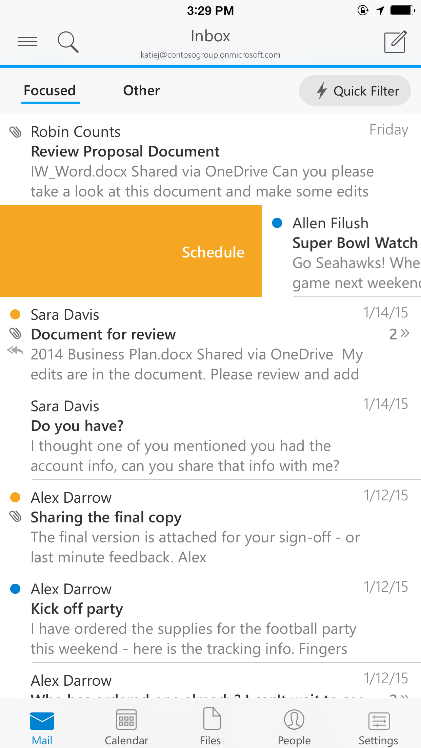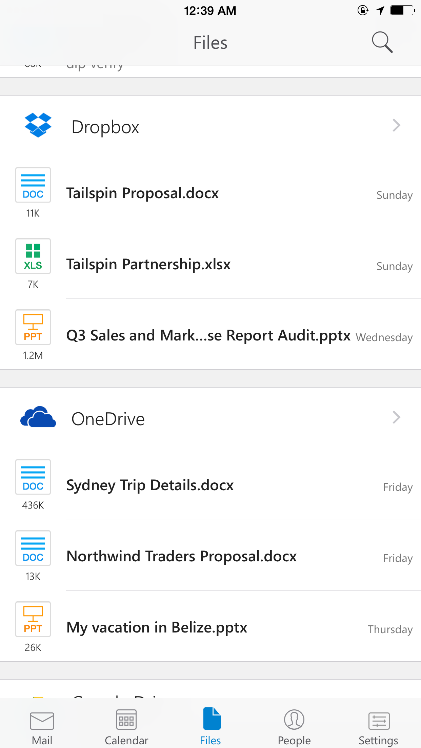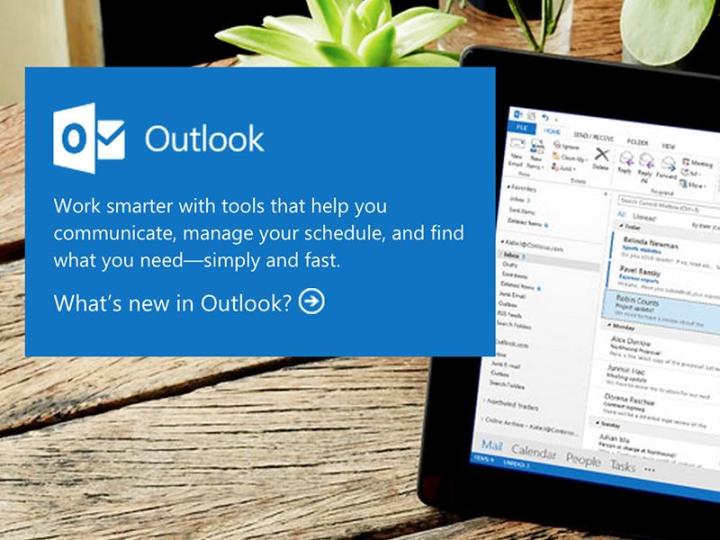
Prior to its announcement, Android and iOS users had to use one of a few different apps to access their Outlook email on their devices. Android users had an app called Outlook.com or the limited OWA app, which required an Office 365 subscription, to choose from. As soon as the new Outlook app exits the preview stage for Android, users will be able to download the app and check their Outlook accounts in peace. Meanwhile, iOS users will gain access to the new Outlook app today, which will replace the aforementioned OWA app or Apple’s standard Mail app for viewing Outlook.
However, perhaps the best part about the new Outlook app is all the features it draws from Acompli. For example, Outlook has a calendar app built in, a contacts list, documents tab, and the ability to sync with other accounts like Gmail, Yahoo, Dropbox, and Box. You can also view the most important emails in one list, all your emails from all accounts together, or each account separately. There are even swipe gestures to help you archive or schedule an email for later.
Overall, the new Outlook app is a big step up for Microsoft in its efforts to increase its user base across all platforms. It’ll certainly make life much easier for Outlook users on iOS and Android. You can download the iOS app on the App Store and the preview on the Google Play Store.