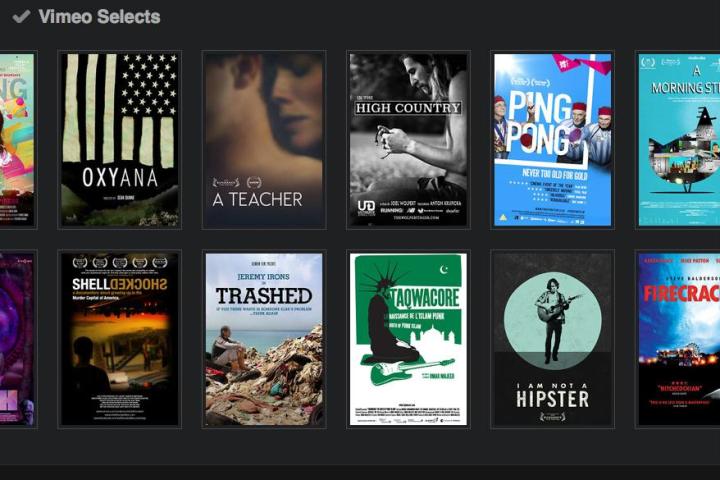
The new iOS update works with the Vimeo app across both the iPhone and iPad, allowing users to easily call up their favorite videos from one of the most popular video sharing sites on the web on the big screen.
Related: Vimeo opens the door for 4K UHD video, but no streaming yet
To get going, just download the latest version of the Vimeo app, select the video you want to cast, enter fullscreen mode, and tap the signature Chromecast icon. Like all Chromecast apps, you can still perform other activities on your iPhone or iPad while the video is playing on the connected television.
For those uninitiated, Vimeo has attracted over 100 million users, along with over 400,000 paying subscribers as of 2013. The site hosts a wide catalog of user videos, lower profile movies like Alice and Sharknado, and has even dabbled in producing its own content with the original series High Maintenance, about the daily trials and tribulations of a New York City pot dealer who has an unusual collection of neurotic clients.
The addition of Chromecast support adds to Vimeo’s growing selection of compatible devices, including the Apple TV, Roku devices, and the Amazon Fire TV and Fire TV stick. For now, Chromecast support is only available for iOS users, but Vimeo is working on bringing support to other devices in the near future, so Android users, hold tight.


