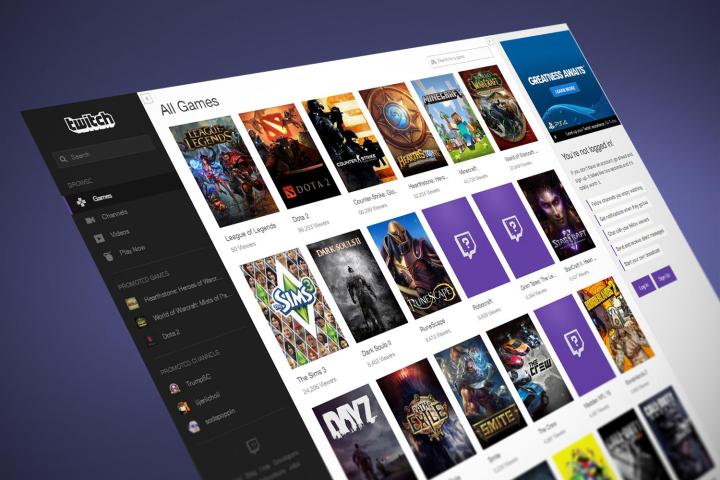
This latest update to the Twitch app for iOS and Android introduces something users have been looking forward to for a long time: a persistent player. It’s now possible to browse through other content without having to leave the stream you’re watching behind.
Once you’re watching a stream, if you start to browse through other games and channels, the player will shrink and moves to the top of the page. If you want to get rid of the player, simply swipe it away.
This is a nice way to look for other streams without committing to leaving your current one behind, but it won’t really be a great way to actually watch another stream as you’re browsing. While it might be large enough to watch on a tablet, on a phone’s screen it won’t be easy to make out much of anything in the shrunk player. Audio, however, will continue to play.
Speaking of audio, Android users are also getting a sound-related feature in today’s update. Audio Only mode allows broadcasts to continue to run while your phone is locked or when the app is running in the background. This feature must be explicitly enabled in order to work — to enable it, simply tap the video options icon and select Audio Only mode. Because this mode can also be controlled via system notifications, you won’t ever have to worry about it running out of control.
Only phones running Android 4.3+ will be able to use the persistent player, Twitch notes in its blog post announcing the new features.
