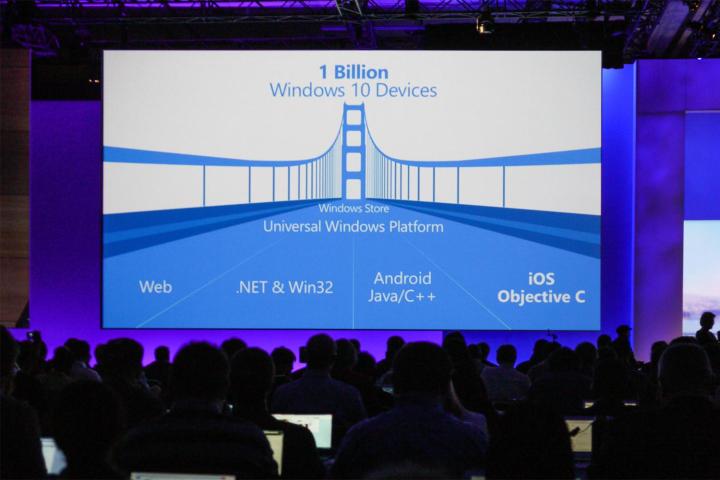
According to Microsoft, instead of emulation, the company will make it as easy as possible for developers to port their Android and iOS apps over to Windows through a subsystem. Android and iOS apps on Windows will reuse existing code, but run in a security container. This will hopefully mean more apps on the Windows Store.
To demo the new Android apps porting feature, Microsoft showed off the Choice Hotels Android app on a Windows Phone. The end result wasn’t very smooth, since the app took a while to load, but it was still impressive.
Navigation is integrated with Windows, and ported Android and iOS apps can take advantage of Windows features, such as Live Tiles. Regardless, this should help bridge the “app gap” that has plagued Windows devices, especially Windows Phone, though others will argue Microsoft should do more to promote development of native apps.
For iOS, the new version of Visual Studio supports Xcode, the development environment in which iOS apps are programmed. You can import the code, debug it, and compile a native revision that runs in Windows 10 environments. Microsoft revealed that it’s worked with a big developer, King, to fine-tune the feature — the company brought Candy Crush Saga to Windows Phone earlier this year. The porting process isn’t entirely seamless — apps that depend on platform-specific dependencies, like a navigation app that taps into Apple’s Maps, will need to find Windows equivalents — but significantly cuts down on the effort and time required.
We should receive more information on porting Android and iOS apps as BUILD goes on, so stay tuned for any updates.


