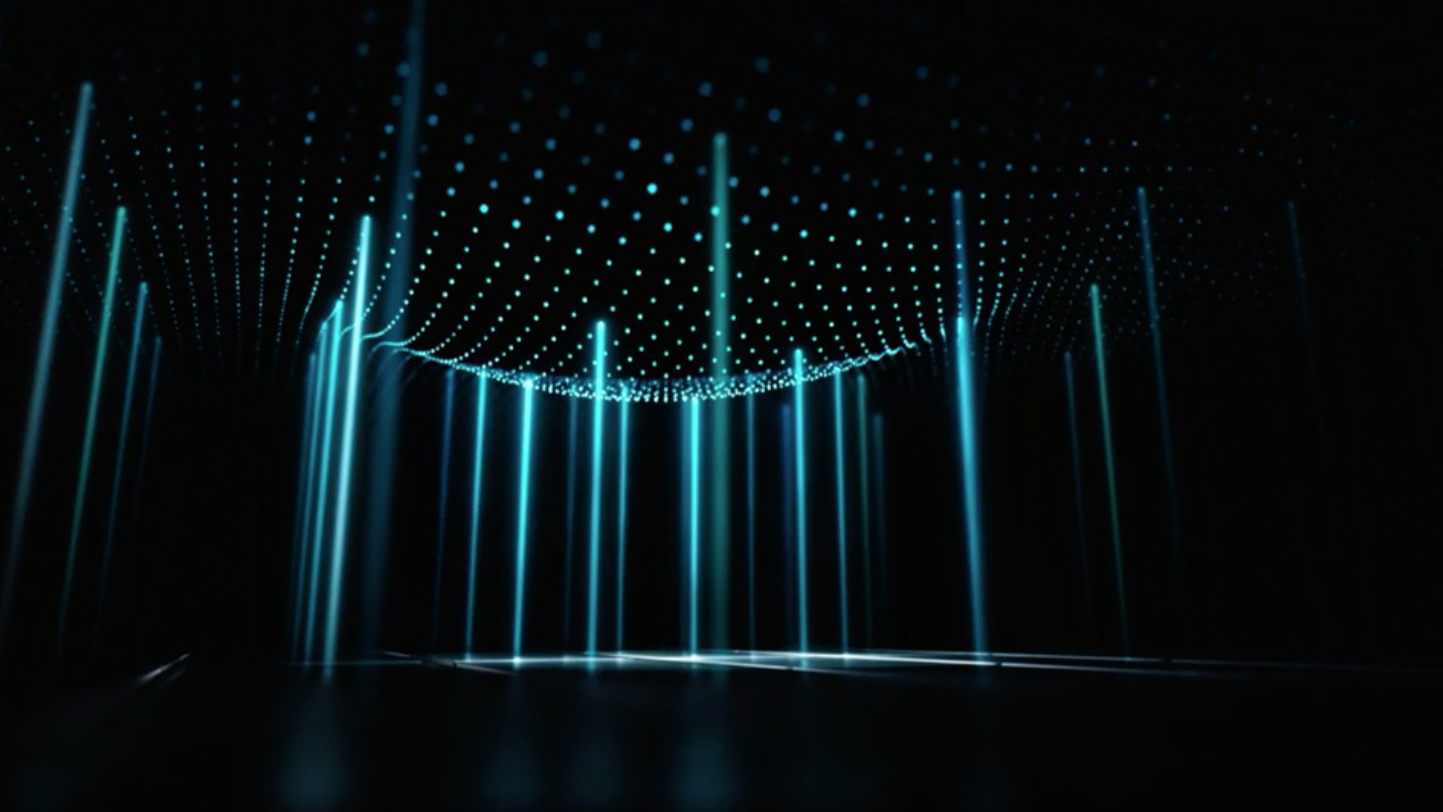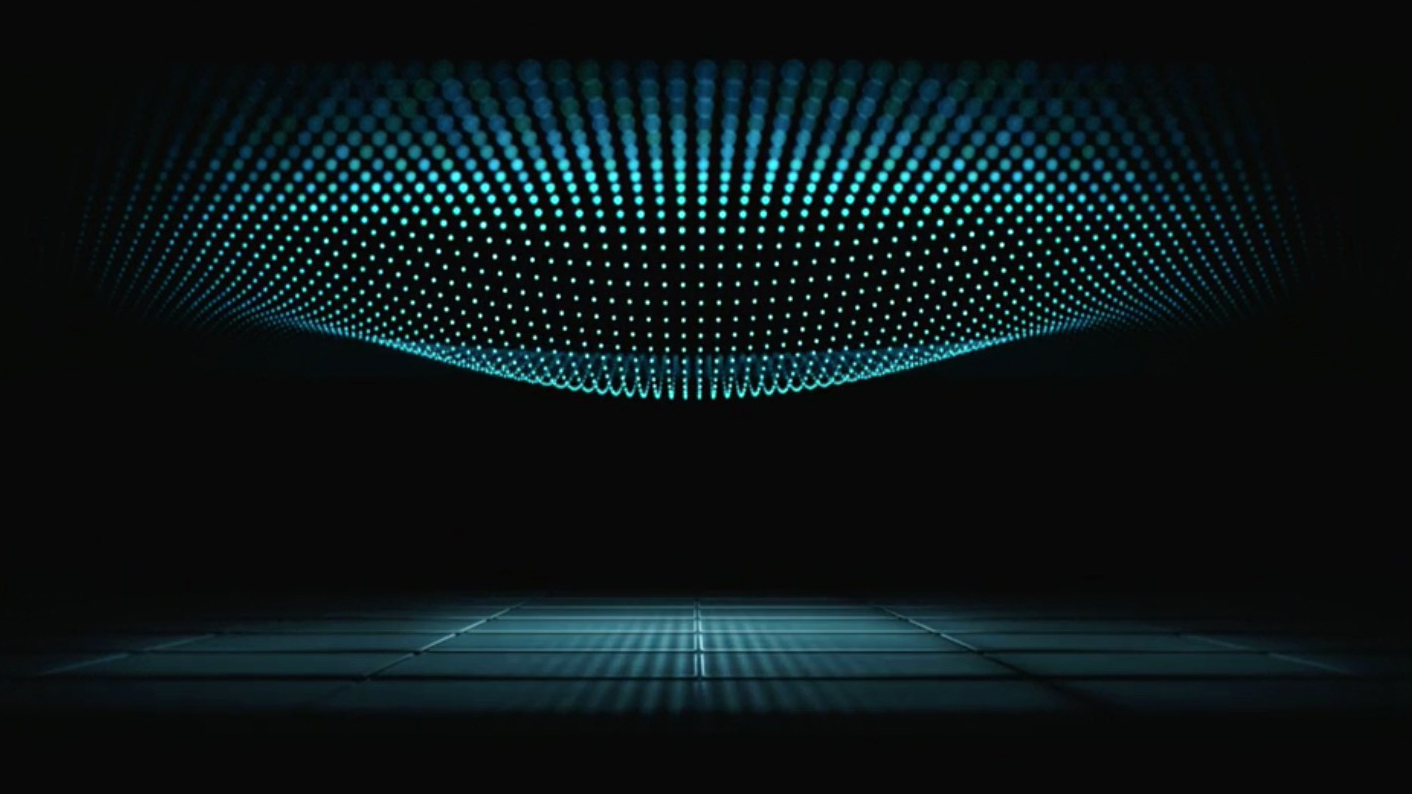Apple released early details regarding iOS 9 back in June at WWDC 2015. At its most recent event in September, the company finally revealed not only the release date for the new software, but also more information on key features.
Apple said its intention with iOS 9 is to, “elevate the foundations, extend the battery life, and enhance security and performance.” All this will improve the user experience without compromising privacy, says Apple, and perhaps best of all, it’s using iOS 9 to take the iPad experience to the next level. And it does, for the most part. But there are many iOS 9 problems as well.
Here’s everything you need to know about the new mobile operating system from Apple.
Updated on 10-01-2015 by Andy Boxall: Added in links to iOS 9.0.x updates
Compatibility, release, and updates
For the first time ever, Apple released a public beta of iOS 9, which was available for several months before the final, consumer release, which arrived on September 16. Following the full public release, iOS 9.0.1 arrived on September 24 to fix several bugs, including one which affected the original update process. On October 1, Apple sent out iOS 9.0.2 to squash more recently discovered bugs.
The iOS 9 software is compatible with the same range of devices that iOS 8 was installed on. This means every iPhone from the iPhone 4S, and every iPad from the iPad Mini and the iPad 2, plus the fifth generation iPod Touch will run iOS 9.
3D Touch
3D Touch is deeply integrated into iOS 9. It’s a rebranded version of Force Touch, first seen on the Apple Watch. Described as the “next generation of multi-touch,” it provides glimpses inside apps and features using a variable pressure screen touch.
For example, a hard press on the camera app brings up the selfie cam screen. Also, on the Maps app, quick access options are displayed after force touching the icon. It goes much deeper in apps, provided it has compatibility.
Varying the touch pressure in the Instagram app makes it quicker to browse through feeds, and auto-play videos. In WeChat, the shortcuts include a new chat window, and the chance to mute the app for an hour.
It’s not just about apps, though — 3D Touch works in the OS. For example, a hard press on the side of the screen brings up the open apps screen, rather than a double press of the Home button.
3D Touch is only available on the iPhone 6S and iPhone 6S Plus.
Move to iOS app
Apple says more people than every before are switching to iOS from Android, so to make it easier, it has announced the Move to iOS app. Ready to install on Android phones, it ports all the important data over to iOS without any of the usual hassle.
Siri gets really clever with Proactive Assistant
Siri, which now serves 1 billion requests per week, has been enhanced with a new feature called Proactive Assistant. This is a contextually aware system that monitors the devices connected to iCloud, the places you visit, and everything stored on your device to manage your life. For example, it takes invitations, put them on the calendar, provides reminders of the event, and monitors traffic ahead of the journey.
Apple has slimmed down iOS 9 to 1.3GB, making it easier and quicker for everyone to install.
Additionally, Proactive Assistant knows where you are, and provides options based on it. If you’re at the gym, it’ll show the music player and a motivational playlist.
Siri has been given a new user interface, and performance is 40x faster than ever before, plus there is a 40-percent reduction in word error rate, dropping it to 5-percent. Siri finds photos, know when you get in the car to remind you about parking, and offers reminders when you get home for links saved in Safari. It’ll even find numbers from your email and messages to help identify unknown numbers.
A new Search bar slides in from the side, and Siri provides selections of frequently contacted people and apps based on what you use and when. Search gets video search, and they will play directly from within the search results. Like the camera, the Lock screen gets another app shortcut which slides into them directly. Siri links to emails and messages for reminders.
Apple Pay expands outside the U.S.
Apple launched Apple Pay in the U.S. and the UK during 2015. It previously boasted that a million locations in the former, and more than 250,000 in the latter, now support the mobile payment system.
In iOS 9, Passbook has become Wallet, and it now integrates all your store and loyalty cards into one place.
Apple partners are beginning to use Apple Pay too. For example, Square will launch a new reader, ready for small businesses to offer it as a payment option, and Pinterest’s new Buy button will use Apple Pay for selected retailers.
New iPad modes to improve usefulness
Multitasking has come to the iPad with iOS 9, along with a new task switcher — which also comes to the iPhone — that provides previews of all open apps.
The Slide Over feature brings in open apps from a side swipe for a true split screen view, while swipes down the screen allow you to select alternative apps. Alternative apps can be selected for each panel, and the split can be adjusted to give more space to one, and less to the other.

Each app works independently, and can be controlled using multi-touch. Video will also show up as a picture-in-picture mode, and can be shifted around the screen, plus it’ll remain on top of all open apps. The new Apple iPad Pro will use iOS 9, and many of the new features are tailored to the larger screen. There’s tons of great stuff to iOS 9; for more read our giant list of tips and tricks for using iOS 9.
New Notes app
An improved Notes app gets an updated toolbar with formatting options, checklists, and drawing tools to add sketches to notes. Photos and links can be added using the sharing bar.
Transit directions come to Apple Maps
Now serving 5 billion requests per week, Apple Maps in iOS 9 has transit maps covering buses, trains, and the subway. A tap on a station shows all the lines, and has the power to combine all travel options into one guide — meaning it’ll tell you where to walk, which subway to get, and how far it is to the next bus stop to complete your journey.
Transit maps show each entrance to make sure you choose the right one, and get there fastest, while Siri searches for transit directions if asked. Locations show up in search, and have a new icon to show Apple Pay support.

Apple Maps transit directions are available in New York, San Francisco, Washington DC, Toronto, London, Chicago, Berlin, Baltimore, Mexico City, and Philadelphia. In China, Beijing, Shenzhen, Shanghai, and many more, plus 300 more locations will be added in the future.
Brand new News app
Working like Flipboard or HTC’s Blinkfeed, the News App provides a personalized news feed, containing interactive and custom designed content by news providers. You select publications and subjects that you’re interested in, and all news shows up in one place. The stream updates each time you check.
Photo galleries appear inline, animations show up, bookmarks can be added for reading an article later, plus videos appear in articles. It’ll learn the more your read, and show more stories it thinks that you’ll like. An explore option lets you find more subjects. News will go live in iOS 9 in the U.S., the UK, and Australia.
Emphasis on privacy and performance
Apple made a point to say iOS 9 respects your privacy. No personal details are shared, it uses random identifiers, and data stays on the device not in the cloud. It’s all under the user’s control, and any information collected isn’t associated with Apple IDs. Security will be improved on iCloud, with the introduction of two factor authentication.
Once iOS 9 is installed, Apple promises the deep code improvements will mean your iPhone battery will last an hour extra. Plus, a new Low Power Mode can be activated using one switch, and then extend standby time by an additional three hours. Best of all, Apple has slimmed down iOS 9 to 1.3GB, making it easier and quicker for everyone to install.
Article previously published on 09-09-2015