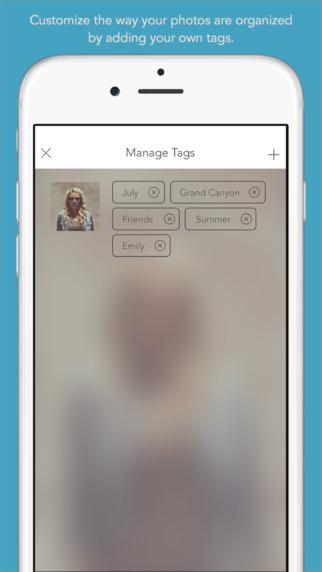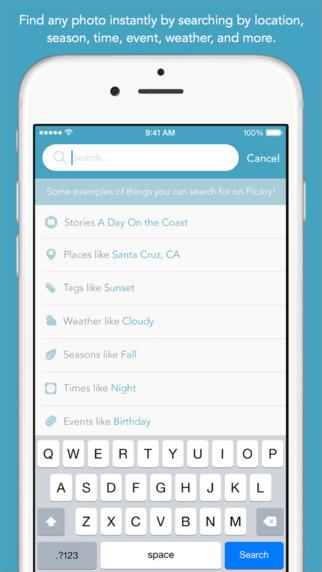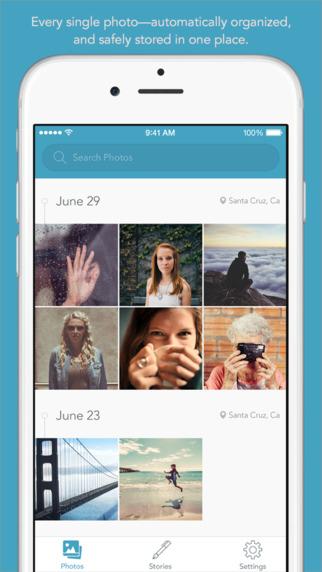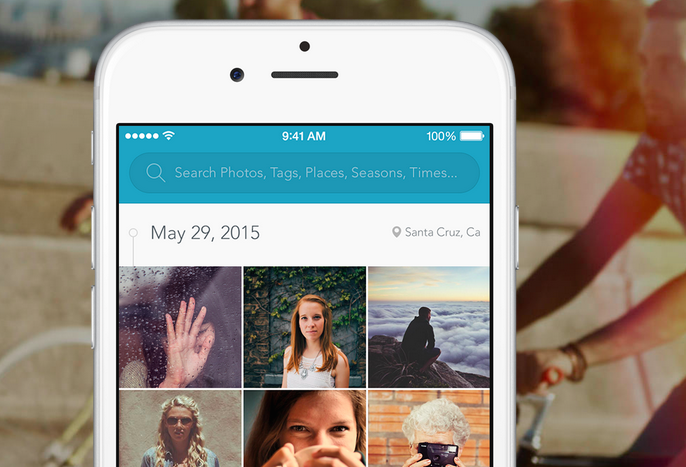
PicJoy uses a complex algorithm that lets you tag images on your iPhone and iCloud accounts, so you can find exactly what you’re looking for, whether it be a photo from Christmas, or one you took a week ago. To get setup with PicJoy, users will need to give PicJoy access to their camera roll. Once that’s done, you can search for images by date, season, weather, holidays, events, landmarks, and places.
“We’ve all been there, mid-conversation trying to pull up a photo with no luck,” Zach Mangum, the CEO of PicJoy said in a statement. “PicJoy solves this problem so you never miss an opportunity to share an experience again.”
Mangum also highlighted several statistics about smartphone camera use, including the fact that the average person takes 5 photos a day, which amounts to around 2.4 billion photos a day worldwide. “With so many pictures, there needs to be an easy way to reference the one you want, when you want it,” Mangum explained. “This should not be a difficult task.”
In addition to helping you find and sort your pictures, PicJoy offers users the ability to add stories to each photo. To do so, you simply tap on Stories and then the plus button on the bottom of the app.
While PicJoy only currently supports iCloud, other cloud storage options will be added in the near future. Users will soon be able to connect to Dropbox, Google Drive, and Amazon Photos, so they can search for remotely stored photos from their phones.
When it comes to photo-sharing apps, privacy is always a concern. PicJoy promises that it only stores metadata on its servers to organize all of your photos, and it won’t use your personal information.
If you’re interested, you can download PicJoy app for free on the iTunes App Store here.