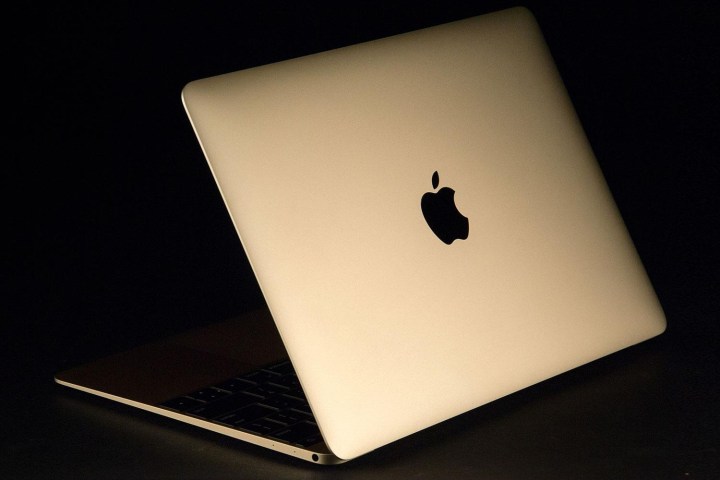
This is a real about face from previous AppleCare support clauses. While it did offer replacement coverage for a “defective battery,” it deliberately excluded any problems with ones that stopped working entirely or exhibited a diminished charge because of “normal use.” The new support small print covers anything that has dropped more than 20 percent of its charge capacity, regardless of use.
“If you purchased an AppleCare Protection Plan for your Mac notebook with a non-removable battery, Apple will replace the notebook battery at no charge if it retains less than 80 percent of its original capacity,” it reads (via MacRumors).
Of course this does mean that MacBook buyers that want the warranty coverage will need to pay for the AppleCare+ Protection, but they do at least know that the coverage will be a little more complete than it was before. Those that don’t have coverage, can still have the battery replaced for a fee, ranging from $130 to $200.
Along with the battery coverage, Apple’s care package extends the entire warranty period to three years, as well as giving access to phone based technical support. Otherwise, there’s just a one year warranty period and a 90 day phone support system from the date of purchase.
Those wishing to take Apple up on its new protection system can expect to pay between $250 and $350 for the privilege, depending on which model of MacBook they purchased.
The question is, is it worth it? Although Apple users don’t tend to be as technical as those on other platforms, Apple hardware is supposed to be pretty unflappable. Would you purchase the extended coverage?



