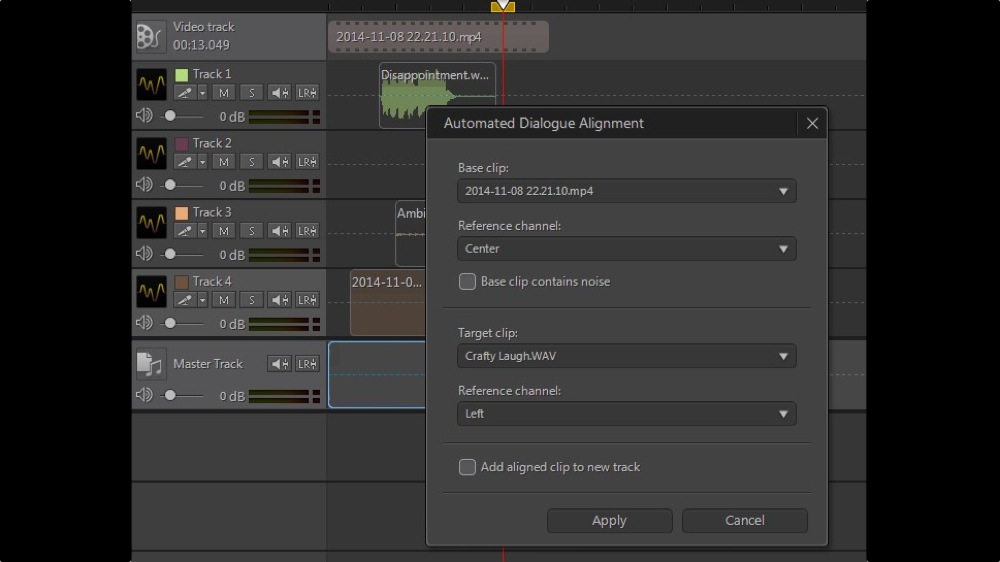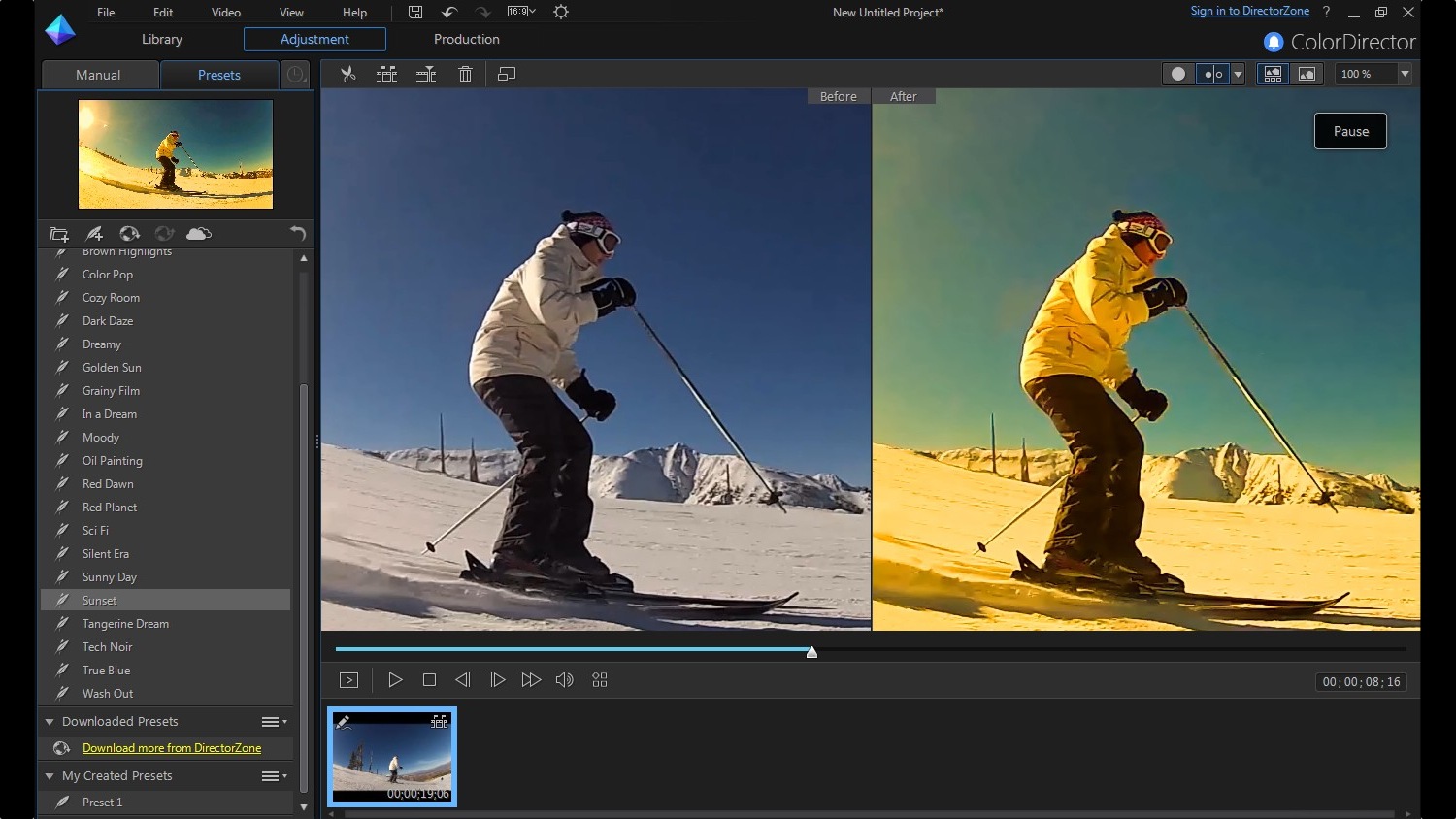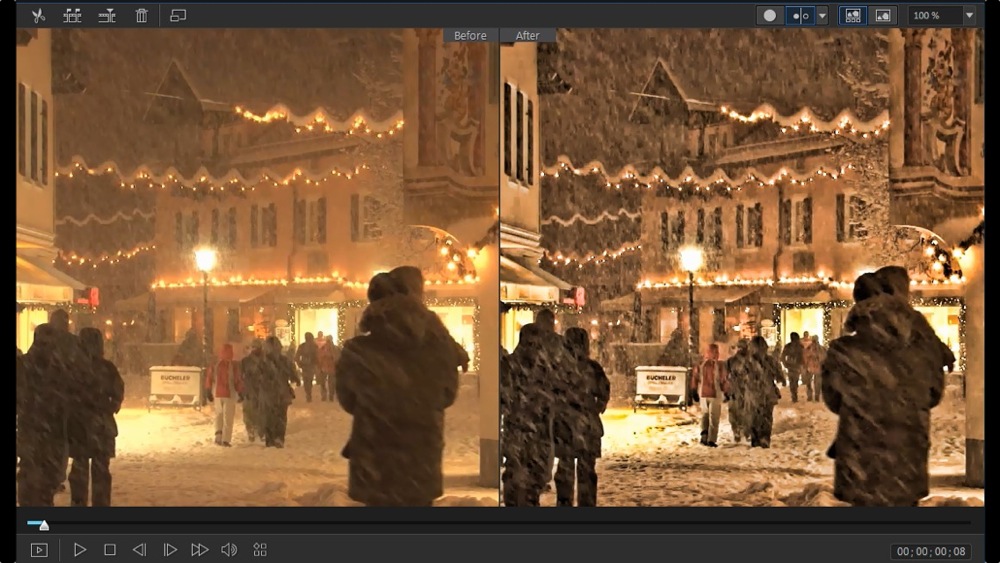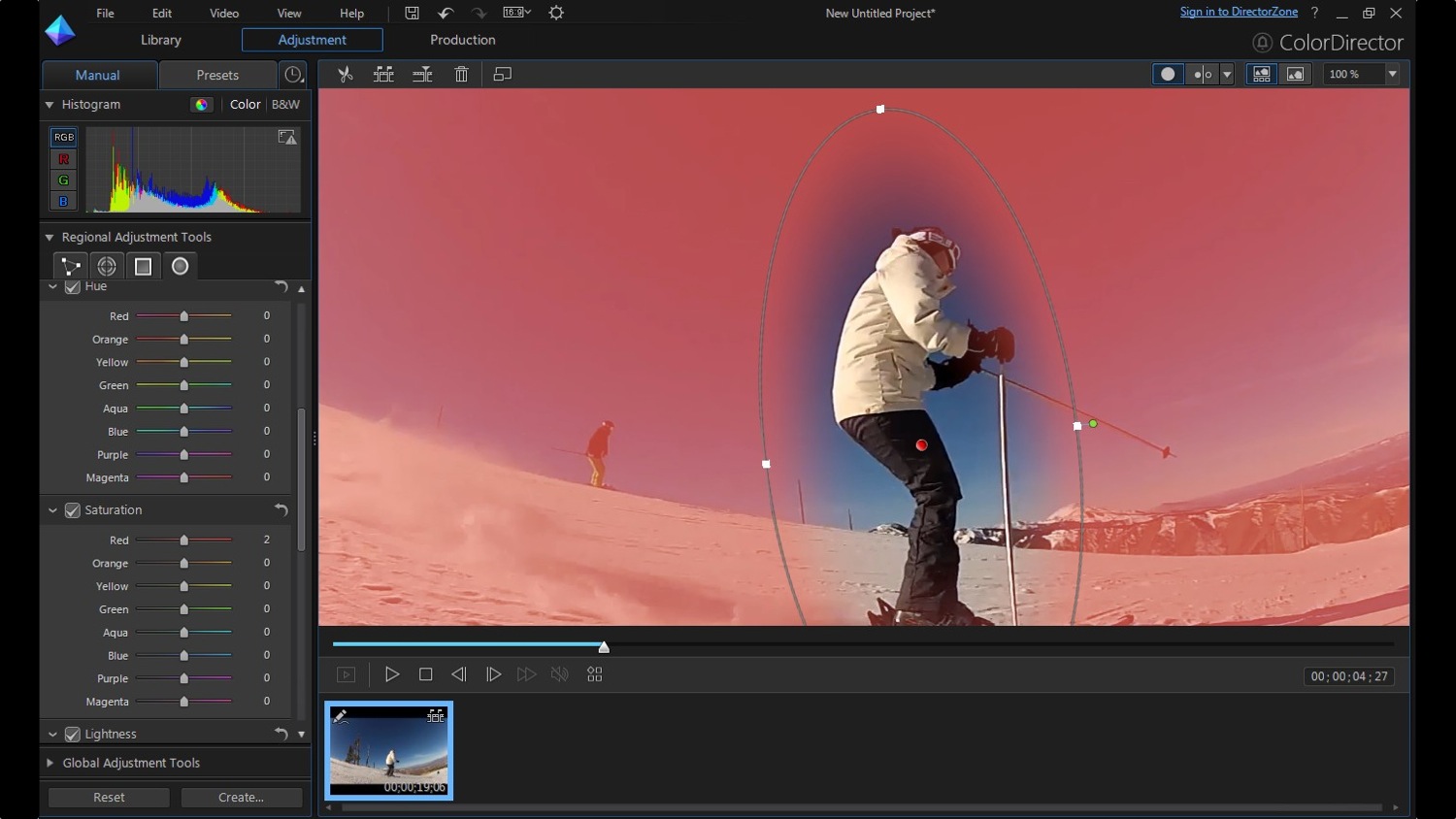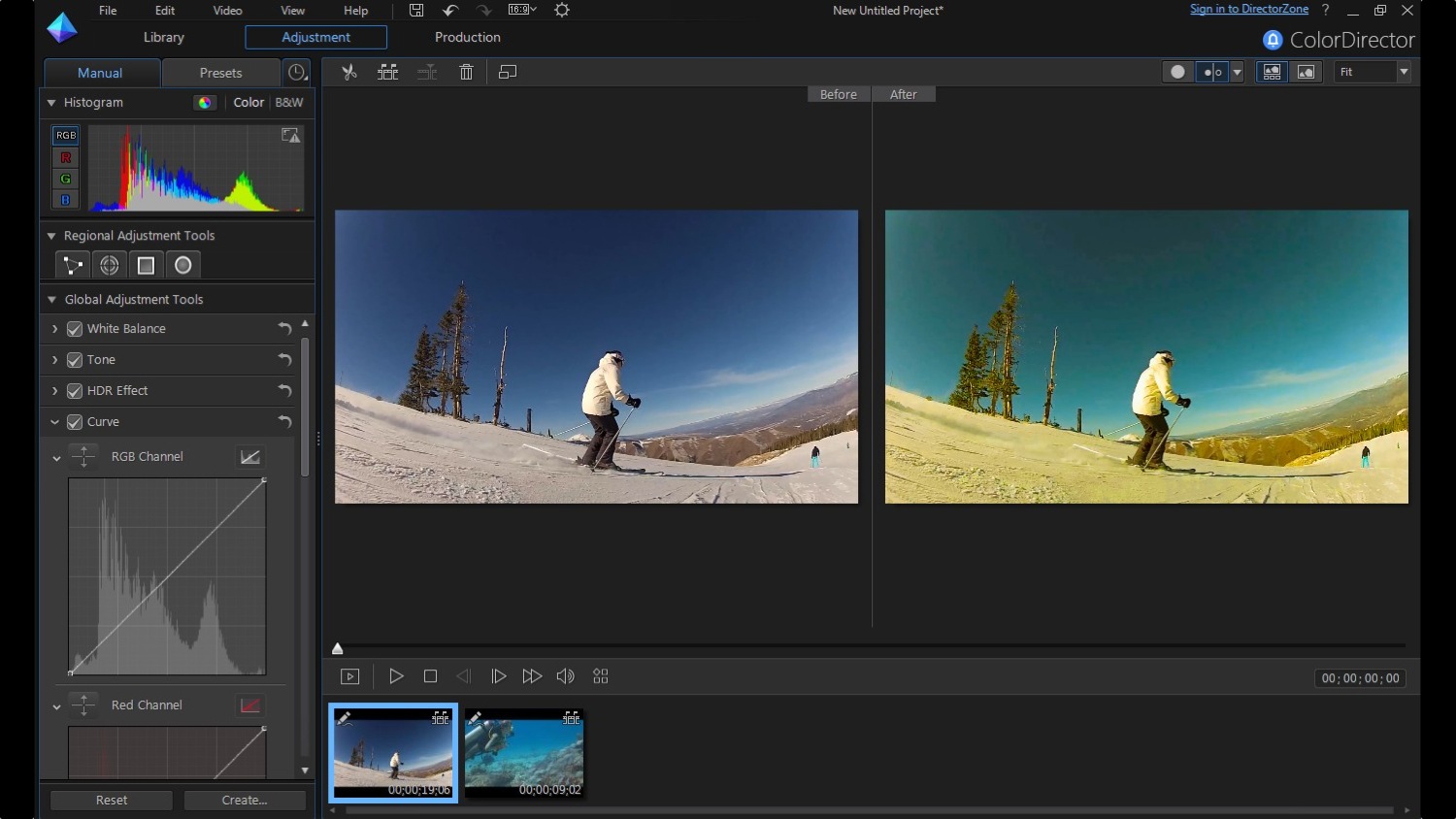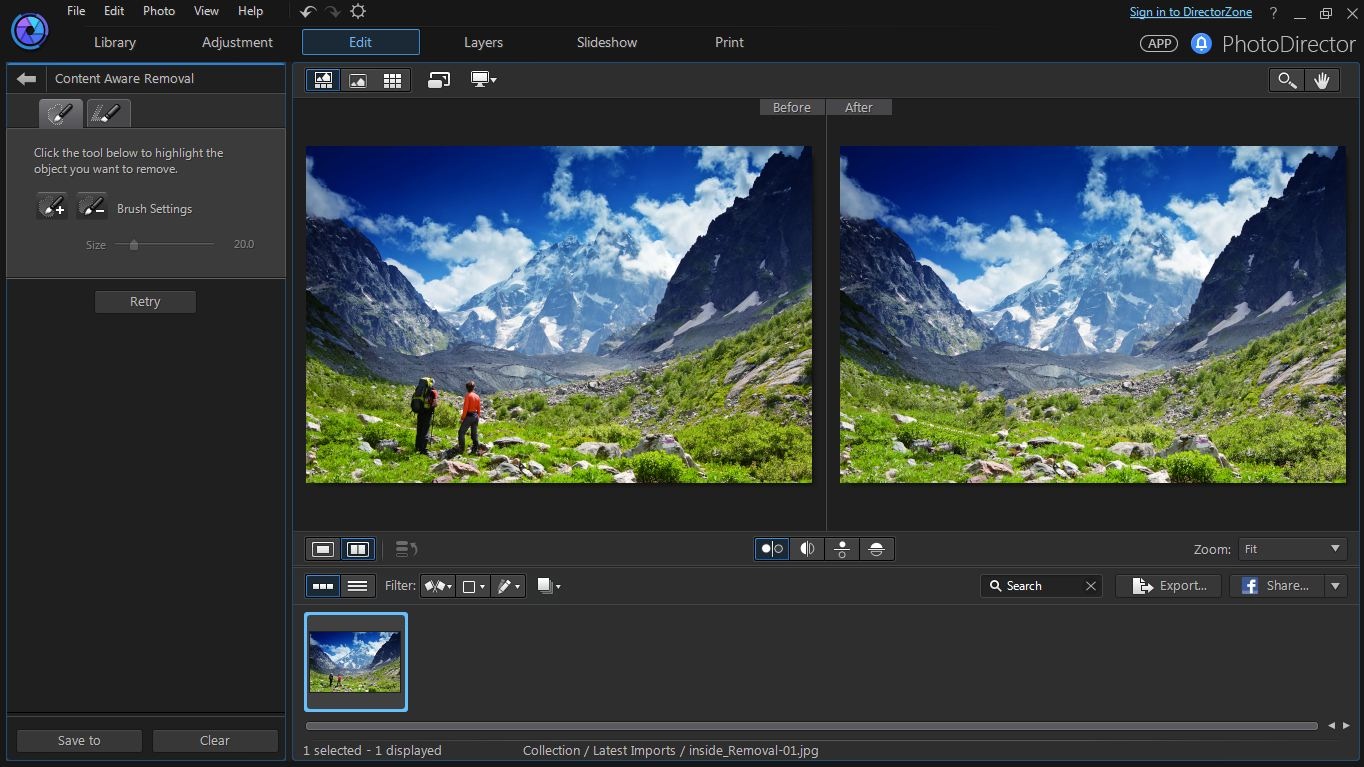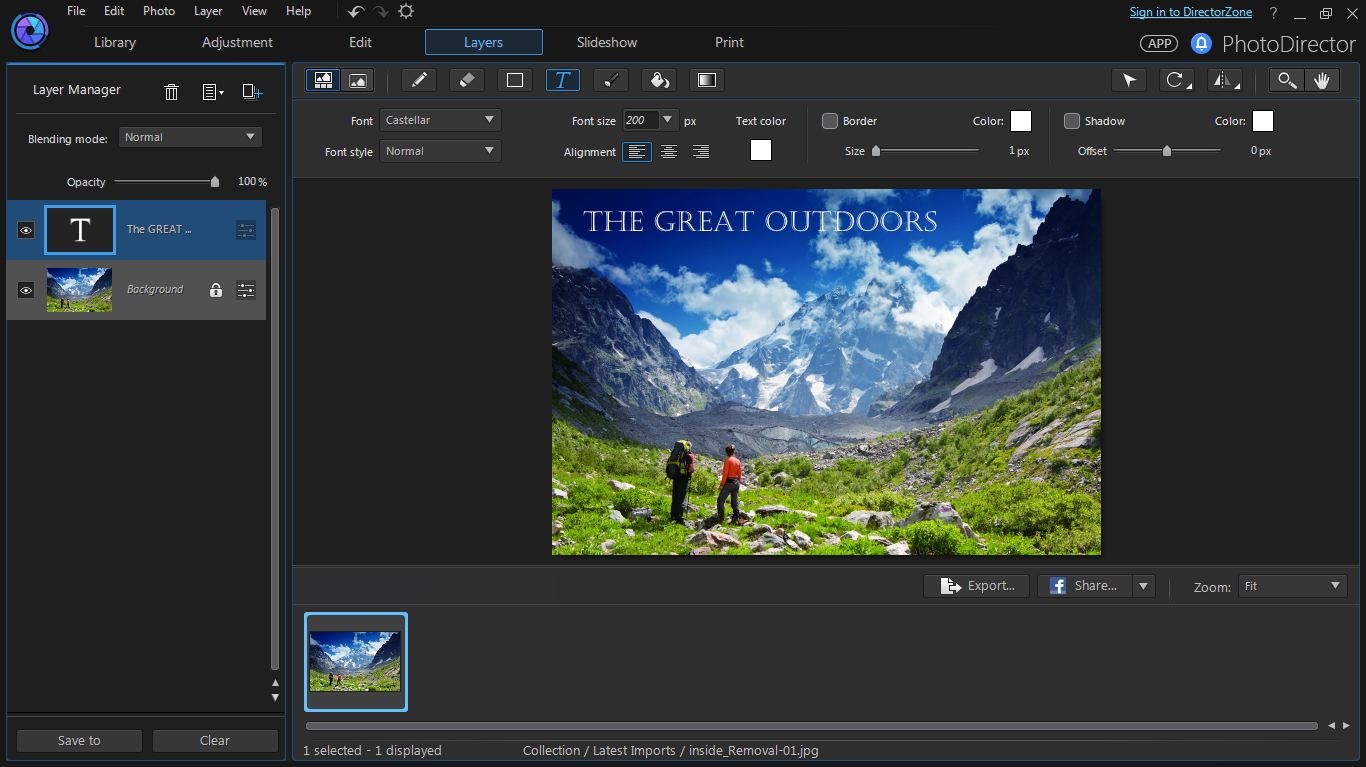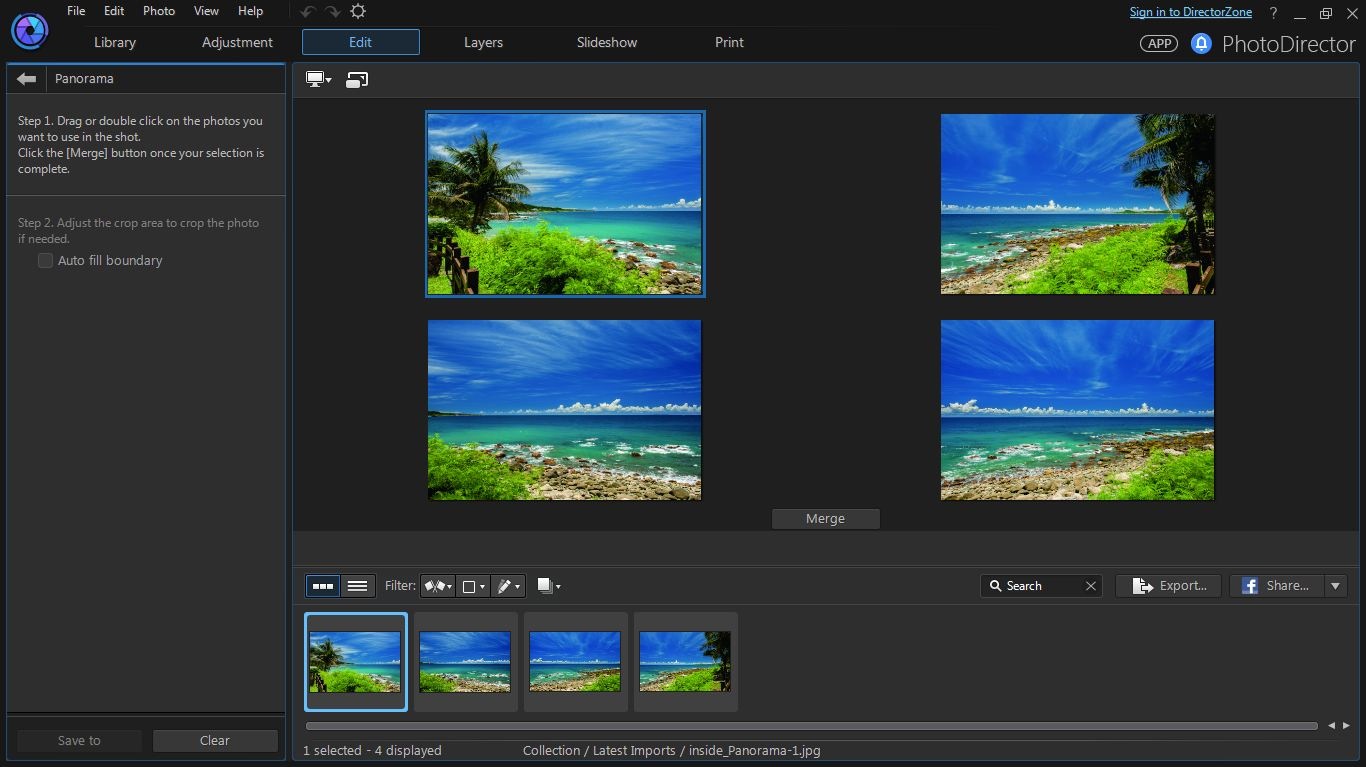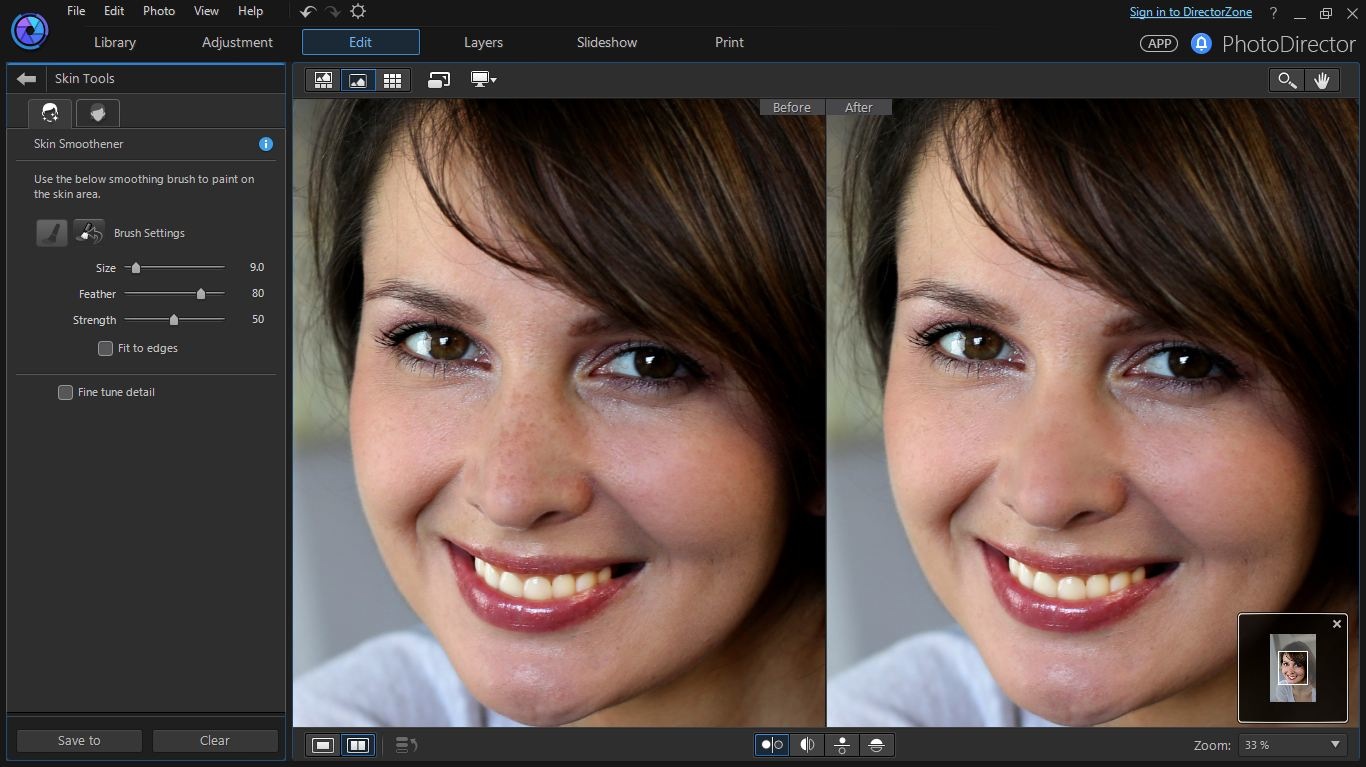When it comes to photo and video editing software, names like Adobe and Corel might come to mind, but one of the best options comes from CyberLink. You might be more familiar with the company for its long history of the PowerDVD media player, but its Director suite of video and photo editing software is packed with pro-quality features, consumer ease of use, and an affordable price. Based on a concept of “extreme editing,” the software are designed for all user levels. The company recently released the latest versions of PowerDirector, PhotoDirector, AudioDirector, and ColorDirector, adding new features like the Action Cam Center that’s devoted to editing popular POV camcorder footage.
Collectively the aforementioned programs are bundled as Director Suite 4, but they are also sold separately as PowerDirector 14, PhotoDirector 7, AudioDirector 6, and ColorDirector 4. Each program has a good number of features, but here’s a look at what’s new and improved.
In PowerDirector 14 ($70-$250; the Ultimate Suite version includes AudioDirector and ColorDirector, plus 40GB of cloud storage), the highlight feature is the Action Camera Center. Besides letting you easily and quickly assemble a video from footage, this dedicated interface lets you stabilize video (most action cams lack any image stabilization, hence the jerky content), correct coloring and distortions, apply effects like slow motion, instant replay, etc. There are also camera profiles for major brands like GoPro and Sony, which correct fisheye distortion. During a demo, we captured a skateboarder, dumped the footage into a PC and started editing, applied effects, and created a video in less than an hour.
Also new are the Precision Motion Tracking for following a moving object or subject. With this feature, you can insert text or graphics (say, a dialogue box above a person’s head) and the software will automatically track it with the moving item. There are now more than 500 templates and effects to choose from, and 64-bit video rendering (using machines that support it) allows for improvements in speed of handling footage, including 4K. Besides the standard codecs, PowerDirector 14 also supports Sony’s XAVC-S format, and the HEVC (H.265) format used by Samsung in its NX1 and NX500 cameras.
Users can choose between a simplified Easy Editor or Express Project mode if they’re a beginner or want to put together something quickly, or the Full Feature Editor when they want to go deep.
AudioDirector 6 ($130) and ColorDirector 4 ($130) are designed as companions to PowerDirector. In the new AudioDirector, there’s Auto Voice Dub Syncing that automatically aligns voice-over recordings over a video, matching mouth movements. For example, you shot some outdoor scenes but the audio wasn’t clearly captured. You can record the dialogue again in a quieter setting, and then use the auto feature to replace the original dialogue. AudioDirector lets you edit and fine-tune soundtracks, create surround-sound, remove imperfections. ColorDirector, as the name suggests, offers color correction, high-dynamic-range video effect, and Intelligent Motion Tracking.
Finally, there’s PhotoDirector 7 ($60-$150). The software offers a lot of Photoshop-like tools, like content aware object removal, smarter layer-based editing, and photo merge. New is Face and Body Beautification, which are retouching tools for manipulating facial and body features. The feature has its roots in CyberLink’s popular mobile apps, with tools like eye bag remover, eye enlarger, and skin smoother. Now, “beauty” tools like these are controversial, as they have a tendency to over-exaggerate, but from a demo we saw, the software is able to enhance a person without making her or him look ridiculous, as some mobile apps tend to do. PhotoDirector 7 also supports the latest RAW formats.
With the exception of PhotoDirector, all programs are for Windows. The Mac version of PhotoDirector requires purchasing the Ultra version.
The programs are available at retail or via online downloads. The full suite costs $300, which isn’t that expensive considering the features and extras. Yes, you can do basic photo and video editing using free online services or the programs that came with your computer, but the Director suite has some useful and advanced features that will appeal to many, and they’re not too difficult to use. If you want to go the Adobe-esque subscription route, CyberLink offers plans at $100 for 12 months, or $50 for three months. The idea here is that you’ll always have access to the latest version of the software.