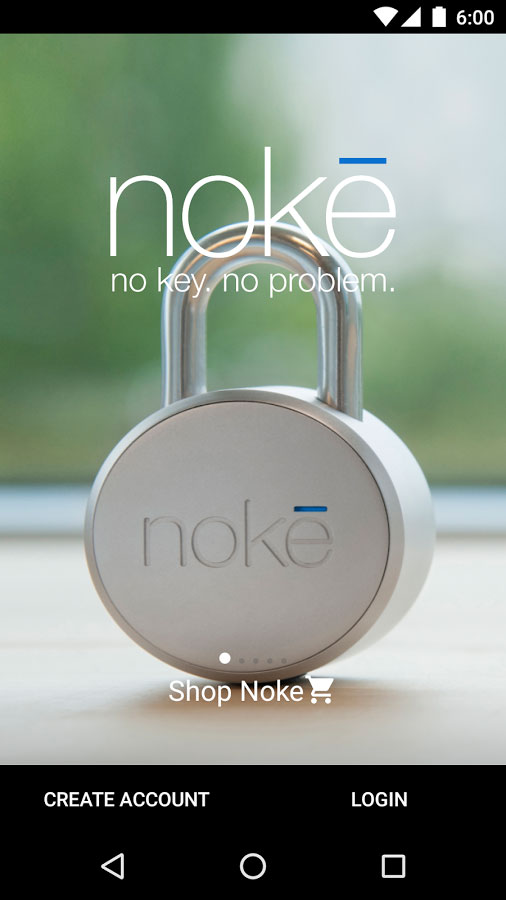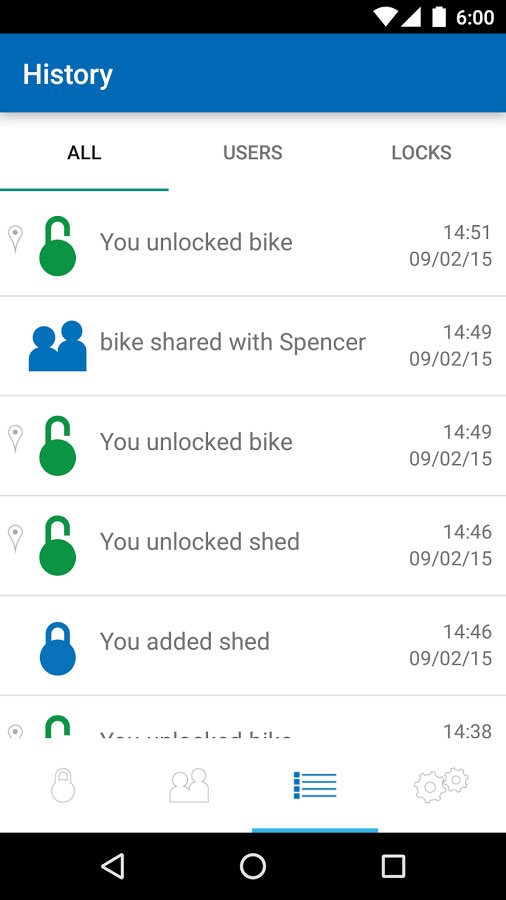From bikes to lockers and garden sheds, the Noke makes securing just about anything more convenient with the phone you already own.
Bluetooth can tether your phone to everything from a smartwatch to a smart lightbulb these days, and now you can add another device to add to that list: a connected padlock called the Noke that uses your phone to unlock. (That’s pronounced No-key, get it?)
Launched back in 2014 on Kickstarter, the device has evolved since those early days, and is now nearly ready to ship out to backers. It’s also available as a pre-order, for those who missed out. We got a chance to see the Noke in action.
A classic design
It’s pleasing to see the company hasn’t messed with decades of padlock design, keeping to a simple circular shape for the body, and a U-shaped shackle to keep everything secure. While it could have gone for a space-age style, the traditional shackle works as well here as it did on your high-school gym locker.
Replacing dumb tech with smart tech continues to be an expensive task.
The Noke can unlock when you’re in Bluetooth range, or at the tap of a button in the accompanying app (Android | iOS | Windows). Why choose? Because the minute it auto-unlocks, anyone could slip the lock free and make off with whatever it was securing. The difference could be crucial for your bike, but negligible for your garden shed.
Both these features were demonstrated to us, and worked perfectly each time. It was clearly quicker than fiddling around with a key in a lock, and anyone who has fumbled with a bike chain on a freezing morning will appreciate not running the risk of frostbite while locating and twisting a key for 90 seconds.
Quick-Click could save the day
What happens if your phone dies? After all, it’s hardly unusual for our phones to run out of power during the day. That’s where the backup feature, Quick-Click, comes in. If your phone is out of power, lost, or left behind, an emergency Morse-code style series of squeezes on the shackle will unlock the padlock.
Is all this a step forward in padlock technology? It doesn’t make the lock any more secure, but it is more convenient than having a key, and negates the need for a sturdy set of bolt cutters in an emergency. Incidentally, the Noke is still just a padlock, and provides no more protection than any other.
The lock is weatherproof and made out of steel. What’s worth mentioning is the weight. Just because it doesn’t have a complex lock inside, doesn’t mean it’s a featherweight. It’s quite the opposite at 320 grams, with real weight and heft behind it. It’ll keep things safe, but you wouldn’t want to carry it around in your pocket. The battery is easy to replace, and should last a year anyway. The app has additional features including location-based history, and the option to manage multiple locks.
Conclusion
Replacing a key with Bluetooth tech results in a padlock that’s yours for $70, or about three times the price of a similarly robust padlock with an actual key. Replacing dumb tech with smart tech continues to be an expensive task, but if you’re tempted, then the Noke can be pre-ordered here.
If you can afford the upgrade, you’ll not be disappointed by the build or operation based on our short hands-on time with it. Whether or not the convenience is really worth the price depends on just how much you hate remembering keys and combos.
Highs
- Strong build
- Sensible safety features
- Easy to use
Lows
- Questionable benefits
- Expensive