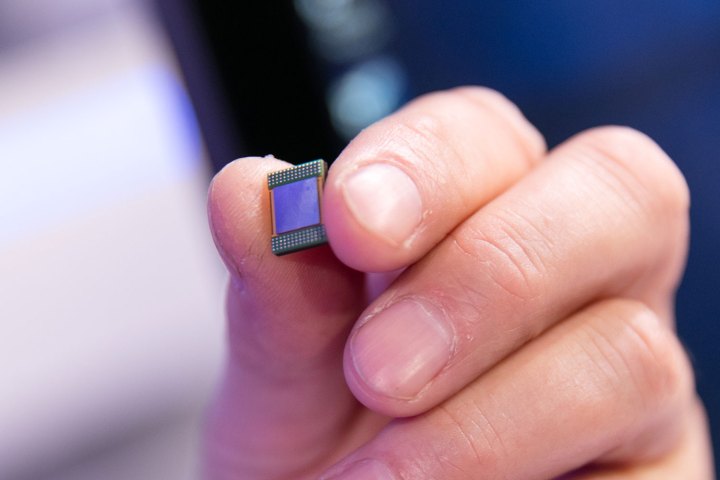
It’s especially ideal for ramping up clock speeds quickly, which improves input responsiveness. With tablets and 2-in-1s becoming more commonplace than ever, this is an essential feature for a processor to pack, since touchscreen interaction demands an instantaneous response. Theoretically, that’s what Speed Shift aims to deliver, with Intel claiming a 30x improvement in performance state transitions from the operating system to the CPU.
PC Perspective decided to put the new feature to the test, and devised three different methods for testing. One involves a custom application from Intel that produces an artificial workload spike, while the other two consist of standard benchmarks including SunSpider and WebXPRT, as well as a high-speed camera recording of someone touch-scrolling in both Google Chrome and Microsoft Edge.
With the custom workload app loaded up on the new Surface Pro 4 with a sixth-gen i5, PC Perspective noticed the peak 3.0GHz clock speed was met within just a few milliseconds, while it took the Speed Shift-deprived version a bit over 60ms.
In Microsoft Edge, touch latency saw an improvement of 72 percent. Chrome saw a 41 percent boost.
The SunSpider and WebXPRT benchmark tests, standardly adopted by reviewers and hardware vendors to gauge performance, yielded less dramatic but notable results. In both Chrome and Edge, a 5 to 8 percent improvement was determined after updating to Windows 10 build 10586, which enables the new Speed Shift technology. Meanwhile, WebXPRT, which is designed to emulate everyday tasks from photo enhancement to stock pricing, saw improvements ranging from 22 percent to 34 percent, impressive considering the same hardware is in use.
Lastly, for the real-world test, the staff at PC Perspective used an iPhone 6 to recording at 240 frames per second to spy repeated swipes of the screen. For this test, they used a Surface Book with Google Chrome and Microsoft Edge, including a potentially more demanding use of Google Maps within Chrome “for good measure.” In Edge, touch latency saw an improvement of 72 percent. Chrome saw a 41 percent boost.
PC Perspective also reports that every currently shipping motherboard bolsters support for Speed Shift. If you have compatible hardware, all you need to do is upgrade to Windows 10 version 10586, you should be good to go.


