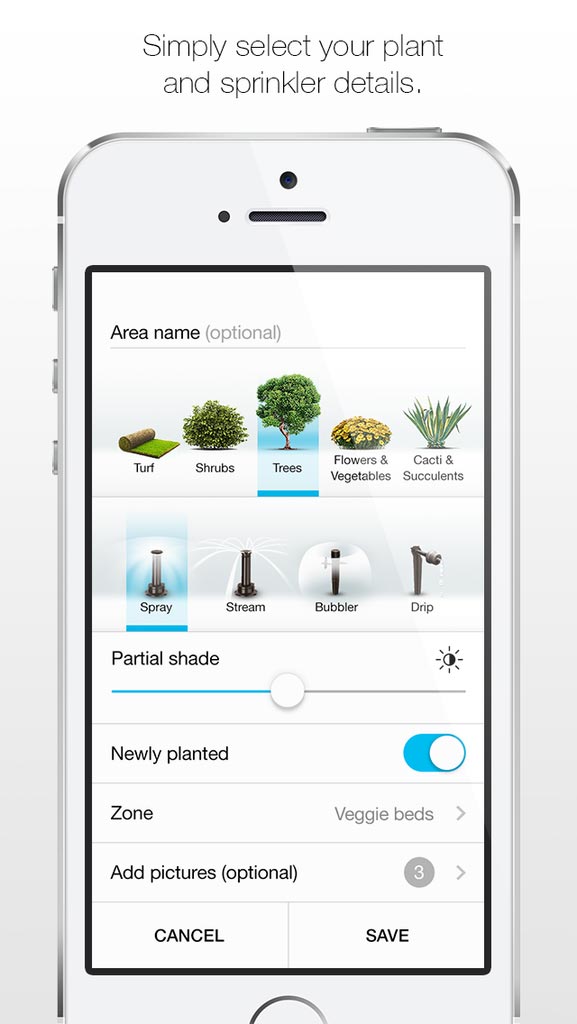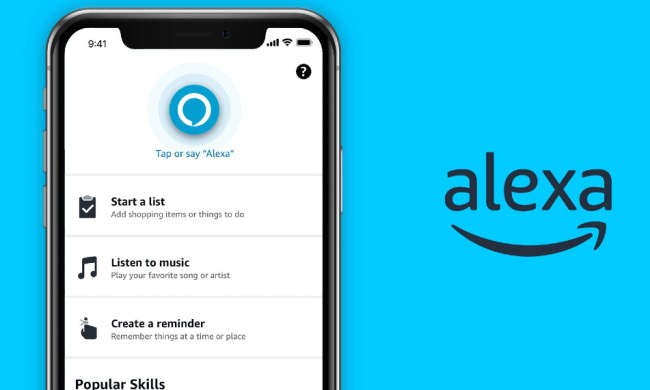The benefits of a connected fridge or coffee maker might not be quite there yet, but smart sprinklers make complete sense. Whereas sprinklers controlled by timers will run right after the rain, products such as Rachio connect to the Internet and pause watering based on your local forecast.
Connected-irrigation-system maker ETwater thinks the reason more people aren’t using smart sprinklers is that they simply don’t know that such products exist. That’s why the firm has created Unity, an app that is “really an awareness thing,” COO Lee Williams tells Digital Trends. “It’s in the category of, hey, did you know there’s an app for that?”
The app is designed to show you how much water you’re wasting by not having a connected sprinkler. When you fire up the Android or iOS app, you get a satellite view of your area. You can zoom in on your yard and start circling areas. Once you’ve drawn around an area, a box pops up with a list of five plant types: turf, shrubs, trees, flowers or vegetables, and succulents. You make the selection, pick your sprinkler type, and use a slider to indicate how much sun the area gets. There’s also a toggle switch for newly planted items.
Once you have your whole lawn mapped out, there’s a little pie chart icon you can click on. The app does a quick calculation based on everything you just entered and shows you what percentage of water you’re using on turf, flowers, shrubs, and so on. “More than that, we give you some perspective,” says Williams. “We show you how much of that is being wasted by not using a smart irrigation system or not using a service.” The app also puts the amounts in real-world terms. It will let you know you’re wasting 29,000 glasses of water, for example. And it uses customers’ data within a one-hundred-mile radius to show how much water your neighbors are saving, too.
While the app may be a tool to raise awareness, it’s also a way for ETwater to sell you some products. Within the app, you can order equipment and sign up for the required $35-a-month service. Based on the preferences you select in the app, the ETwater will run the service for you, suspending the program when it’s going to rain and so on.
Although the company has completely new controllers available, most customers simply use ETwater’s retrofittable remote control. “We’ve reverse engineered the control codes of over 70 percent of the sprinkler controllers that are out there on the market,” says Williams. “We take over that existing system and make it smart.” It’s about the size of half a shoebox and doesn’t require rewiring.
Thirty-five dollars a month is pretty steep, but Williams thinks there’s a market for those who want lush lawns without putting in any of the work, and who want the ability to connect with customer support 24/7 if something goes amiss with their smart sprinkler.