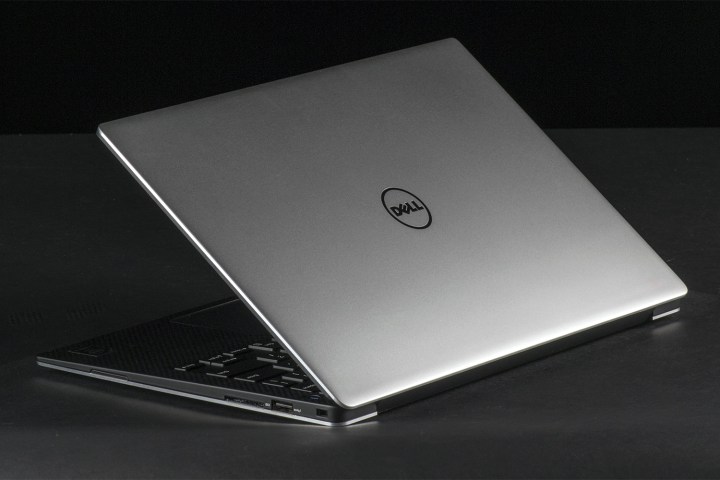
Well, now the wait is over, so if you were interested in picking one of these Ubuntu-powered machines before, you’ll be glad to hear that they’re now available on the company’s website. If you were expecting generosity on the pricing, however, you’ll be disappointed to learn that the XPS 13 Developer Edition starts at $1,550 while the new Linux-based Precision mobile workstations will set you back upwards of $1,000.
Nevertheless, both options appear to boast improved hardware specs over their Windows-based counterparts. For the XPS 13’s hefty price tag, you’ll get a nicely wrapped Core i7 Skylake processor, from 8GB to 16GB of RAM, between 256GB and 1TB of SSD storage, and a 3,200 x 1,800 pixel InfinityEdge touch display.
Fortunately, you can expect more mid-range models, complete with Core i5 processors, to arrive at some point in the near future. Although the way Dell is advertising these, it doesn’t look like they’ll be any cheaper than the Windows alternative, despite the absence of Microsoft’s hearty licensing fee.
Dell’s Precision laptops, on the other hand, provide a little more leeway in terms of affordability. For as low as $876, you can get a Precision 15 3000 series notebook with a 15-inch display, Core i5 Skylake processor, a discrete AMD graphics card, 4GB of RAM, and 500GB of storage. The display won’t look great, of course, but that’s the price you have to pay for a lower cost of ownership.
With all of these new notebook options, you’ll receive Ubuntu 14.04 pre-installed, though Dell plans on updating its PCs to Ubuntu 16.04 LTS, which launches in April, at an undisclosed time. It’s worth noting, of course, that you could easily update the software yourself or avoid these laptops altogether and install Ubuntu on literally anything else.


