Wi-Fi doesn’t always work as expected, and it’s not your only networking option. Ethernet provides the best speeds but looks ugly draped from devices and running along floorboards. That’s where Powerline comes in.
In a nutshell, Powerline provides the best of both worlds by using the existing electrical wiring in a home or office. We explain what this networking solution does, along with its benefits and drawbacks.
What is Powerline networking?

Powerline networking is a technology that sits between wired and wireless. Rather than shoot network data into the air or through cables draped along baseboards, it uses the existing electrical wiring in a home or office. It also supports the longest distance of the three, though performance heavily depends on the overall electrical wiring and devices pulling power.
The concept isn’t anything new. Digital Subscriber Line, or DSL, uses existing telephone wire to bring internet connectivity to a home or office. This is accomplished by transmitting data at a higher frequency than the telephone service.
In the case of Powerline, AC power transfers at 50Hz or 60Hz, depending on your electrical system. Powerline transmits data between 2MHz and 86MHz but ignores the power-based frequencies.
The idea here is to provide network connectivity to devices outside the Wi-Fi range without draping Ethernet cables all through the home or office. The overall speed typically doesn’t match wired networking, and in some cases, Wi-Fi connections. But what Powerline offers over wireless is stability and less latency given the technology isn’t fighting with interfering signals.
Let’s get technical
Most Powerline kits provide two adapters, each with an Ethernet port. One device connects to an electrical outlet and tethers to a modem or router’s LAN port using an Ethernet cable. The second unit plugs into another electrical outlet near the device you want connecting to the network.
Without getting too technical with the hardware and software layers, the first adapter connected to your modem or router converts the Ethernet protocol (IEEE 802.3) it receives to the HomePlug AV2 protocol. That data is then “broadcasted” across the electrical wires, similar to how routers convert and broadcast wireless connectivity (IEEE 802.11). Instead of relying on antennas, adapters transmit through the Line and Neutral power connectors.
Previously, the Line and Neutral wires were only used for a single input and output (1×1). The HomePlug AV2 specification added the Ground wire, enabling MIMO transmissions and beamforming to support Ultra HD video transmissions. The adapter essentially transmits data using any two pairs, like Line and Ground or Line and Neutral (2×2).
All other adapters connected to the electrical system receive both power and data transmission. They filter out the latter, convert it all back to the Ethernet protocol, and push the network connection through the Ethernet port. Some Powerline adapters provide Wi-Fi connectivity too.
HomePlug AV2 is the best
Powerline networking works with all wired devices that can connect to the Internet — all wireless if the adapter has Wi-Fi. All adapters synchronize and work together to create a digital map of discovered stations and their connections, for example, which is useful for network management.
Currently, HomePlug AV2 is the best Powerline protocol, a more flexible iteration of the older HomePlug standard that’s designed to increase speeds, extend coverage, and provide a sleep mode to reduce power, among other notable features.
If you’re shopping for Powerline adapters (more on this later), always remember to look for the latest protocol, because there’s a large increase in quality between generations.
Why is it useful?

Since Wi-Fi is used across the world and throughout homes, businesses, and even street sidewalks, it obviously works. So, why do we need another way to connect to the internet? Because there are situations where Powerline connections are more useful. Here are the big benefits.
Save money on installations
Suppose you have a device — say, a TV — that can access the internet using a wired Ethernet connection, but it doesn’t have Wi-Fi. Unfortunately, your router is on the other side of the room. You can run Ethernet cables through your walls, along baseboards, or under your carpet, but this takes time, looks ugly, and could require lots of cables. Purchasing a pair of Powerline adapters is a faster and often more affordable solution.
Solve Wi-Fi woes
There are some places that Wi-Fi cannot reach reliably. Heavy interference or extra-large houses may make it too difficult to use a wireless connection. In these cases, Powerline adapters can supplement Wi-Fi networks or help provide one-on-one solutions for devices that need a wired connection. This may also help with other problems, like spotty streaming or slow speeds that you would like to improve.
Easy setup
Powerline networking is easy to install. You can do it by yourself in just a few minutes. If there are only one or two devices in your home that need the Internet, Powerline may be the most consumer-friendly solution for you.
Is Powerline better than Wi-Fi?
You may be wondering why you even need Wi-Fi if Powerline has all these benefits. Is Powerline better? That’s a good question.
When compared to purchasing multiple Powerline adapters, a Wi-Fi router is probably the less expensive option. This, and the added flexibility of a wireless signal, are major reasons why Wi-Fi is the go-to service for millions of web users. With the advent of Wi-Fi 6 (which we discuss more below), Wi-Fi’s top speeds and advantages for mobile devices are also much more significant than Powerline.
Powerline supports distances up to 984 feet, but adapters don’t communicate in a straight line. Data must pass up and down walls and through the attic, adding unseen distance. Even more, if the electrical wiring in a home or office is too old or the Powerline adapters are spread too far apart, then you’ll likely see far less than the real-world maximum.
Powerline adapters have limitations, too:
- They must connect directly to an electrical outlet: Powerline adapters don’t work properly when connected to surge protectors, power strips, or UPS units.
- Avoid power outlets managed by AFCI and GFCI breakers: Arc-fault circuit interrupter (AFCI) and Ground-fault circuit interrupter (GFCI) breakers can reduce performance by up to 50%.
- They shouldn’t share the same outlet with devices that produce electrical “noise”: These devices include chargers, fluorescent lights, and electric appliances.
Some Powerline adapters have pass-through power sockets so you don’t lose an open power connection for other devices. You may also see adapters with built-in Wi-Fi to support smartphones and other wireless devices.
With all that said, investigate your home or office electrical layout, examine the circuit breaker box, and consider where Powerline adapters can safely connect before purchasing a kit. You should also consider the state of Powerline and how it compares to the newer Wi-Fi standards before committing.
Is Powerline obsolete?
Unfortunately, the HomePlug standard doesn’t appear to be changing anytime soon. While Powerline adapters offer stability and less latency, they won’t compete with routers based on the Wi-Fi 5 Wave 2 and Wi-Fi 6/6e standards.
The previous comparisons we made are based on Wi-Fi 5 Wave 1, which, for now, is the more common networking solution in homes and offices. This standard boasts a theoretical maximum speed of 1.3Gbps, but again, you’ll rarely see that in real-world wireless connections. The Wi-Fi 5 Wave 2 standard appeared in 2018, increasing the maximum to 3.5Gbps. Wi-Fi 6 is the newer wireless standard that boasts theoretical speeds of up to 9.6Gbps.
You should now see where the Powerline versus Wi-Fi argument is going. Given you’ll only see a 400Mbps maximum on newer AV2000 adapters, that may be slightly better than if standing next to a Wi-Fi 5 Wave 1 router. Both suffer speed loss due to range, though Wi-Fi 5 Wave 1 is worse given its maximum range is 98 feet.
However, in a recent benchmark of the TP-Link Archer AX11000 Wi-Fi 6 router, real-world speeds reached 2.4Gbps at a distance of 5 feet but dropped to 552Mbps at a distance of 20 feet. Another benchmark saw the TP-Link Archer AX6000 hit 1.5Gbps at a distance of 5 feet but dropped to 868Mbps at a distance of 75 feet. That’s significantly faster than Powerline.
But the big differentiator between Powerline and Wi-Fi is the actual physical connection. With Powerline, wired devices connect using a Gigabit Ethernet port and cables to create a stable connection speeding up to 400Mbps. Speeds on wireless devices depend on the range, interference with other devices, and the number of streams each device supports.
Is Powerline secure?
Electrical signals can be hacked, just like eavesdropping on a Wi-Fi signal. This is why it’s important to pick Powerline adapters with the best encryption technology available (currently 128-bit AES). Adapters usually come with security buttons that, when activated, encrypt communications. Make sure these buttons are always on.
Top Powerline adapters
When shopping for Powerline adapter kits, pay close attention to the numbers in their labels. For instance, the TP-Link AV2000 kit boasts up to 2,000Mbps (or 2Gbps), though you’ll never see that maximum speed. Also, look in the specification and be sure the kit supplies Ethernet ports supporting up to 1Gbps, as anything less — like 100Mbps — will cap your connection regardless of the transfer speed through your electrical wiring.
High-performance: TP-Link TL-PA9020P

Based on the HomePlug AV2 protocol, this kit packs two identical adapters supporting up to 2,000Mbps. In real-world scenarios, you may see up to 400Mbps.
Each unit provides a built-in power socket so you’re not losing a socket on your electrical outlet, two Gigabit Ethernet ports, and a one-touch pairing button that synchronizes with the other adapter(s). LEDs embedded on the side indicate strong (green) and weak (red) connections.
As we mentioned earlier in the article, the HomePlug AV2 protocol supports a 2×2 connection, which translates to two send streams and two receive streams. Other features include noise filtering, beamforming, and a power-saving mode.
Midrange: Netgear PL1200-100PAS
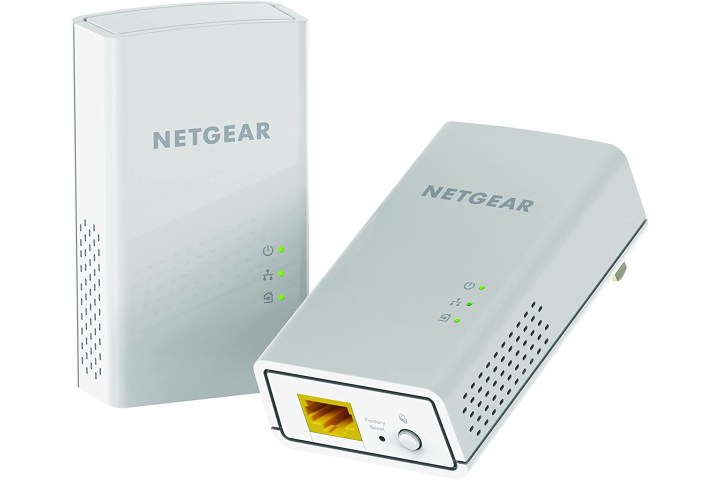
Netgear’s PL1200-100PAS kit boasts speeds of up to 1,200Mbps, though real-world speeds may reach just above 380Mbps maximum. Keep in mind that this speed is based on the local network and will not improve your internet connection if you’re only paying for a 200Mbps subscription.
Unfortunately, this kit of two lacks built-in power sockets, so you’ll lose a socket in the wall’s electrical outlet. These two adapters only supply one Gigabit Ethernet port each as well, limiting your physical connections — even more so on the model tethered to your modem or router.
Other notable features include a physical button to enforce encryption, connection health indicators, MIMO and beamforming connectivity, and a quick plug-and-play setup — no additional software required.
Budget: TP-Link TL-PA7010P

Based on the HomePlug A2, this whole-home kit contains two adapters with pass-through power sockets and a Gigabit Ethernet port. Similar to the other kits on our list, each adapter comes with connection health indicators and an easy-pair button for your convenience.
The one problematic design flaw we noticed was that the location of the ethernet port on the top of the set instead of underneath. While some may like this placement choice, we thought it was counterintuitive. Still, this is an insignificant issue that doesn’t detract from the product’s overall quality.
Other noteworthy perks we like about this set are plug-and-play and a mode for automatic power-saving. Unfortunately, this system does not have Wi-Fi connectivity, so if you want it, you will need to pay $16 for an upgraded TL-WPA7510 kit.
Powerline is here to make sure that you never have to deal with unreliable Wi-Fi or a mess of ethernet cables in your home ever again. These kits will give you everything you need for the best price, and all you need is the electrical wiring you already use at home or work. This system may have a few flaws, but it has even more benefits to cancel them out.




