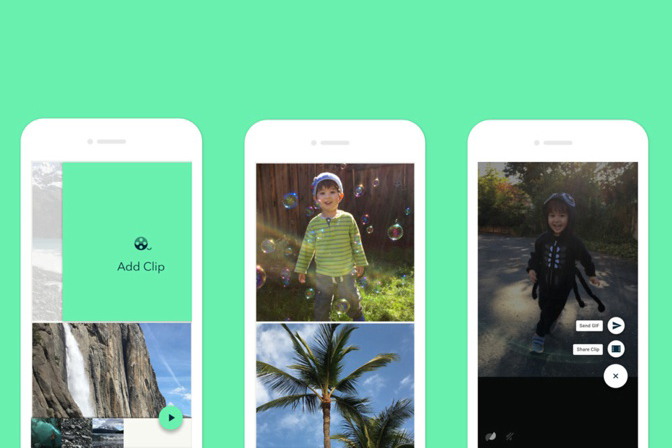
Available for free in the iOS App Store and now the Google Play Store, Motion Stills uses a clever collection of algorithms and AI to analyze the photos and data captured in the Live Photos format. Using this data and imagery, Motion Stills can process the Live Photos in a range of creative ways.
Not only is Motion Stills able to stabilize the video captured before and after the still by processing the frames that are the most in-focus and detailed, it’s also capable of determining the best beginning and end point for the loop of the video.
Without so much as pressing a button, Motion Stills will automatically sort through your Live Photos and get all of the dirty work done behind the scenes. Below is an example clip of the stabilization feature in action:
For Android, the app has a bit of a different structure than what’s currently available on iOS. The Android version includes a new recording experience where everything you capture is transformed into short clips that you can watch and share.
Rather than using existing video footage and making it into a Motion Still, it has you capture content through the app to then create a loop. The redesigned video processing pipeline processes everything you capture into short clips that you can easily watch and share. You can create your own “Live Photos” by snapping a regular photo that then automatically turns into a GIF.
You can also record videos to turn into GIF files afterwards with Fast Forward — a new feature similar to time-lapse. It lets you speed up and condense long recordings into short clips that are easy to share. You can change the speed of playback after recording as well — from 1x to 8x depending on what you prefer. Other revamps to the app include an improved trimming algorithm to protect against pocket shots and camera shakes.
While the app is new for Android users, those running the iOS 11 public beta now have similar features built into the operating system through the photo library. Users can choose between adding Loop and Bounce effects to their photos by tapping on the preferred edit tool.
Update: Motion Stills is now available on Android devices running Android 5.1 or later.


