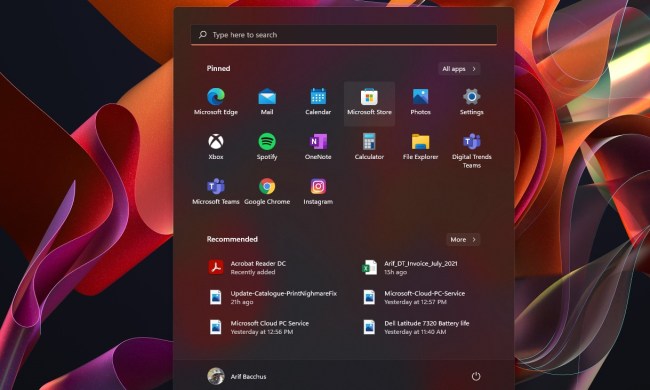The security camera already comes with facial recognition to keep you and your loved ones safe, a feature that continues to improve upon itself as you use it more. You can ask for a notification whenever your partner or child comes home, or be alerted when an unfamiliar face enters the premises. But now, the company is stepping things up yet again — a new partnership with Dropbox allows users to store video footage directly to your private Dropbox account, so even if your security camera gets stolen or you lose your microSD card, you’ll still be able to “see” the footage.
This additional layer of backup and security can be adjusted so that users determine what videos they want sent to Dropbox, and which they could do without. The company has also debuted its Netatmo Tags, which can be set at various entry points throughout your house. Whether it’s a large gust of wind or an intruder, you’ll be alerted when a door or window is opened unexpectedly. These waterproof tags can be installed both inside and outside your home, and are, of course, compatible with the Netatmo app.
Currently, you can purchase a Welcome unit for $199 on www.netatmo.com, or at various retail locations including Lowe’s and online at Amazon. As for the tags, they cost $99 for three.
In addition to the Welcome Security Camera, the Netatmo line also includes a weather station, a thermostat, and Presence, the outdoor security camera. So if you’re looking to live in a house that will keep you protected and informed, Netatmo just may be the way to go.