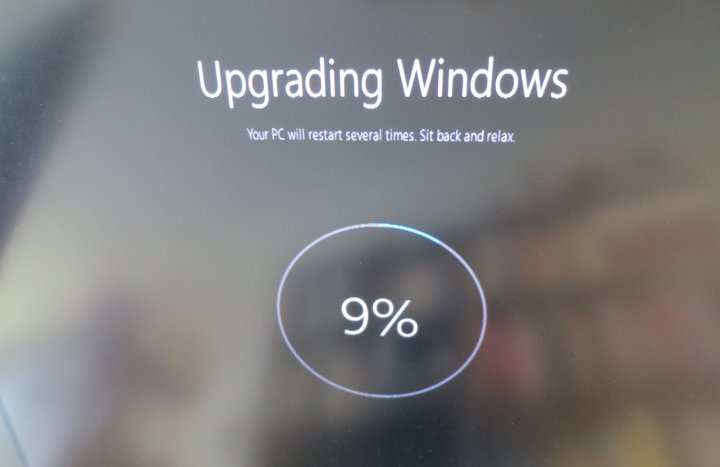
According to a blog posted by Dona Sarkar, a head of the Windows and Devices Group, the Activation Troubleshooter is aimed at consumers who make major changes to device hardware and run into issues with re-activating their genuine copy of Windows 10. For instance, consumers will likely run into trouble if they swapped out a motherboard. Or, if they don’t completely clone their hard drive first, changing out a hard drive can lead to trouble too.
In an example provided by Sarkar, a customer may have formatted their Windows 10 Pro device (complete with a digital license) and accidentally installed Windows 10 Home instead. The Activation Troubleshooter will automatically guide that customer through the process of upgrading to the Pro version and activating the new install. This troubleshooter can be accessed by going into “Settings,” Update & security,” and then clicking on the Troubleshooter link in the “Activation” section.
In addition to the new Activation Troubleshooter, Microsoft also now allows Insider Preview testers to link the digital license of this new build with their Microsoft Account. This feature was added thanks to Insider feedback, and allows the user to re-activate their Genuine Windows 10 device by using the linked digital license and running the Activation Troubleshooter.
The long list of small improvements and fixes shows that Microsoft has upgraded the download experience in the Edge browser. If a user clicks on a download link outside the browser that quickly opens and closes a tab, the Download Hub will open to show that the download was indeed initiated and the file retrieved successfully. A few other fixes were made to Microsoft Edge, including an issue where users opened a new tab and immediately typed in an URL in the address bar, which essentially led to nowhere.
Windows Defender received a few fixes and improvements, tool. An issue was fixed regarding the “Scan options” text that would get clipped when text scaling was increased. There was also an issue related to Microsoft Edge where the permissions dialogue for a new extension would appear in the favorites bar. An issue related to the offline scan event was addressed, as well.
As always, a new build brings known issues to the PC. In the case of 14371, there’s only one listed in the blog, and it relates to networking. That said, the networks setting page currently doesn’t launch when the user clicks on network or VPN connections in the network flyout on the taskbar.
“We are still looking at all of the Quest & Feedback Hub data from the bug bash and we’re so impressed with how incredibly creative all of you are in your usage,” Sarkar writes. “We feel so fortunate to have you as part of our team. Let’s keep building Windows together.”
As far as we know, Anniversary Update, which will include the new Activation Troubleshooter introduced in this Insider Preview build, is slated for a July 29 release to all customers with a genuine copy of Windows 10.


