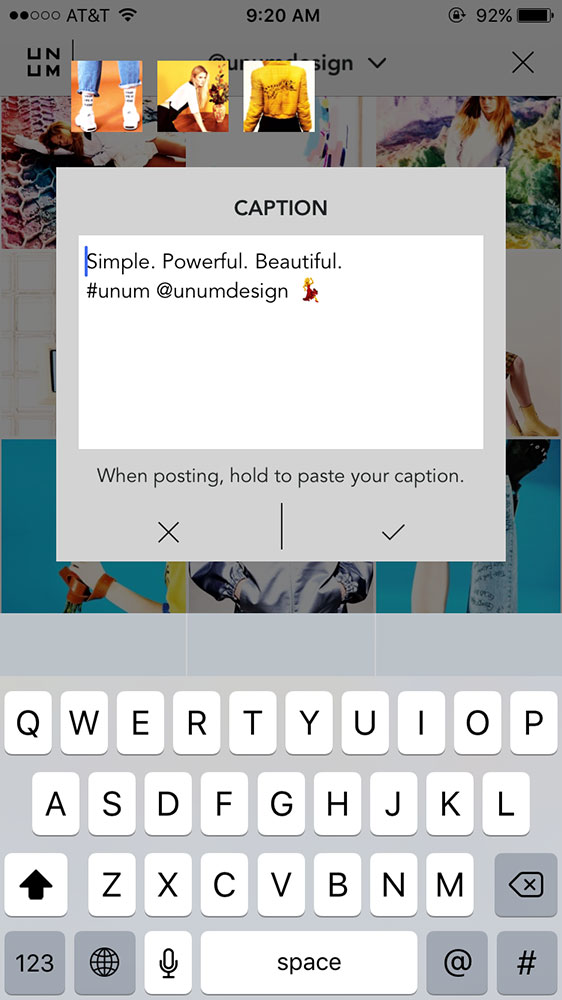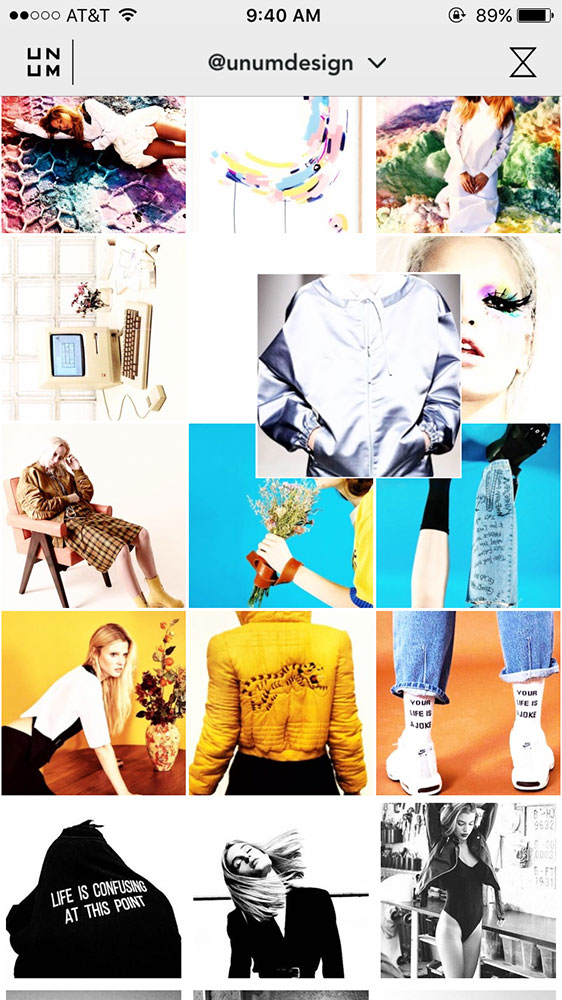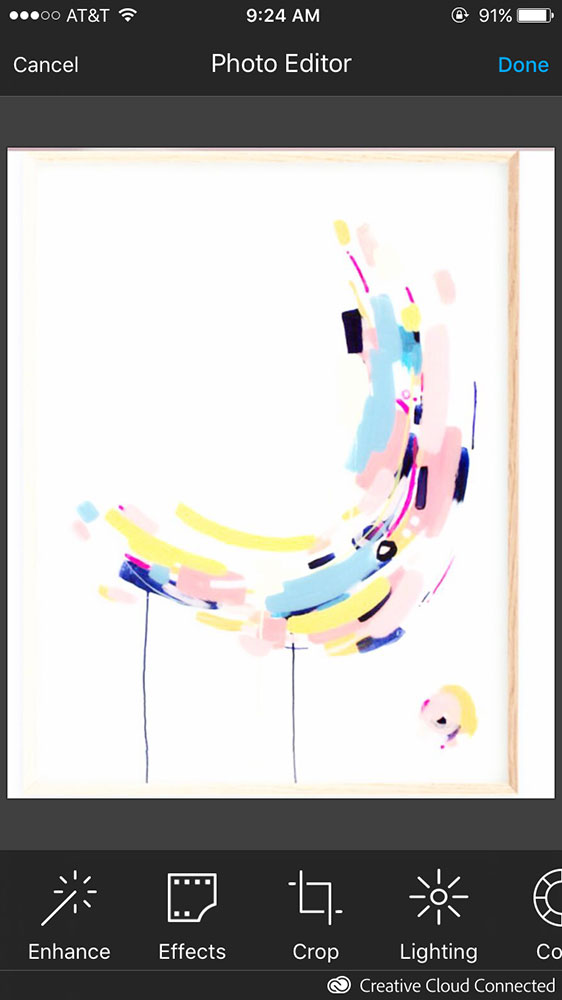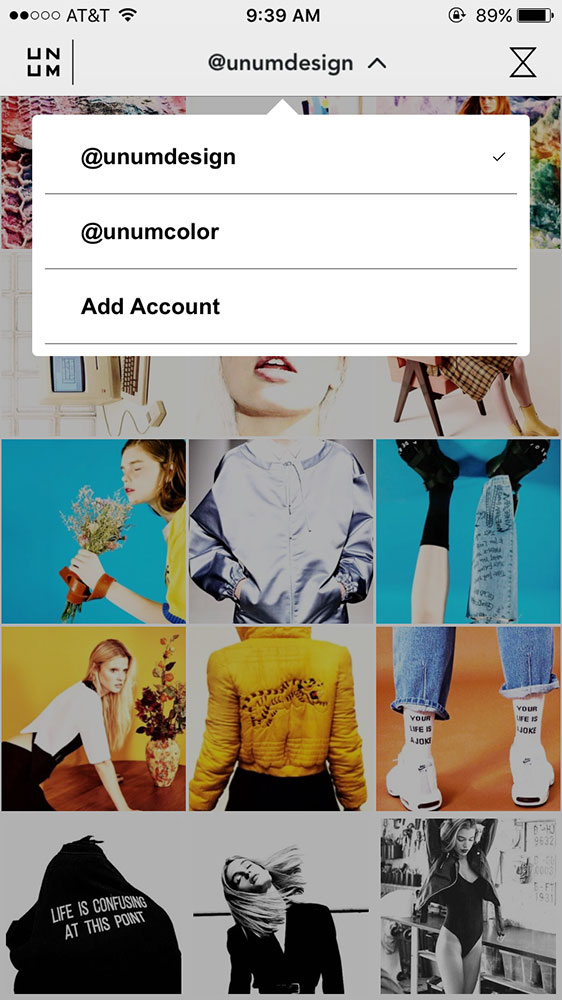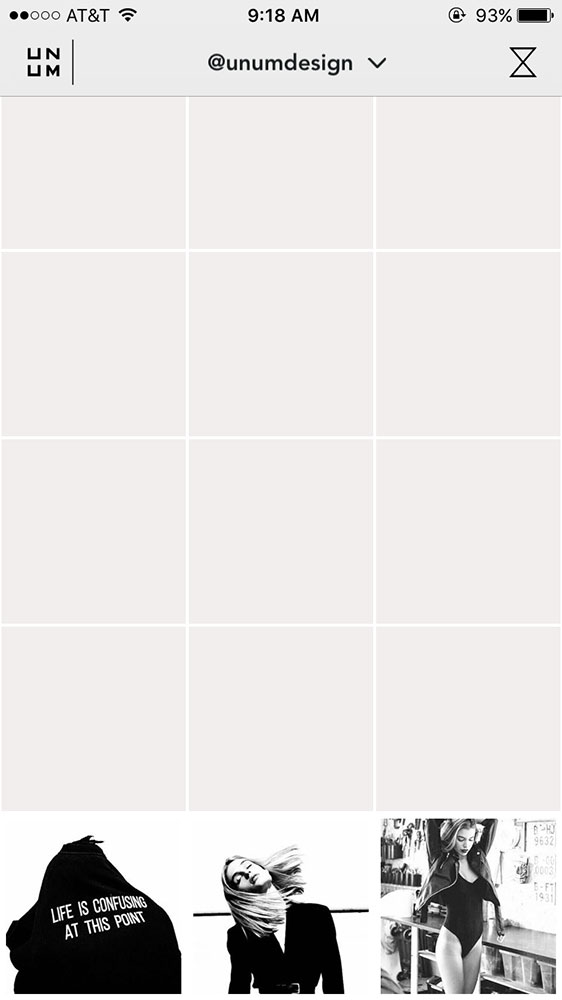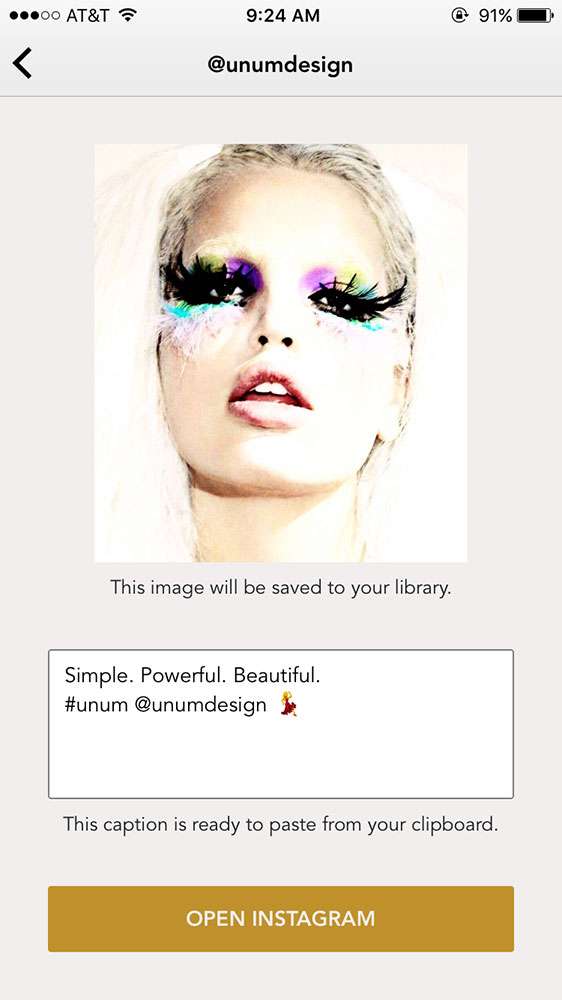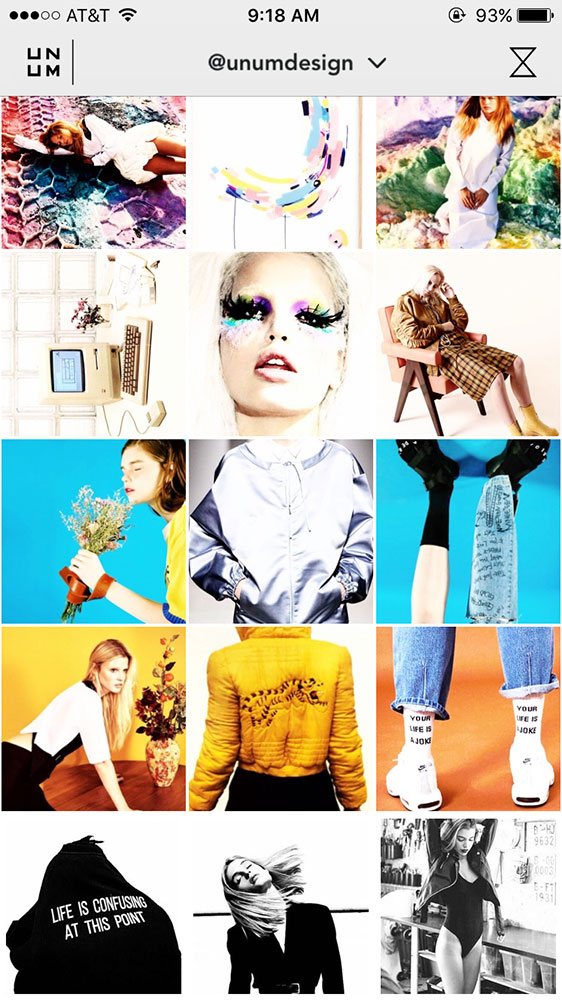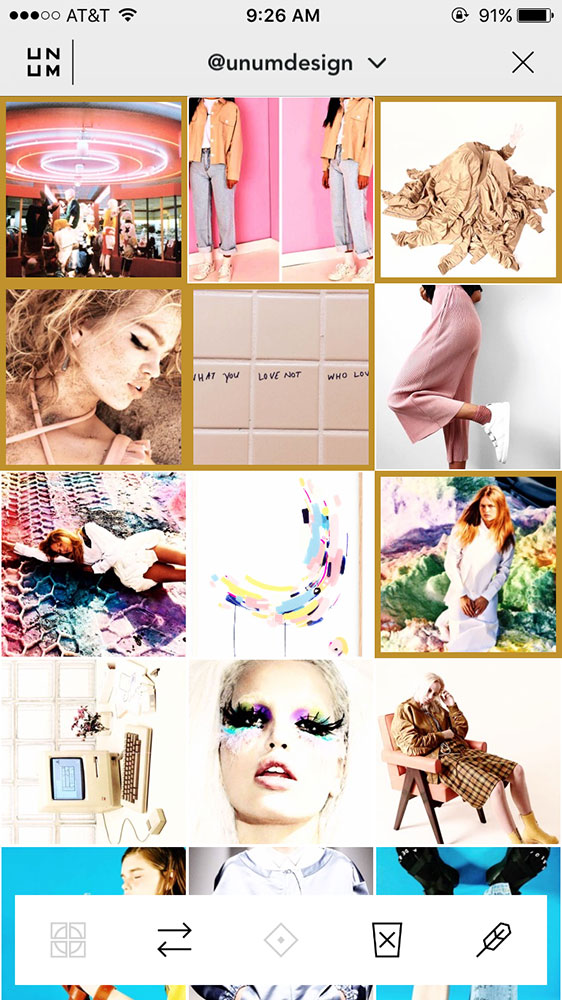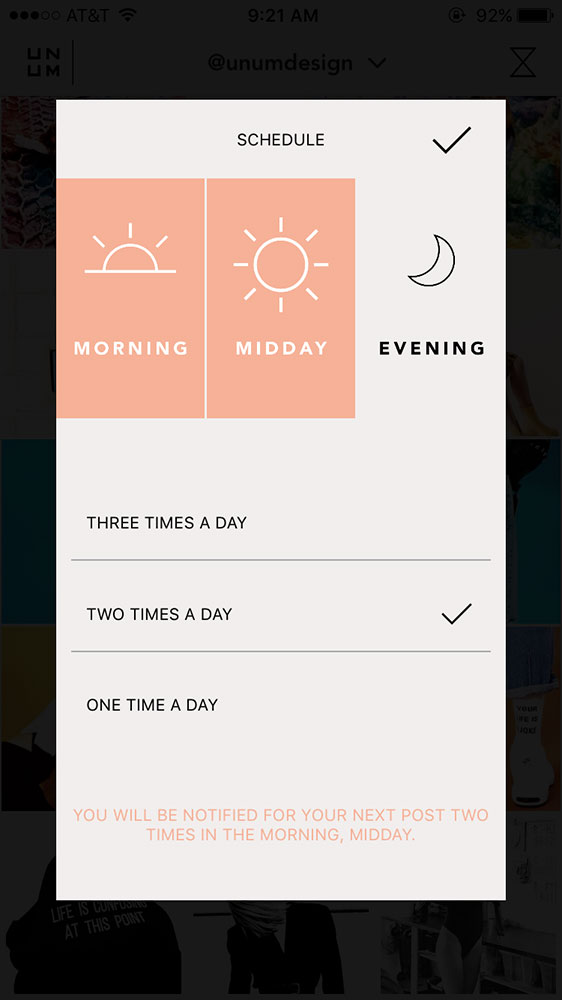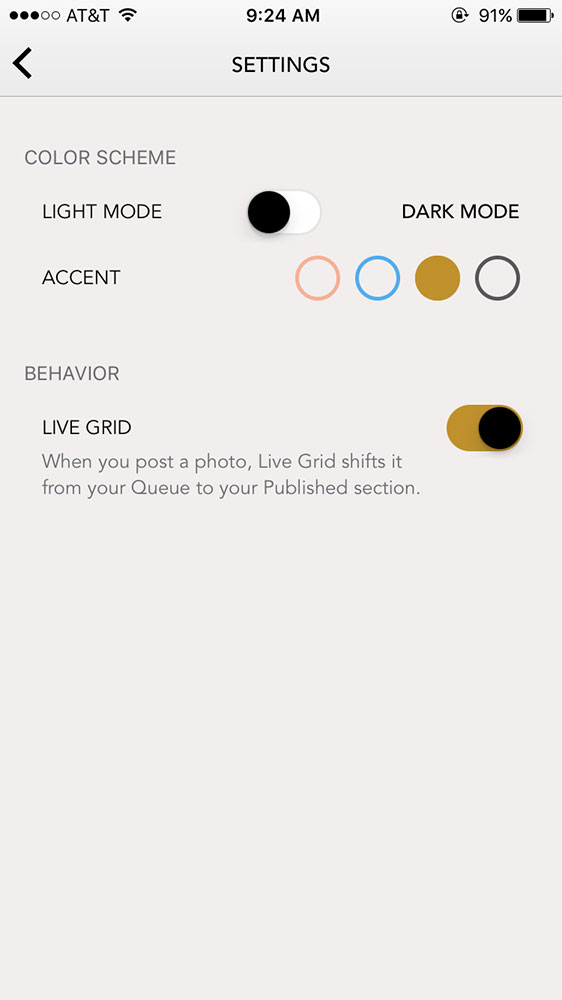The app’s 19-year-old founder, Kaley Morgan, launched Unum after looking for an all-inclusive solution to make great Instagram posts simpler and coming up empty. While the company’s tagline revolves around curing ugly Instagram feeds, the iOS app’s highlights come from a wide feature set that helps make planning ahead simpler.
Instagram currently doesn’t allow scheduled posts — likely something to do with that “Insta” in the name. Even one of the biggest names in social media planning, Hootsuite, won’t automatically send scheduled posts, but sends push notifications.
Unum takes a similar approach but expands on that as an Instagram-only tool. Users can edit their photos and write out the captions, then pick a date and time — everything but actually send. When Unum sends the reminder at the scheduled time, clicking on the image from the app immediately opens up Instagram, saves the image to the camera roll, and copies the caption. While the user has to upload the image and paste the caption manually, getting all of the editing and writing out of the way in one sitting is a useful tool. Once scheduled, Unum will also display the posts in a calendar.
Besides just planning individual posts, Unum can help plan entire feeds. The grid feature will split an image into nine separate photos, so once published, your Instagram feed will have one large image made up of nine individual posts. The organizer can also help if, say, you want to create a color pattern on your feed.
Unum is more than simply an Instagram organizer though. The app also includes a pretty full-featured image editor. Of course, there’s a set of filters (though not exactly the official Instagram ones), and the intensity can even be adjusted with a quick slider. The app includes several more advanced edits, including a selective color mode that you can paint with your finger and blur tools that can be added with either presets or by drawing on the screen.
Along with cropping, fixing blemishes and even adjusting color, Unum has a few good tools for turning images into graphics with text, overlays, easy meme options and even a freehand pen. Throughout the editing process, users can swipe right and left to undo or redo.
While it’s disappointing that you can’t schedule posts and then just forget about them, that’s an Instagram issue, not a Unum one. Still, Unum is a solid app for planning Instagram posts ahead of time and even posting in clever patterns. Toss in the built-in image editor along with the ability to manage multiple accounts and it becomes pretty useful, particularly for professional Instagram feeds. As a free download from the App Store, Unum is a tool avid Instagrammers should at least take for a test drive.