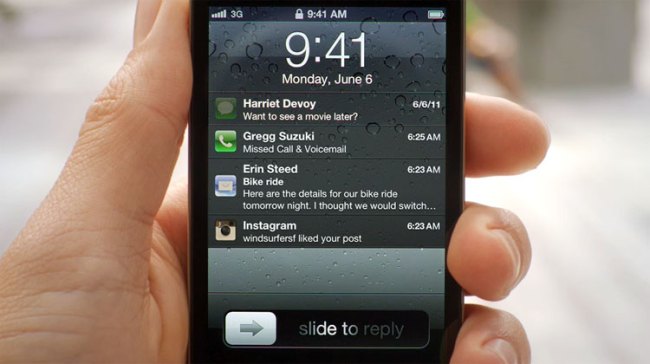
This Summer’s WWDC even held plenty of noteworthy announcements, notably the introduction of iOS 5. The new operating system is due for the iPad, iPhone 3GS, 4, and 4S, as well as third- and fourth-generation iPod Touch this fall–October 12, to be exact. iOS 5 addresses old customer complaints while also bringing some innovative surprises to the table, chief among which is its new Twitter integration. But the upgrade isn’t all play and no work: Notifications, Mail, and Safari are just a sampling of Apple’s built-in apps that got a retouch. Here’s everything you need to know about iOS 5.
Notifications

Find My Friends
At the iPhone 4S event, Apple focused on the next-gen handset but also offered a few details about iOS 5, including the new Find My Friends built-in app. Remember those Boost Mobile commercials where a moving dot would indicate where your contacts were? It’s something like that but with a major privacy upgrade. You can set time controls on the app, forcing it to shut off at the end of the day, or only activating it during certain hours. From the sounds of it, Apple intends for this feature to be used when you’re trying to locate family members in a crowded location, or checking up on your kids.
Obviously you have control over whether Find My Friends is recording your movement, but we’re uncertain whether iOS 5 will come with the application opting you in or not.
Twitter integration

On the surface, the notable improvements are rich-text formatting, paragraph setting controls, and the ability to drag addresses to email contact lines. Users can also flag emails. Among the other new upgrades are S/MIME support, a built-in dictionary courtesy of iBooks, a dual keyboard so users can type with both thumbs.
Safari
Safari has undergone a pretty major revamp that will make mobile browsing a much more intuitive process. Of course Apple’s focus has long been using the phone via apps, and for this it’s been occasionally lambasted for abandoning the browser and forcing users to exist within its developers’ iOS-approved software. Safari will now include tabs for iOS on the iPad – for the moment. True, it seems like tabbed browsing could easily crowd the iPhone or iPod Touch’s screen, but it’d be a welcome option.
Reader and Reading List are two other big additions to Safari. Reader functions how it does on the desktop version of Safari (and just as Google Reader does as well) and allows you to grab or or share content wiped clean of ads, links, and other non-relevant information. Reading List is like bookmarking pages for short-term use, and simply saves a Web page for later reading. Better yet, you can access this content via Safari on your desktop.
iMessages
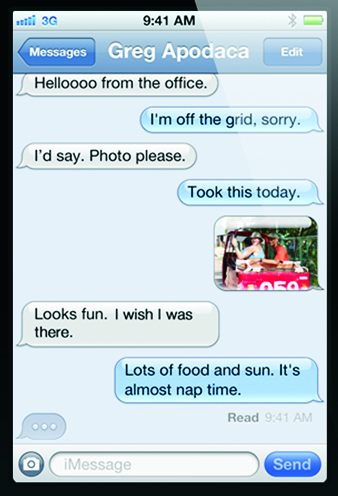
It’s built into the current Messages app, but what sets iMessage apart is that it’s taking a cue from BlackBerry Messenger by being exclusive to iOS users – meaning you won’t be able to use it with anyone not using a mobile Apple device. But iMessages are pushed to all capable iOS devices and work using 3G and Wi-Fi. If any of this strikes a chord of security fear in you, Apple says all iMessages will be encrypted.
Reminders
There are more than a few ways to create reminders using your iOS device. Apple has various options built-in, from the simplicity of Notes to the more technical Voice Memos. And of course there is no shortage of productivity apps ready to help. Still, somehow, iOS 5’s new Reminders tool improves on them. Apple has designated lists, like Groceries or To-Do, and can be date and location-stamped. Why would that be important? Well, now when you need to remember to do something at a certain place or when you leave somewhere, your iOS device will alert you about the specified activity. They sync with iCal and Outlook, so all that information isn’t trapped in your iPhone, iPad, or iPod Touch.
What else?
Cord cutting: We all know Apple is cutting the cord for its iCloud service but it’s also getting rid of PC dependency for its mobile devices in a whole other way. Now when you buy a new iPhone or iPad, you can setup the device without going near a desktop computer. Software updates are now available OTA as well.
Newsstand: As more big name print publishers are getting on board to push subscriptions to iOS devices, Apple has created the Newsstand app for purchasing and accessing this content.

Game Center: During the event, we heard that Apple’s Game Center has become wildly popular (it has 50 million users) and would be getting more social. Profiles will include user photos and a way to view your points against your friends, see their friends, and a way to recommended games within your network. The most exciting upgrade (we think) is support for turn-based games on your mobile Apple device.
iPad only: The iPad 2 will now support multitasking gestures and AirPlay mirroring. The latter feature allows you to stream content from your iPad 2 to your HDTV via Apple TV and you will see everything as it appears on the iPad – including zoom, and rotation.
Want the long-winded version, complete with impressive iOS stats? Watch the keynote for yourself here.


