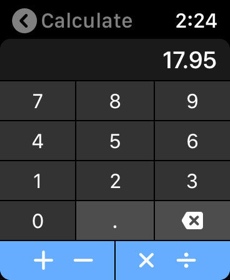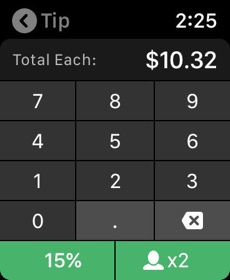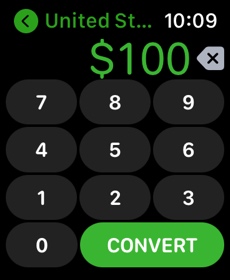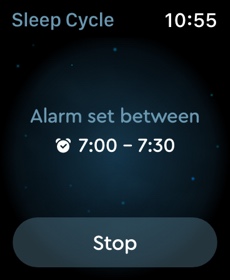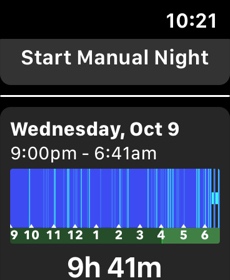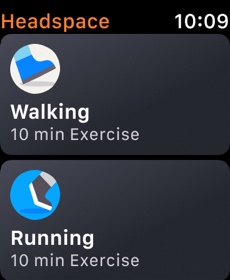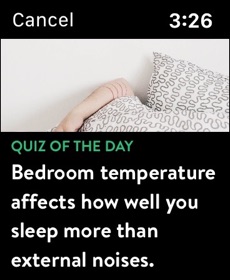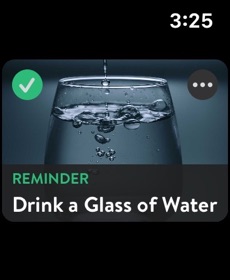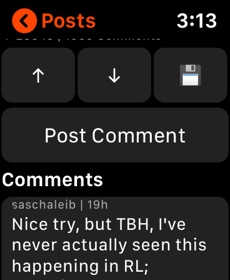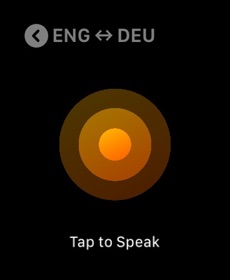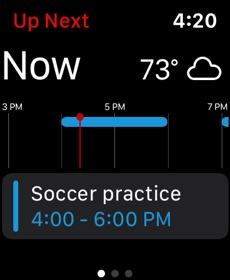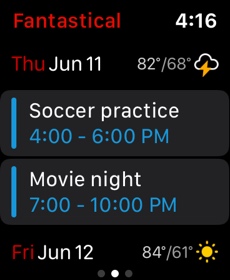Whichever Apple Watch you own — and we consider the Apple Watch Series 6 the best smartwatch you can buy — you’ll want to know the best Apple Watch apps to download. Generally, finding great apps includes a whole lot of trial and error.
See more
We save you the time and effort of trying out literally thousands of apps available on the App Store by pulling together a list of high-quality apps, broken out into distinct categories like finance, fitness, entertainment, and social media. All are reasonably priced or free.
Finance
Calcbot
Calcbot features a complication to the Apple Watch face, making it quick and easy to perform calculations on the move, without the need to grab your phone. You can perform basic calculations, conversions, calculate tips, and split bills from your watch face.
Currency
Currency only does one thing, but it does it well: Convert one currency over to another currency, all without digging around for your phone. Its improved design for all Apple Watch models lets you add or remove currencies directly from the app, sync automatically with your iPhone, and set a custom list of currencies or amounts separately from the iPhone app (with Currency+).
Pennies ($4)

You’ll have to set up your budget in the main iPhone app, but once it’s done, Pennies on the Apple Watch makes keeping track of spending very easy. It warns when you’re getting close to your limit and has a Glance screen for daily allowances. You can now use the Infographic style Complications with Pennies on your Series 4+ or higher watch.
Sleep and mindfulness
Sleep Cycle
A companion app to the comprehensive Sleep Cycle app for the iPhone and iPad, the Watch app offers the benefit of a silent alarm based on sleep phases, plus a snore-stopper feature. This uses vibrations to encourage a position change to minimize snoring. The app is free, but advanced features require a subscription.
Sleep++
Unlike other systems, Sleep++ doesn’t require you to activate night mode, and automatically switches on sleep tracking when it understands you’ve gone to bed. There is a manual override too, if it’s not accurate enough. The app is free, with an in-app purchase to remove ads. This update adds a Blood Oxygen graph to the Trends area, showing recent measurements on the Apple Watch.
Headspace
Headspace offers guided meditations to help you relax. From your choice of duration to hundreds of different topics, plus emergency stress-relieving guides for when you most need it, the app wants to make understanding mindfulness easy and beneficial. The app is free and has some basic content, but a subscription unlocks all the features. Updates add advanced Siri shortcuts for Sleep, Move, and Focus content, and the app’s widget changes throughout the day to showcase the best exercises.
Health and fitness
RocketBody
RocketBody uses the Apple Watch ECG feature to assist in understanding when it’s the best time to work out. Previously, the artificial intelligence-based app used a standalone ECG monitor, but now touts the same results from the watch. It does not take the readings automatically, leaving it to the wearer to manually check four times a day. A hefty $5 per week subscription allows you to leverage all the features. The company has added prediction curves, which let you see your body condition and ability to work out in the near future.
Asana Rebel: Yoga and Fitness
Asana Rebel is a fun fitness app designed for women that sports a fitness routine rivaling hardcore HIIT programs. The Apple Watch app makes it easy to start and end workouts and see your progress without having to glance at your phone. The app is free, but a subscription is required if you want the coached plans.
Standland

A different take on the traditional activity tracker, Standland encourages you to meet your hourly standing goals by rewarding you with cute characters. There are 14 characters to collect, and they need you to physically move around to stay awake. If you miss your targets, they fall asleep. A recent update has also added an AR mode for iOS 11 and up, and the app helps keep track of your standing records.
Nike+ Run Club

Nike’s running app comes pre-installed on the special Nike edition of the Apple Watch, but it works with all Watches and supports GPS, whether it’s the Nike model or not. Track runs, get personalized fitness plans, compete on leaderboards, and even have fun with special Nike stickers for iMessage. Updates include new Challenges where you can invite friends or share goals with the community using easy in-app or text message invites. New Run Charts help you visualize more of your stats with Run Charts in the Last Run widget.
Runtastic
If you currently use Adidas Runtastic to track your running and other fitness activities, the Runtastic Apple Watch app will fit right in with your workout. From your Watch, you can start your run, get live tracking data, control music, and share workout times, and if you have your phone with you, it will use GPS. A new Community tab offers the tools to stay fit and motivated with the Adidas Running community worldwide. The Friends Leaderboard filter lets you see how well you compare with your buddies. You can now use your Coros account to track your activities and sync your data. The app also partners with Xhale. Export your activity data to Xhale to create a training plan and analyze race stats.
Lifesum

If Apple’s own fitness tracking app isn’t enough, then check out Lifesum, a complete guide to getting healthier, fitter, and more motivated. It works with HealthKit and other apps. It prompts you to make small but important changes to your everyday life that can end up having a larger cumulative effect. This free, independent Apple Watch app lets you track water intake, view calories, get steps and exercise goals from Apple Health, and mirror the unit system from the phone app to the watch app.
Peak — Brain Training

Peak is part cognitive brain workout and part quick gaming fix. There are 40 games, each designed by neuroscientists and gamers, and three — tailored around improving memory and attention span — are specifically made for playing on the Apple Watch.
News
CNN

An alternative to other news apps app, CNN’s Apple Watch extension lets you browse news in 12 different categories, all of which can be set to your preference. Additionally, the main app sends out breaking news notifications and can be set to update you on specific stories. New versions provide CNN Audio for audio livestreaming in the app.

Weather
Dark Sky ($4)
Dark Sky’s Apple Watch app was made specifically for the wearable, so it’s not a downsized version of the main app, and it shows. The weather app provides a week’s forecast and will display weather notifications on rain, extreme weather, or government alerts. A new watch app location switcher lets you access location menus. It operates in the U.S., the U.K., and Ireland.
Weather+($4)

A very attractive alternative to Dark Sky, and for the same price, is a step above Apple’s own weather app. Weather+ gives you a five-day forecast, a weather-station-like visual experience, and detailed three-hour data on conditions like rain, humidity, and wind speed.
Music and entertainment
Castro Podcast Player

Working almost like an email client for podcasts, the Castro app makes it easy to log, download, and listen to podcasts, no matter how many you subscribe to. The Apple Watch app lets you control playback, including choosing new episodes to play. The app is free, but there is a subscription option for additional features.
Shazam

Identify that unknown song just by letting Shazam take a listen. The Apple Watch app will display all the information on the song (but your iPhone does the listening), uses Handoff so you can buy the tune via Apple Music, and displays a list of previous songs. The main app also works with iMessage in iOS, so it stays up to date.
Deezer

If Deezer is your music streaming service of choice (or you’re looking for one), its Apple Watch integration is deep enough to make it worthwhile. You get complete control over the music, including skips and likes, plus Deezer’s Flow predictive feature works, too. The app operates in both online and offline mode. A new feature for personal playlists offers a list of suggested, favorite, and top tracks when you tap the Add tracks button.
Musixmatch

Link Musixmatch with Apple Music or Spotify Premium and get synced up lyrics for your favorite songs on your wrist. The Apple Watch app can also prompt the music identification feature on the phone. There’s now a new tool to refine lyrics transcription and it’s now easier to add or edit lyrics. Brand new song shortcuts let you immediately access your favorite chorus.
TuneIn Radio
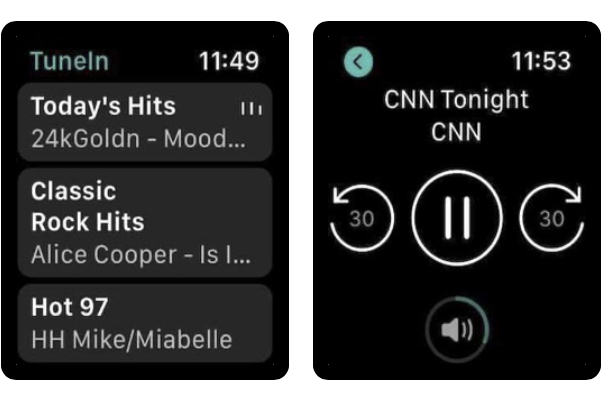
Get complete control over the 100,000-plus radio stations featured in the TuneIn app using your Apple Watch. Choose stations, identify tracks, and add stations to your favorites list. Plenty more features are also included.
Social media
Nano for Reddit
This app brings the Reddit experience to your wrist, and it works over both Wi-Fi and 4G LTE, so if you have the latest Apple Watch models, you don’t need your phone nearby to browse the site. Because the app is designed for use on the watch, it operates smoothly, resulting in a frustration-free Reddit experience. It has also been updated with a new UI and the ability to compose posts. The app is free, and there is a Pro version with additional features for between $2 and $4, with the choice of how much to pay being left to you, just like a tip system.
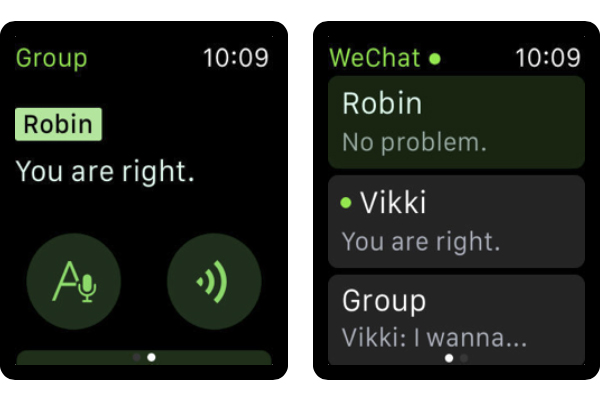
Hugely popular WeChat’s Apple Watch app brings most of the full-screen experience to your wrist, including responding to messages, viewing new conversations, leaving voice replies, and sharing your location. The Parental Control Mode can be now be enabled in Settings.
Travel
iTranslate Converse
With the aptly titled iTranslate Converse, you can translate your words into another language directly from your Apple Watch. To do so, simply say what you want to say into the watch, and let it translate the phrase into one of 38 languages. It works in real time — or close to it — and includes a visual, text-based translation. The app is free to try, but a subscription is needed to use the service beyond the trial period.
Citymapper

Citymapper has a wealth of travel and transit information, and the Apple Watch extension provides all the route and travel details you could want, including notifications for the next stop or changes to your plan. There are complications for the Apple Watch face showing ETA and step-by-step routes. Citymapper Mobility Index now includes historical breakdowns and intra-city comparisons.
Uber

Everything you normally do on the Uber iPhone app can be done from your wrist on the Apple Watch, including requesting a ride, viewing its location, and checking the details about the car and driver. Uber is constantly updating the app to improve localization.
App in the Air

Manage your flights on the Apple Watch, iPhone, and iMessage with this clever app. The Watch extension tracks your flight, gives gate details, and even provides in-flight health tips and a live route view. A new A.I.-based booking system understands your flying needs and preferences. The new tool recommends flights and hotels based on your loyalty and fares that will help you earn the most points.
Tools and productivity
Canary Mail

The newly redesigned Canary Mail 3 is one of the only third-party email clients with an Apple Watch app. In addition to reading email, it provides quick replies and dictation, and — if you have an Apple Watch with 4G LTE — it will sync email without your phone. Canary Mail 3.0 Pro is free to try for 30 days, with various subscription options.
Cheatsheet Notes

Remember stuff like your license plate number, hotel address, parking space number via your Apple Watch. Take a quick note, called a cheat, and it appears as a complication on your chosen Apple Watch face. The app also integrates with iMessage on iOS 10 or later and has a widget for your iPhone. An in-app purchase unlocks iCloud syncing.
Fantastical 2 ($5)
This calendar and reminder app goes all out on the Apple Watch, allowing you to add events using dictation, view upcoming calendar entries, and have it all displayed in a Watch face complication. Recent updates add a new Watch complication style, faster updates to complications, the ability to show more events and tasks on the watch, and alerts for events.
Remote Controls
Halide Mark II

An alternative camera app for your iPhone, the Apple Watch companion app works like a remote shutter release and has a live preview on screen too. Because the app’s focus is on manual camera use, it’s helpful for taking photos with long exposures to avoid camera shake. Halide Mark II is a superlative pro-level camera app that costs $40 for a permanent license or $1.99 per month for a subscription, so you won’t just buy it for the Apple Watch camera remote.
ProCamera ($6)

You can finally appear in those group pictures by controlling your iPhone with ProCamera. The mobile app allows you to capture low-light shots, timed photos, HDR, and video straight from your Apple Watch. No need for the selfie stick because you can make your watch do the heavy lifting.
myTifi

If you own a Samsung Smart TV, then myTifi is an essential app. It can turn your watch into a remote with a simple tap on the screen or turn of the Digital Crown. This app can control every aspect of your TV, from the volume to the source input. Built-in controls on Android devices are convenient, but your Apple Watch can interface with Samsung devices, too, elevating your user experience that much more.
Microsoft PowerPoint

You can navigate Powerpoint slides using your Apple Watch without ending the show or touching your phone, which is incredibly convenient. Your watch’s impressive features will even let you know how much time has passed and what slide you’re on.