
Managing a small business takes extensive organizational skills as you try to work with what you have available, which may be constrictive and limited, especially compared to some of your bigger, more notable competition. You couldn’t ever hope to keep up with big business, right? That may have been the case at one time, but the market is now rich with tools and solutions that can help you compete on the big stage.
Enter stage left, Google Workspace, a universal suite of productivity tools you probably already know about but may not be using yet. It allows you to organize, communicate, and collaborate smarter and more efficiently than ever through a collection of work-related applications. Email, a calendar and scheduling, document and file storage, productivity and organizational tools like spreadsheets are all here under one roof and accessible from virtually anywhere. The goal is to streamline how you work and deliver a holistic and scalable solution that’s ready to grow with you and your business. Let’s take a closer look at why you should consider Google Workspace, including how you can get premium access to the suite to try it for 14 days today for free.
Try it free for 14 days, right now
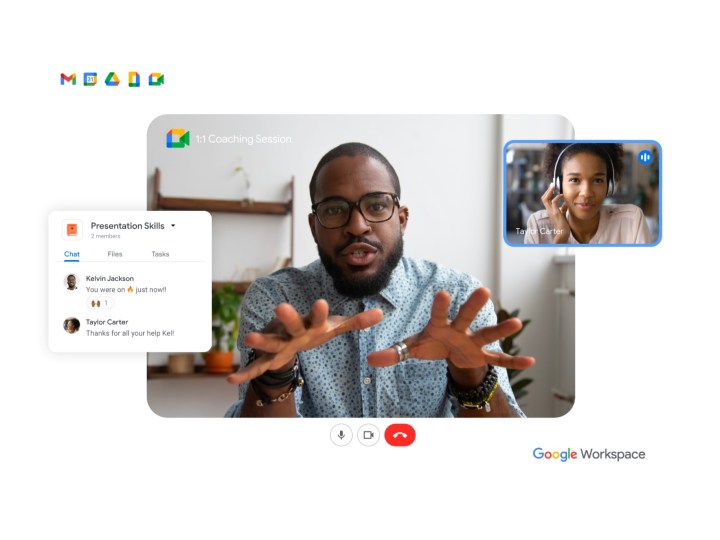
Before we dive in, now’s an excellent time to share that you can test drive the premium features of Google Workspace for up to 14 days for free. Get all the tools you need to run your business like a pro without paying a dime.
After 14 days, if you decide to continue using Workspace, plans start at $6 per user per month for one year on the Business Starter plan and up to $18 per user per month for one year with the Business Plus plan. Enterprise-grade plans are available, but you must .
Why are we mentioning this upfront? It’s an incredible offer, and it’s the ideal way to try Google’s Workspace platform and tools and see how they can help your brand. Nothing provides a better demonstration than actual hands-on access, and that’s exactly what this is.
Why Google Workspace?

Yes, there are other office and productivity solutions out there, but none are as accessible and seamless as Google Workspace, especially when it comes to cross-platform support.
Workspace is seamless and convenient
For starters, Workspace is great for businesses of all sizes and especially perfect for small business owners, freelancers, and side hustlers who are, understandably, always on the go. To stay relevant in the market, continue scaling your business, and, frankly, meet your customers’ demands, you’ll probably be running all over the place, and if you’re not, you’re undoubtedly a busy bee. You need a business suite accessible anywhere, anytime, with seamless access, no matter your device.
Workspace delivers precisely that. With mobile apps available for smartphones and tablets, web access available on all desktops, laptops, and Chromebooks, and collaborative support for anyone through Google’s services, there are no strings here.
Workspace is brand-worthy and personalizable
Everyone wants their business to look professional and capable. Admittedly, that can be tough to do in such a competitive landscape. Big businesses will almost always do it better or at least make it look that way. Well, thanks to Google’s professional brand image tools and personalization support — like the ability to upload your company logo — you can integrate your brand’s style, something that’s not possible with generic free providers.
You can also use tied to your company’s name, which uses your business domain, to build customer trust further, strengthen brand identity, and look even more professional with something like you@yourcompany.com.
Workspace is collaborative and cooperative
Google Docs, Sheets, Slides, and more are freely collaborative and exceptional for cooperating with clients and collecting feedback. Clients, customers, and colleagues can all jump into a document and edit in real-time, leaving suggestions for review, commenting and sharing, or working however they want — for example, if they need to download a local copy to work on.
However, all Workspace tools are collaborative, including scheduling, video conferencing solutions, and others. You only need a Google account to participate; for anyone who prefers to remain anonymous, that’s a possibility, too. You have complete control over the documents and content on the platform, meaning you can share with whoever you want or reasonably restrict access.
Workspace is scalable and simple to upgrade
As a cloud-based solution, it’s accessible from anywhere, completely scalable with your business, and there are no delays — it’s instant. You can add or remove users as you see fit and upgrade your plan to access new features and capabilities anytime. You don’t need any proprietary technology to take advantage of the various offerings, and as long as you or your team have a compatible device, the show will go on.
Introducing Gemini: Empowering Workspace AI
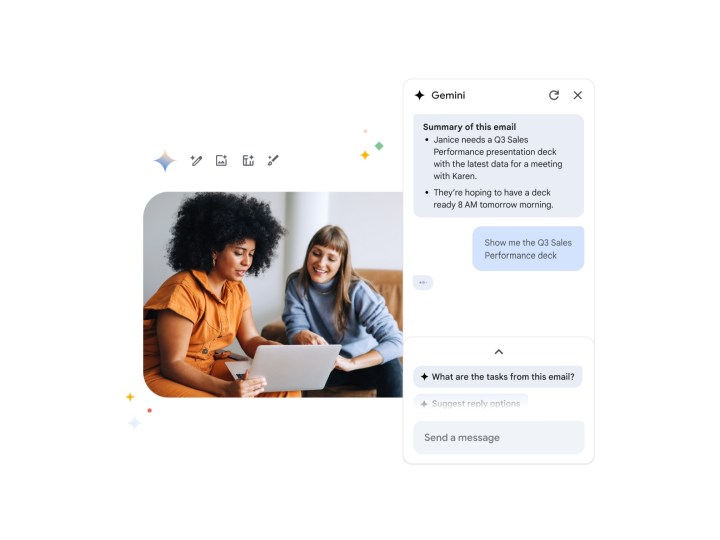
Thanks to the new Gemini add-on and Google’s AI solution, you can access assistance anywhere within Workspace. Get professional help near-instantly summarizing documents, generating creative text formats, finding answers to your burning questions, and much more. It’s accessible from within Workspace, so you won’t need third-party apps or tools and won’t have to venture out to other sites. Though it is an additional add-on, activating it is simple and quick.
Gemini is your “always-on AI assistant” and is accessible from within Google Workspace applications, including Gmail. A pseudo sales assistant, writing coach, creative partner, and effects editor backed by enterprise-grade security and privacy, Gemini offers one of the more exciting ways to speed up and enhance your work.
There’s no reason to wait, give it a try today

Google Workspace gives you access to familiar apps like Gmail, Calendar, Docs, and more. Plus, with the Gemini Add-on, you supercharge these tools with generative AI, boosting your productivity and transforming how you work even further. Why wait? You can try Google Workspace free for 14 days so you can experience the benefits firsthand.
Honestly, why use any generic and free solutions when you already have something so powerful and seamless at your fingertips? It’s showtime. Go give it a try.
