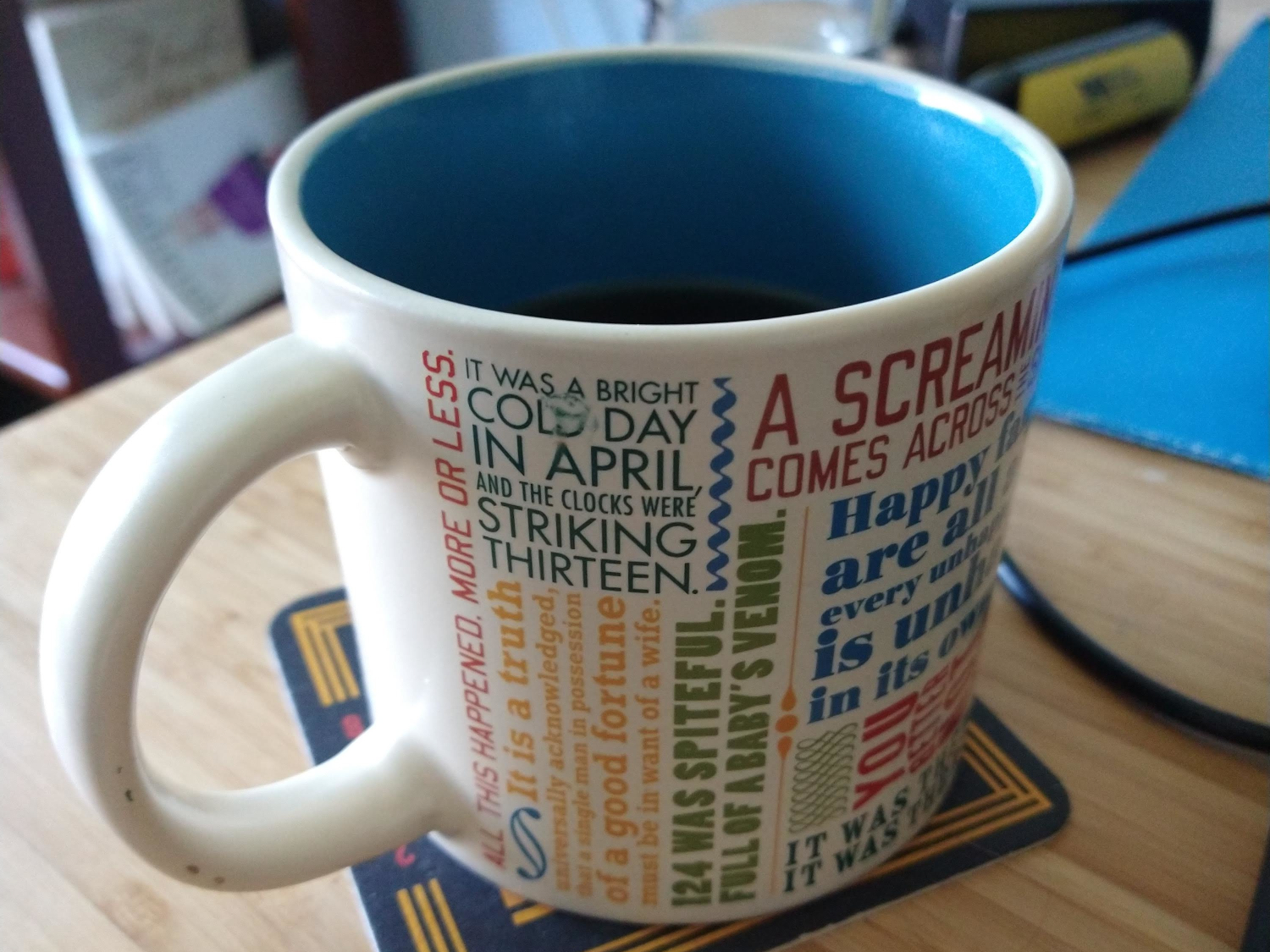“The Moto G Stylus takes a gamble on a niche feature, and can't turn it into a win.”
- Attractive 6.4-inch display
- Solid battery life
- Well-rounded performance
- Durable, expensive feel
- Heavy and thick
- Action camera is a miss
- Stylus isn't often useful
The smartphone arena has become a cruel battlefield. Buyers have settled on a set of preferences that don’t offer much room for differentiation. Budget phones, hamstrung by low price tags, find it particularly hard to stand out. Motorola’s two new phones, the Moto G Stylus and Moto G Power, tackle this problem by going to extremes.
While the Moto G Power crams in a massive battery, the Moto G Stylus, which is the subject of this review, adds something else you won’t find anywhere else. A stylus, obviously.
A stylus isn’t the new hotness, of course. The Galaxy Note line has long positioned itself as the go-to brand for stylus superfans. However, the Moto G Stylus combines the stylus with an unusual trait — a low price. The phone sells for $300. That snags you 4GB of RAM and 128GB of internal storage (MicroSD cards up to 512GB can further upgrade storage). This is the only version available.
Does the Moto G Stylus make sense, or does it feel more like a gimmick? Here’s the scoop.
Design and display
Motorola used to make a point of championing its quirky design sensibility, which, with certain phones, included the option to customize the look and color from the factory. You won’t find any evidence of that here, however. The Moto G Stylus wants passersby to mistake it for a more expensive device. It’s sleek and elegant, with a glossy plastic back that does a reasonable impression of glass.
The G Stylus weighs in at 6.77 ounces and is .36 inches thick. This makes it heavier, and thicker, than some competitors. The Moto G7 Play is .31 inches thick and weighs only 5.3 ounces. Samsung’s Galaxy A50 is just .3 inches thick and weighs about 5.9 ounces (its replacement, the Galaxy A51, is similar). The G Stylus is slightly lighter and thinner than the G Power, and the difference is noticeable, but the G Stylus is still a hefty device.
This adds a sense of quality and durability not often found on budget phones. However, the weight can be a problem. I noticed it most when reclining on my sofa or reading articles in bed. My arm started to tire after a short while, and the phone felt ready to slide onto my chin the moment I relaxed my grip.

The phone’s weight and girth are split between the stylus and the battery. While the stylus isn’t massive, it does slip into the phone while not in use, taking up precious space. As for the battery, Moto packs in a 4,000mAh unit. That’s on the large side, and may contribute to the phone’s weight, though some alternatives feature a battery that’s as large or larger.
A fingerprint reader is included for secure login. It’s quick and rarely fails to read a fingerprint, as I’ve come to expect from similar readers on other devices. As for NFC, it’s not here. That means the phone isn’t compatible with Google Pay.
Around front, the Moto G Stylus serves up a 6.4-inch IPS LCD touchscreen with 2,300 x 1,080 resolution. It’s an attractive, sharp display with vibrant colors. The backlight is bright enough to make the phone usable on a sunny day. It’s better than most budget phones, but Samsung’s OLED displays – available in budget options like the Samsung Galaxy A-Series – deliver better contrast.
The screen is surrounded by reasonably thin bezels. Flagship phones have slimmer frames, but honestly, I’m not convinced the difference matters. I think most buyers will be impressed by the Moto G Stylus display. It’s a massive upgrade over what a budget phone could offer just a couple years ago, and very close to what you’d see on a flagship phone.
Using the stylus
Motorola’s 2020 lineup clearly hopes to define itself with more than a low price point. With the G Stylus, the headline feature is right in the name. The phone comes with a stylus that snaps into the body of the device.
It’s an intriguing choice, as very few phones choose to offer a stylus. LG’s Stylo series is the only real alternative, but let’s be real: Have you ever heard of the LG Stylo? The LG Stylo 5, a 2019 phone also sold at $300, is inferior by nearly ever measure.
The stylus suffers because it’s unique. Most Android phones don’t have a stylus, so the Android ecosystem isn’t really designed with stylus use in mind. It’s rare to find an app that’s truly improved by the stylus.

Microsoft OneNote, which I frequently use, does support it. But one app does not make for a killer feature. Like Samsung’s Note series, Motorola attempts to compensate with some built-in apps, but I didn’t find them compelling. Why would I want to use Motorola’s notes app instead of OneNote?
Also, this is just another smartphone stylus. While useful for jotting down a quick note, the stylus is too small to be comfortable for more than a few minutes. Its awkward, thin design makes it hard to hold and it dug into my palm.
I think the stylus is a miss. After a couple days trying to fit it into my day-to-day use, I gave up, snapped it back in the phone, and largely forgot about it. Die-hard stylus fans might disagree, but I think most people will feel the same.
Performance
The Moto G Stylus has a Qualcomm Snapdragon 665 octa-core processor with a Qualcomm Adreno 610 GPU. It’s a new chip that will become a go-to option for phones sold between $200 and $350 in 2020.
Performance is solid. Applications usually launch in moments and run smoothly while active. The phone’s 4GB of RAM doesn’t look stunning on paper, but multitasking felt reasonably quick. I think 4GB of RAM is a good fit for the processor’s performance.
Here are some benchmarks:
- Geekbench 5: 311 single-core, 1,392 multi-core
- 3DMark Sling Shot Extreme (Vulkan): 1,046
The phone’s limits are noticeable when rapidly scrolling through long lists of content, such as news feeds or podcasts, or visiting websites with intrusive elements like pop-up video players or extensive animations. Occasional jerks and hitches were obvious, but even the best phones can struggle here. I think the Moto G Stylus feels less fluid than a Google Pixel 4, and it’s about the same as last year’s budget phones, like the Samsung A50 or Moto G7.
In truth, obsessing over this phone’s performance is silly. Modern phones sold above $200 are quick enough for most people most of the time. I had no problem using the G Stylus regularly. Is a Google Pixel 4 or iPhone 11 faster? Absolutely. However, you can easily get by with the G Stylus.
In truth, obsessing over this phone’s performance is silly.
Gaming is a mixed bag. Mobile games are often designed for a wide variety of hardware, and most won’t push the Moto G Stylus hard. Call of Duty: Mobile and SimCity BuiltIt ran without issue. The most demanding games, like Injustice 2 or Asphalt 9, do push the phone past its limits. These games were playable but stuttered and delivered poor frame rates. Serious mobile gamers will need a more powerful device.
Battery life
As mentioned, the Moto G Stylus has a 4,000mAh battery. That’s a large battery, exceeding midrange phones like the iPhone 11 and Google Pixel 4. On the other hand, many phones offer a battery this larger or larger. An obvious example is the Moto G Power, which drops the stylus for a larger 5,000mAh battery.

Still, the G Stylus is no slouch when it comes to endurance. I never ended a day with less than 30 percent left, and the phone usually endured two days of use before it had to be topped up. That’s more than enough for most people.
Charging is a bit slow, however. The phone’s USB-C port is the only way to charge it, and it doesn’t support fast charging.
Audio quality
Stereo speakers “tuned by Dolby” flank the phone when held horizontally. One is above the display, while other is on the phone’s lower lip. This asymmetrical design means audio is stronger on one side than the other. It’s noticeable, but I didn’t find it too distracting.
Audio is loud and clear, though bass is lacking. Maximum volume is well short of flagship phones, but it’s enough to keep your entertained if the phone doesn’t have to compete with significant ambient noise. Audiophiles will want to pack earbuds, headphones, or a Bluetooth speaker.
Camera and video quality
Motorola made some strange decisions for the G Stylus’ cameras.
A 48MP camera (with 12MP output) is paired with a 2MP macro camera and a 16MP (4MP output) action camera with a 117-degree field of view.
The main 48MP camera boasts “Quad Pixel technology,” which combines four pixels into one. That’s why photos output at 12MP, exactly one-fourth the 48MP sensors. This supposedly leads to better low-light performance, and I do think there’s evidence of that here. I was surprised by how vivid and sharp photos taken in poor indoor lighting looked.
Don’t expect the Moto G Stylus to blow you away, though. Its main shooter is solid for a budget phone and can deliver attractive results in many situations, but photos often lack the vibrant color and breathtaking contrast you’ll find in the best smartphone cameras. This was obvious when I took the G Stylus outdoors. Photos often look flat, and the phone’s automatic white balance struggles in bright lighting.
The 2MP Macro camera abhors anything resembling low light and, as a result, often fails to deliver an image that’s sharper than the standard camera. In my testing, I almost always found the main camera more usable than the 2MP Macro camera. The macro mode does work when very, very close to tiny objects, but how often do you take photos like that? I’m not sure I ever do.
Then there’s the action camera. In a baffling decision, Motorola decided to make the ultrawide camera available only for video. This is different from the Moto G Power, which offers the reverse. Aside from an ultrawide perspective, the action cam is designed to shoot horizontal video while the phone is held vertically.
I’ll be blunt. Motorola made the wrong call here. It’s pointless, as mobile video platforms are built around vertical video. You can capture vertical video with the action cam, but you must hold the phone horizontally, and the ultrawide effect is largely lost. You’re better off using the standard video camera.
The Moto G Stylus can capture 1080p video up to 60FPS, or 4K video up to 30FPS. It also can handle 120FPS slow-motion video at 1080p resolution and 240FPS slow-motion at 720p. Video quality is acceptable but not remarkable. It shares the main camera’s issues with automatic white balance, and while 4K recording is supported, image quality often isn’t sharp enough to truly appreciate what 4K can deliver.
Around front, there’s another 16MP camera with quad pixel technology. It’s solid for a budget phone, snapping sharp photos in great lighting, and usable photos in moderate to poor lighting.
Software
Motorola delivers a lightly skinned version of Android 10. It’s not as bare-bones as some earlier Motorola phones, but the additions and tweaks are largely unobtrusive, and the general feel of the phone’s interface is much like a phone running stock Android 10.
A pop-up widget offers quick access to Moto Note when the stylus is removed from the phone. The widget is easy to use, but Moto Note is extremely basic. Don’t worry – the widget can be customized, letting you add whatever notes app you’d prefer. I found it more useful after adding OneNote. The widget can be used to take screenshots, too.
A pop-up widget offers quick access to Moto Note when the stylus is removed from the phone.
The camera app is Motorola’s one software misfire. It has as a minimal, monochrome interface with tiny control icons at the top of the app, and a capture button designed to look like a camera shutter. Bad camera apps are hardly new on budget smartphones, or Android phones in general. But placed next to a Google Pixel 3a, the difference is night and day, and not at all in Motorola’s favor.
Like past Motorola phones, the Moto G Stylus offers Moto Actions. These gesture-based shortcuts provide quick access to a few common functions. Two quick chopping motions will turn on the flashlight, and two quick twists of your wrist will turn on the camera. I like these shortcuts. They’re fun to use and quicker than fiddling with the touchscreen.
Our Take
The Moto G Stylus makes a gamble that doesn’t entirely pay off. The stylus isn’t a killer feature, and it seems to inflate the phone’s girth. Most people will want a thinner, lighter device.
Is there a better alternative?
Most buyers will want to consider Samsung’s Galaxy A51, or perhaps even a Moto G7 device. These phones are widely available, have a svelte frame, and are sold at similar prices (or less). The Moto G7 is an older device, however, and currently doesn’t have Android 10 in the U.S.
Here’s my pro tip. Just wait. April is early in the smartphone release schedule. The Google Pixel 4a and iPhone SE 2020 are scheduled for release soon. It’s unclear if they’ll be priced competitively with the Moto G Stylus, but they could push down prices on other devices, including the still desirable Google Pixel 3a and 3a XL.
How long will it last?
The G Stylus does not have a water-resistant rating, but it is made of plastic, so it should be slightly better off in a fall than a phone made of glass. However, it’s by no mans a “tough” phone.
Budget Android phones have a short life span because they don’t receive the latest Android updates quickly — or at all. The Moto G Stylus is promised to receive on OS upgrade and frequent security updates. Better support would be excellent, but this is typical for an Android phone in this price bracket.
Should you buy one?
No. The Moto G Stylus is great for stylus fans, but it’s too heavy and thick to recommend for most people.