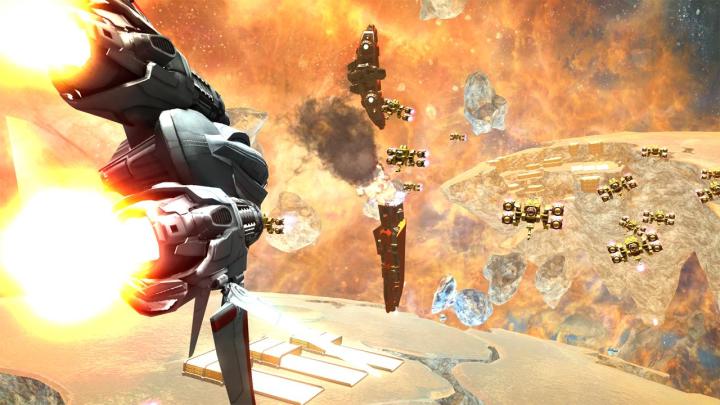
The company said on Monday that more than two-thirds of its 3DMark users check the stability of their overclocks with the software, while more than half use 3DMark to test a system’s cooling performance. Thus, the company decided to make the processes easier by including four levels of stress testing based on benchmarks that are already included in the software: Fire Strike Ultra, Fire Strike Extreme, Fire Strike, and Sky Driver.
“The best time to run a 3DMark Stress Test is after buying or building a new PC, upgrading your graphics card, or overclocking your GPU,” the company said on Monday. “If your GPU crashes or produces visual artifacts during the test, it may indicate a reliability or stability problem. If it overheats and shuts down, you may need more cooling in your computer.”
According to Futuremark, the stress tests run in a loop without pausing for anything. For owners of the Advanced Edition, the stress test will execute 20 loops that take around 10 minutes overall, while the Professional Edition allows for any number of loops ranging from two to 5,000. Once the test is done, customers will see the system’s Frame Rate Stability score, which must be at least 97 percent for all loops for the system in question to pass the test. That said, the stress tests are only offered in the Advance Edition and Professional Edition of 3DMark.

In a provided example shown above, Futuremark used the Fire Strike stress test found in the Advanced Edition and revealed a new “Stress Tests” category squeezed in between the “Benchmarks” and “VRMark” tools. The tested system in the demo had a score of 87.3-percent, a failing grade, because the performance was throttled down when the system got hot due to the load. The test went through 20 loops and showed the GPU dropping from 59 frames per second to 51 frames per second during the process.
If you’re wanting to stress out your system to see how it performs under the load and possibly weed out any problems, the 3DMark Advanced Edition costs a mere $25 on Futuremark’s website and Steam. Customers can also test multi-GPU setups using the built-in Fire Strike Extreme benchmark, or test 4K Ultra HD output using the software’s Fire Strike Ultra benchmark. Users can even compare DirectX 12 results against DirectX 11 and AMD’s Mantle API.
To run this software, customers need at least a dual-core Intel or AMD processor clocked at 1.8GHz, 2GB of system memory, 3GB of hard drive space, a DirectX 9 compatible graphics chip, and Windows Vista. Futuremark recommends using Windows 10, 4GB of system memory, and a graphics chip with 1GB of dedicated memory that supports DirectX 11.
As for the Professional Edition, a single-seat license starts at $995, meaning customers can install the software on one system at a time. Multiple simultaneous installs require multiple licenses or a single Site License. Contact Futuremark here to get a quote.


