Apple's MacBook line has some of the best touchpads around. Using the company's Force Touch haptic technology, the touchpads are larger than most and offer the best all-around experience. When it comes to scrolling on a MacBook, the touchpad is the best way to go. But it's not the only way. We cover three other ways to scroll on a MacBook for those times when the touchpad isn't the most convenient option.
Using the MacBook touchpad
Yes, there are other ways to scroll on a MacBook, but the touchpad remains the best option in most cases. By default, the touchpad scrolls in what Apple calls the "natural" direction — that is, you swipe with two fingers, and the screen follows you directly. Swipe up and the screen scrolls up, and swipe down to move the screen to scroll down.
If you want to reverse the scroll direction, open System preferences > Trackpad > Scroll and zoom. Uncheck the Scroll direction: natural option, and scrolling up will move the screen down and vice versa.
You can also change zoom and rotate options on this settings page.
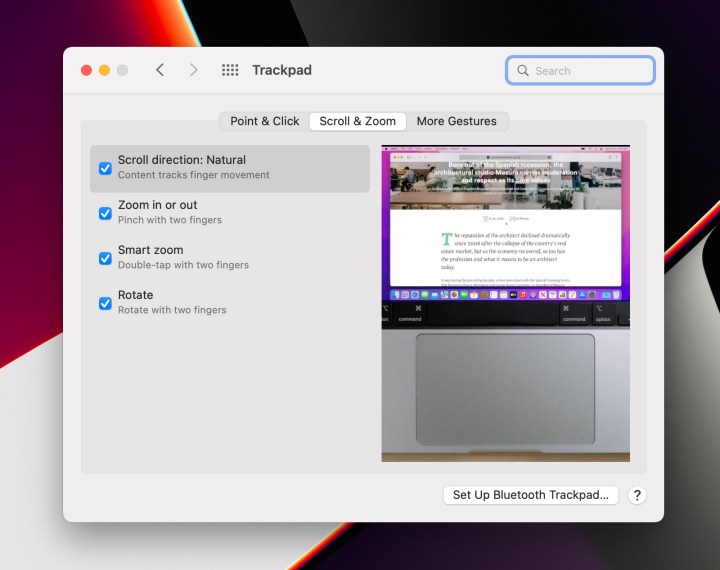
Alternative methods for scrolling on a MacBook
There are three other ways you can scroll on a MacBook. Two are built-in, while one requires an external mouse.
Step 1: You can use the Arrow keys to scroll on a MacBook. Just as expected, hitting the Up arrow scrolls up while hitting the Down arrow scrolls down. That's just one of the MacBook keyboard shortcuts you can use.
Step 2: If you hit the Space bar, you'll scroll down a step. There's no key for scrolling up.
Step 3: Finally, if you attach an external mouse, then you can use the scroll wheel.
Want more tips on how to better use your MacBook? Here are some guides on how to turn your MacBook on in different ways and how to stop your MacBook from sleeping.



