Alienware has been around for 30 years, if you can believe it. And to celebrate its anniversary for CES 2025, the company has announced a gargantuan Area-51 desktop, along with two monster Area-51 gaming laptops.
But whether you’re talking about the best gaming laptops or the best gaming PCs, Area-51 has always represented the absolute extreme in terms of design pedigree and performance at Alienware, though the brand has been dormant for the past few years, ever since the Area-51m was retired. Well, it’s back — in a big way.
Alienware Area-51 desktop

First the desktop, because really, that’s always been the heart of Area-51, a desktop that goes back to the late 1990s. Although it builds off some DNA from previous versions of the Area-51, this is a complete redesign from the ground up. And boy, is it glorious.
Alienware said its new full-size tower was “designed with the feedback” of their fans, and you can certainly tell. Unlike the more unorthodox designs of previous versions of the Area-51, the new Area-51 much more resembles a standard DIY desktop PC. Everything inside the PC is easily accessible user-serviceable, including the standard ATX motherboard, CPU liquid cooling options, and just about every other component at your fingertips. The all-black motherboard Alienware developed is gorgeous too.
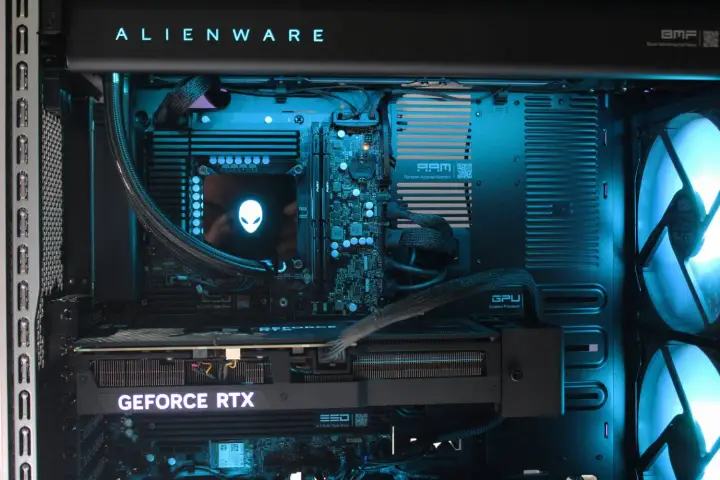
In many ways, this feels more like competition with high-end boutique custom PC builders like Falcon Northwest, Origin, and Digital Storm. That’s certainly not like anything Alienware’s more direct competitors are attempting to do.
This is an absolutely massive case, standing at 22 inches and just over 2 feet in length. It’s quite an obelisk of steel and glass. The all-silver front panel rounds up to the top, and the AlienFX light bar is featured prominently on the side. The all-aluminum side panel looks fantastic, though the tempered glass option gives you a great view of the carefully managed cables.
There’s a lot more too in the realm of max performance. Obviously, it supports all the latest components from Intel and Nvidia, including any potential oversized RTX 50-series GPUs. Beyond that, though, there are CPU liquid cooling options of 240mm and 360mm heat exchangers with top side gaskets, support for PCIe Gen5 graphics and SSD storage, an 850-watt power supply, and support for up to 600 watts of graphics power headroom with up to four-slot shroud. For storage, you’ll find three extra storage slots on the right side, as well as three M.2 SSD slots on the left.
The most interesting (and somewhat controversial) feature, however, is its use of positive pressure airflow. This method is generally understood to have some downsides — namely that you can easily end up with hot air trapped inside your case, thanks to the fact that you have more air coming in through intake fans than your exhaust fans can remove. However, Alienware says its “engineers have vetted this approach.” And apparently, the result is 50% more processing power while still running 13% cooler and 45% quieter. It also says this method pushes 25% more air through the case.
The new Alienware Area-51 Desktop will be available “later in Q1,” though the pricing has yet to be specified. Get ready for something expensive.
Alienware 16 and 18 Area-51 laptops

While the return of the Area-51 desktop is big news, Alienware is also extending the brand to gaming laptops in the most broad way yet. It’s announced 16-inch and 18-inch versions of the same laptop, designed to replace the previous m16 and m18 models in the lineup. Those were the thicker, more performance-driven options, while the x14 and x16 were thinner versions meant to compete more with the Razer Blade.
These new Area-51 laptops, however, are all about performance. I got to see the 18-inch model in person, and I can certainly see how it lives up to the legacy of the Area-51 desktop it was named after. The Alienware 18 Area-511 is very marginally thinner the m18 R2 but is actually a half-pound heavier. It’s a chunky boy. It’s a similar story with the 16-inch model, except in this case it’s actually a full 1.85 pounds heavier than the previous-gen m16 R2 model.
Alienware has always struggled to compete with the portability of laptops like the ROG Zephyrus G16 or Razer Blade 16 — and here, it seems unashamed in selling to an audience that might not worry about some extra size.

The overall look is new, sporting the 30th anniversary redesign in a dark teal color. All throughout, the laptop goes for rounded corners and softer lines. I noticed that the edges rolling off the palm rests are particularly rounded, offering a comfortable landing place for your hands.
Beyond that, it maintains many of the classic Alienware elements, but now slightly improved. Take the keyboard, for example, which has as the 1.8mm travel keys I love, but now I’m happy to report that Alienware has dropped the number pad and replaced it with better access to volume and mute keys. This also allows the large touchpad to be centered in the middle of the keyboard deck.
The laptop also has the familiar “thermal shelf” on the rear where with most of the ports are located, only now it has a slightly transparent light, which gives a unique haze of RGB across the back. Lastly, it still has its bottom bezel below the display, but this time, Alienware has reworked the hinge so that it doesn’t need to have quite as tall of a “neck” propping it up. It’s a better look, for sure.
| Alienware 16 Area-51 | Alienware 18 Area-51 | |
| Dimensions | 14.37 x 11.41 x 0.85 inches | 16.1 x 12.6 x 0.95 inches |
| Weight | 7.6 pounds | 9.82 pounds |
| Display | 16-inch, 2560 x 1600 LED at 240Hz | 18-inch, 2560 x 1600 LED at 300Hz |
| CPU | Intel Core Ultra 7 255HX Intel Core Ultra 9 275HX |
Intel Core Ultra 7 255HX Intel Core Ultra 9 275HX |
| GPU | Nvidia “next-gen laptop GPUs” | Nvidia “next-gen laptop GPUs” |
| Memory | 16GB (6400 MT/s) 32GB (6400MT/s) 32GB (7200 MT/s) 64GB (6400 MT/s) |
16GB (6400 MT/s) 32GB (6400MT/s) 32GB (7200 MT/s) 64GB (6400 MT/s) |
| Storage | 1TB PCIe Gen4 SSD 2TB PCIe Gen4 SSD 2TB PCIe Gen5 SSD 4TB RAID0 PCIe SSD 8TB RAID0 PCIe SSD 12TB RAID0 PCIe SSD |
1TB PCIe Gen4 SSD 2TB PCIe Gen4 SSD 2TB PCIe Gen5 SSD 4TB RAID0 PCIe SSD 8TB RAID0 PCIe SSD 12TB RAID0 PCIe SSD |
| Ports | 1x headphone jack 1x full-sized SD card 2x USB-A 3.2 Gen 1 1x USB-C 3.2 Gen 1 2x Thunderbolt 5 ports 1x HDMI 2.1 |
1x headphone jack 1x full-sized SD card 1x RJ-45 Ethernet port 2x USB-A 3.2 Gen 1 1x USB-C 3.2 Gen 1 2x Thunderbolt 5 ports 1x HDMI 2.1 |
| Camera | 1080p | 1080p |
| Price | ~$1,999+ | ~$1,999+ |
One fun addition to the laptops’ design is the window on the bottom of the laptop that gives you a peek into the internals of the device. The bump also gives the laptop some extra Z-height for improved cooling over some of the hottest components.

One thing I don’t get about Alienware’s approach, however, is the lack of more advanced display options. The models have just a 2560 x 1600 300Hz IPS display, which is fine on its own, but there’s no higher-end display configuration to upgrade to. No OLED, mini-LED, or even a 4K model will be available. When you have OLED so quickly spreading like wildfire through the rest of the gaming laptop world, Alienware’s lack of it sticks out. That’s especially true considering all the investment made on the external gaming monitor front in Alienware QD-OLEDs.
I’m also not in love with the emphasized bezels around the screen. They aren’t huge, but they’re a bit of an eyesore.
Let’s not forget — these are supposed to be high-end laptops. The most affordable configuration comes with a full terabyte of storage, and you can max it out at a ridiculous 12TB if you really want to.
Regardless, Alienware says the laptops will be available later in Q1 with an estimated launch price of around $3,199. Eventually, there will be a more affordable entry-level configuration that will start around $1,999.





