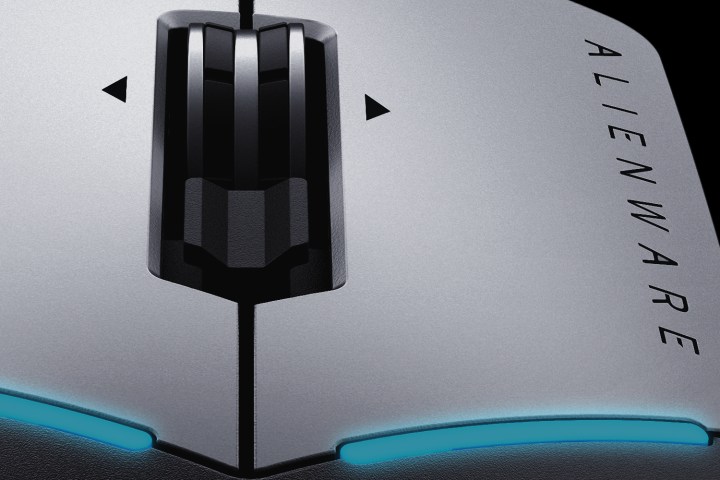
Alienware 24.5-inch Gaming Monitors
Dell’s first two Alienware-branded desktop monitors rely on older Twisted Nematic (TN) panel technology. That means instead of having brilliant colors and wide viewing angles, as seen with In-Plane Switching (IPS)-based monitors, TN panels provide a high level of brightness and fast response time, which is the time a pixel takes to move from black to white to black again (or gray to gray in some cases).
The brightness on these two panels is exceptionally high, and the 240Hz refresh rate is just plain crazy. Simply put, both units can handle 240 frames per second for insanely smooth, if not flawless, gameplay. The drawback is that both monitors sport a Full HD resolution, so the big selling points are the refresh rate, high brightness, and support for Nvidia and AMD’s proprietary frame-syncing technologies.
As shown below, Dell offers one Alienware model supporting Nvidia’s G-Sync technology for GeForce-branded graphics chips/cards, and one supporting AMD’s similar FreeSync technology for compatible Radeon-branded solutions. Both technologies synchronize the output frames of a GeForce (Nvidia) or Radeon (AMD) graphics card/chip with the refresh rate of the monitor. Otherwise, PC gamers will see screen ripping, stuttering, and the appearance of input lag.
| AW2518HF | AW2518H | |
| Size: | 24.5 inches | 24.5 inches |
| Panel type: | TN | TN |
| Resolution: | 1,920 x 1,080 | 1,920 x 1,080 |
| Refresh rate (native): | 240Hz | 240Hz |
| Brightness (typical): | 400 nits | 400 nits |
| Contrast ratio (typical): | 1,000:1 | 1,000:1 |
| Response time: | 1ms with Overdrive | 1ms with Overdrive |
| Variable sync: | AMD FreeSync | Nvidia G-Sync |
| Ports: | 1x DisplayPort 1x HDMI 4x USB 3.1 Gen1 (peripherals) 1x USB 3.1 Gen1 (to PC) 1x Headphone jack |
1x DisplayPort 1x HDMI 4x USB 3.1 Gen1 (peripherals) 1x USB 3.1 Gen1 (to PC) 1x Headphone jack |
| U.S. availability: | June 13 | June 13 |
| Price: | $500 | $600 |
Alienware Pro-Gaming Keyboard (AW768)
Dell is also expanding the Alienware brand into the mechanical keyboard business. The Aw768 keyboard is similar in appearance to what Dell provides on its Alienware laptops, packing five dedicated macro keys to the left, along with a key designated for switching those five keys between three sets of customized macros. In other words, you can program up to 15 macros but only have access to five at a time via this dedicated set of keys.
The keyboards are compatible with Dell’s Alienware Control Center software, mainly the AlienFX and AlienTactX aspect of the suite. AlienFX is what handles the customizable RGB backlighting, supporting 13 separate zones on the AW768. There doesn’t appear to be per-key illumination, although we expect the Alienware logo to serve as one of those “zones.” AlienTactX is the tool PC gamers will use to program the macros.
The keyboard is based on Kaihua Brown Kailh switches, which are considered to be cheaper clones of the popular Cherry MX Brown switches. They provide tactile feedback but are rather quiet, and have a total travel distance of 4mm and an actuation distance of 2mm. These switches require 50 Gs of force and have a rated life span of 50 million keystrokes.
Other notable features regarding the AW768 model include a dedicated volume up/down roller, a mute button located in the top-right corner, and a silver metallic surface. Images provided by Dell indicate that the RGB illumination is only visible through the keycaps, and doesn’t spill across the keyboard surface.
There’s also anti-ghosting and N-key rollover support. The company doesn’t say how many keys can be pressed simultaneously, but indicates that PC gamers will have no trouble entering multi-key commands. “Ghosting” refers to the absence of a pressed key when more than three letters are pressed simultaneously. N-key rollover means a certain number of keys can be pressed together and accurately registered.
U.S. availability: June 13
Price: $120
Alienware Advanced Gaming Keyboard (AW568)
This model is basically the same on a feature level, except the keys aren’t illuminated. It also features a dark surface instead of the metallic silver, and rips out the rolling volume wheel for dedicated volume up and down buttons planted next to the mute button. Honestly, why not spend the extra $30 for the backlit RGB illumination?
U.S. availability: June 13
Price $90
Alienware Elite Gaming Mouse (AW958)
In keeping with the silver/black Alienware color theme, Dell dips into the PC gaming mice market with two Alienware-branded mice. Both feature RGB lighting in strips similar to what’s seen on Alienware laptops. The two main mouse buttons are covered in metallic silver ,while all other aspects are black. The lighting can be customized through the AlienFX portion of Dell’s Alienware Control Center software.
At the time of this writing, the hardware details are scarce regarding both peripherals. The AW958 model includes four variable levels of weight adjustment to meet the needs of all PC gamers. It also includes a three-position palm rest, and five configurable levels of sensitivity. Users can switch between these sensitivity levels (DPI) on the fly by using a dedicated button parked behind the mouse wheel.
The DPI switch is one of nine programmable buttons provided on the mouse that are presumably configured in the AlienTactX portion of Dell’s Alien-themed software. It also has a swappable side grip, but unfortunately that’s all we know about the peripheral for now. Presumably, both mice are based on an optical sensor.
U.S. availability: June 13
Price: $90
Alienware Advanced Gaming Mouse (AW558)
Finally, this model is mostly identical to the AW958. However, it only provides three configurable levels of sensitivity for on-the-fly DPI switching. It also doesn’t offer the same weight system as the AW958 model, nor does it have a three-position palm rest. However, both are wired devices with an unknown polling rate.
U.S. availability: June 13
Price: $50
As a refresher, here are the announced products, their availability, and pricing:
Alienware Monitors:
| Model | Availability (U.S.) | Price | |
| 25-inch with Nvidia G-Sync |
AW2518H | June 13 | $600 |
| 25-inch with AMD FreeSync |
AW2518HF | June 13 | $500 |
Alienware Keyboards:
| Model | Availability (U.S.) | Price | |
| Pro-Gaming Keyboard | AW768 | June 13 | $120 |
| Advanced Gaming Keyboard | AW568 | June 13 | $90 |
Alienware Mice:
| Model | Availability (U.S.) | Price | |
| Elite Gaming Mouse | AW958 | June 13 | $90 |
| Advanced Gaming Mouse | AW558 | June 13 | $50 |

















