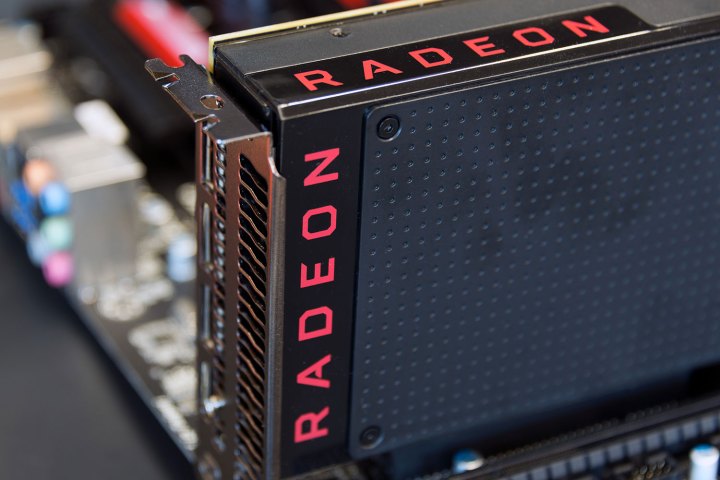
For starters, here are the resolved gaming issues:
| Game | Problem |
| Diablo III: | DirectX 9 caused corrupted smoke or lighting effects. ————– |
| FIFA 17: | Systems with Hybrid Graphics or AMD PowerXpress configurations experienced a black screen at launch. ————– |
| Watch Dogs 2: | Systems with Radeon RX 300 cards saw intermittent game crashes after extended periods of play. ————– |
| Paragon: | Systems with multiple GPUs experienced flickering in profile or store preview pages after changing the graphics settings. ————– |
| Forza Horizon 3: | Select Radeon GCN-based cards caused crashes or hangs with the game’s Blizzard Mountain DLC installed. |
As for all other fixed issues, there are only two. First, AMD addressed an issue with “atidxx64.dll” that caused intermittent or random runtime crashes with some applications. The other issue was related to Radeon WattMan, changing memory clocks, and multiple displays.
“Changing memory clocks with Radeon WattMan with more than one display connected may cause memory clocks to intermittently become stuck at their minimum setting or switch between min and max ranges intermittently causing display flickering,” AMD states in the release notes.
That’s it for fixes and improvements. The rest of AMD’s release notes cover the outstanding issues that need to be addressed, and a long, separate list of issues related to AMD’s new Radeon ReLive feature. One problem is linked to Xbox DVR, which AMD suggests users should disable if Radeon ReLive is experiencing issues. Another is linked to Windows 10 apps sold in the Windows Store (UWP), which cause “graphical corruption” during the first few recorded frames after the app is launched.
Here are three outstanding game-related issues with Radeon ReLive:
| Game/App | Problem |
| Battlefield 1: | Radeon cards with 4GB of VRAM or less may cause performance drops and/or UI flickering while recording gameplay. ————– |
| DayZ: | This game may crash when Radeon ReLive Instant Replay/Recording is active. This feature may not work correctly either. ————– |
| Vulkan (setting): | PC games with Vulkan set as the graphics API will hang when Radeon ReLive is used to record. |
Now here are other issues regarding Radeon ReLive:
- Users aren’t told when they’re running out of disk space while recording.
- Users can’t change recording settings when Instant Replay is enabled.
- The feature may stop working once a second display is “hot” unplugged.
- ReLive may fail to install on systems with APUs. The feature may also hang or fail to record on APU-based systems.
- A long recording session could cause flickering in the overlay or actual recording.
To grab AMD’s new driver for Radeon cards, click on the appropriate operating system below:



