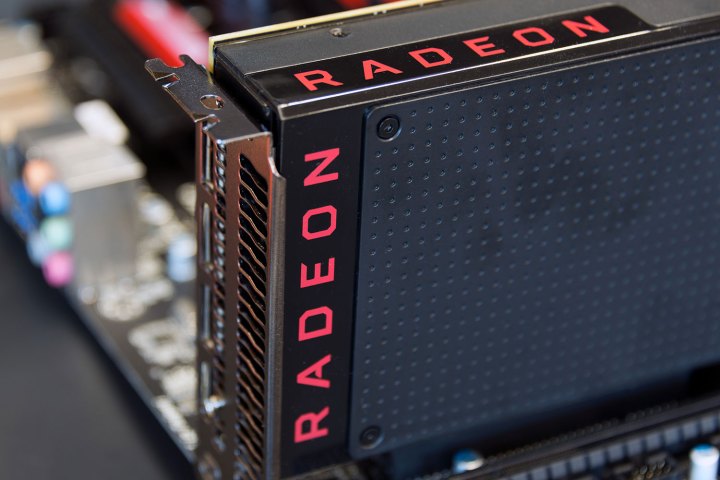
AMD customers looking to score a copy of Watch Dogs 2 will need the following hardware to meet the minimum and recommended hardware requirements:
| Minimum | Recommended | |
| Operating system: | Windows 7 SP1/8.1/10 64-bit | Windows 7 SP1/8.1/10 64-bit |
| Processor: | Intel Core i5-2400S @ 2.5GHz AMD FX 6120 @ 3.5GHz |
Intel Core i5-3470 @ 3.2GHz AMD FX 8120 @ 3.9GHz |
| Memory: | 6GB | 8GB |
| Storage: | 50GB | 50GB |
| Graphics card: | AMD Radeon HD 7870 2GB | AMD Radeon R9 290 3GB |
The release notes for 16.11.5 show that AMD also resolved an issue with The Division where the game world would flicker on a system with a multicard AMD CrossFire setup. The same multicard CrossFire layout would also cause flickering in Battlefield 1, another problem AMD corrected in this release.
Unfortunately, that’s it for fixes and new features. The release notes list eight known issues, one of which is the continuing problem with the third-party Raptr in-game overlay that prevents games from launching, causes performance issues, or crashes games entirely when enabled. Naturally, AMD customers should disable this feature until the problem is resolved.
Here are the game-related problems that are still outstanding in the release notes:
| Game: | Problem: |
| Dishonored 2 | – CrossFire mode is disabled on Windows 7. |
| Watch Dogs 2 | – Flickering or game crashing when using multiple Radeon RX 480 cards in CrossFire mode. |
| Doom | – Possible crash when using Vulkan on some Graphics Core Next cards. |
| DOTA 2 | – Possible crash when launching with Vulkan enabled on some Graphics Core Next cards. |
| Overwatch | – CrossFire mode may cause flickering on the main menu or when viewing character models. |
| FIFA 17 | – The game may hang or have a black screen at launch on select Hybrid Graphics or AMD PowerXpress mobile configurations. |
Finally, the last unresolved issue isn’t related to gaming at all. It’s a problem with H.264 playback on some Radeon RX 400 series graphics cards, as some customers are still experiencing blocky corruption when streaming the content through P2P content players.
For AMD customers wanting to get prepared for Tuesday’s launch of Watch Dogs 2, here are the links to download the driver for Windows 10, Windows 8.1, and Windows 7 pulled from the release notes:



