With the ongoing GPU shortage, we’ve moved past a time when $200 GPUs are among the best graphics cards you can buy, but Nvidia and AMD are still offering cheaper alternatives for 1080p gamers. AMD’s RX 6600 and RX 6600 XT and Nvidia’s RTX 3060 all target 1080p for between $330 to $380, but there’s one card that hits the mark better than the other two.
These cards make up the best 1080p graphics cards around, so it’s hard to make a bad decision. Now that we’ve put the RX 6600 through our test bench, we’re here to break down specs, performance, and features to help you know which one is right for you.
If you want to go deeper, make sure to read our RTX 3060 review and RX 6600 XT review.
Pricing and availability

AMD launched the RX 6600 XT on August 11 for a recommended price of $379, following shortly after on October 13 with the RX 6600 for a suggested price of $329. The Nvidia RTX 3060 was released much earlier, on February 25, though at the same suggested $329 price as the RX 6600.
The list price doesn’t mean much for any of these cards. The ongoing GPU shortage has raised prices for all graphics to obscene heights. Although some board partner cards arrived at list price, most sold for much higher — nearly double, in some cases.
The RX 6600 will likely follow in the footsteps of the RX 6600 XT and RTX 3060 and sell out immediately. You can expect to pay twice the list price on the secondhand market, if not more. We’re basing our comparison on list price — the only constant right now — but we suggest looking at the going rate and our performance conclusions.
We can’t speak to the future of graphics cards prices, but there has been a consistent trend throughout the GPU shortage — AMD cards typically sell for less than Nvidia ones. At the time of writing, for example, the RX 6600 XT is anywhere from $50 to $100 cheaper than the RTX 3060 on eBay, despite the fact that the RX 6600 XT has a higher list price.
Specs
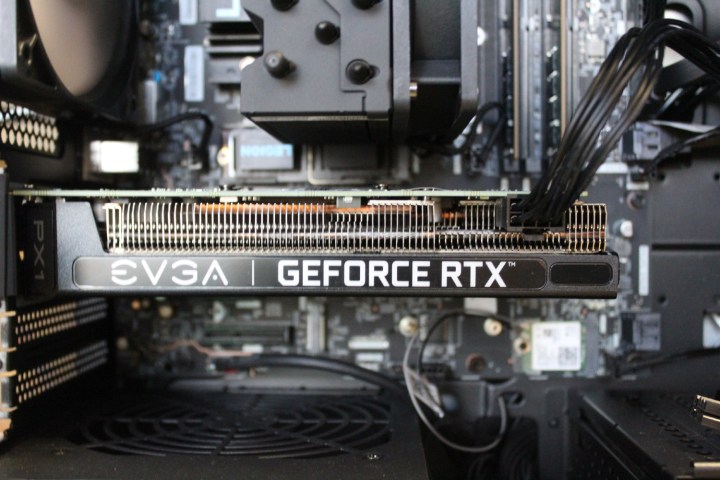
Spec comparisons between Nvidia and AMD graphics cards don’t mean much; the companies are using entirely different designs, so you shouldn’t compare their specs directly. Still, there are a few interesting things to note in how these three cards are designed and how that impacts gaming performance.
| RX 6600 | RX 6600 XT | RTX 3060 | |
| GPU | Navi 23 | Navi 23 | GA106 |
| Interface | PCIe 4.0 | PCIe 4.0 | PCIe 4.0 |
| CUDA cores/stream processors | 1,792 | 2,048 | 3,584 |
| Tensor cores | N/A | N/A | 112 |
| Ray tracing accelerators | 28 ray accelerators | 32 ray accelerators | 28 RT cores |
| Base clock | N/A | N/A | 1,320MHz |
| Boost clock | 2,491MHz | 2,539MHz | 1,777MHz |
| Memory | 8GB GDDR6 | 8GB GDDR6 | 12GB GDDR6 |
| Bandwidth | Up to 224GBps | Up to 256GBps | 360GBps |
| Memory bus | 128-bit | 128-bit | 192-bit |
| TDP | 132W | 160W | 170W |
Ray tracing is a big area where AMD and Nvidia cards are different. The RTX 3060 includes dedicated ray tracing units, while the RX 6600 and RX 6600 XT include a ray accelerator in each compute unit. We’ll dig into the specifics of ray tracing performance later, but the gist of it is that Nvidia’s solution performs much better.
On the flip side, the two AMD cards consume much less power, especially the RX 6600. AMD has stressed up to a 1.5x increase in performance per watt with the RX 6600 over the RTX 3060. That’s impressive, but that shouldn’t make any practical difference when it comes to performance.
The spec most people seem to gravitate toward is memory capacity, and the RTX 3060 wins that battle. It has greater bandwidth and capacity than the two AMD cards, but don’t be fooled by the number. Although the RTX 3060 comes with 12GB of video memory, the 8GB on the RTX 3060 Ti offers more effective bandwidth given that card’s larger memory bus.
Performance

All three of our competitors target 1080p gaming, though some hit it more successfully than others. Even 1440p isn’t out of the question, especially for the RX 6600 XT. But if you want to hit above 60 frames per second (fps) in the latest and most demanding AAA games, you’ll probably need to bump down to 1080p.
Because of that, the results in the table below are for 1080p with Ultra settings. Our tests were run off of a Crucial MX500 2TB SSD with an Intel Core i9-10900K and 32GB of RAM.
| AMD RX 6600 | AMD RX 6600 XT | Nvidia RTX 3060 | |
| 3DMark Time Spy (GPU score) | 8,071 | 9,644 | 8,629 |
| Red Dead Redemption 2 | 59 fps | 68 fps | 65 fps |
| Fortnite | 98 fps | 137 fps | 132 fps |
| Assassin’s Creed Valhalla | 71 fps | 83 fps | 64 fps |
| Battlefield V | 120 fps | 139 fps | 123 fps |
| Civilization VI | 138 fps | 161 fps | 143 fps |
Although synthetic benchmarks aren’t actual games, they generally represent GPU scaling. That’s the case here, with the RX 6600 XT leading the pack in 3DMark Time Spy. The RTX 3060 is about 10% slower, while the RX 6600 is 16% slower. Overall, that’s around the scaling you can expect from these three cards, though some games show larger differences.
Take Fortnite, for example, where the RX 6600 is 28% slower than its older XT sibling. Assassin’s Creed Valhalla favored the two AMD cards, with the RTX 3060 lagging about 23% behind the RX 6600 XT. On the other hand, CPU-bound games like Red Dead Redemption 2 show a tighter grouping, with only a few frames separating each of our competitors.
Although it’s important to dig into individual games, there was one constant across all of our benchmarks: The RX 6600 XT outperformed the other two cards. It’s about 15% more expensive than the other GPUs, though, so the performance gap makes sense. In some cases, that extra money buys you a huge boost in performance, but in some titles, it’s only a slight bump.
As is the case with most three-way battles — such as our RTX 3060 Ti vs. RX 6600 vs. RTX 3060 comparison — this one comes down to two competitors. The RTX 3060 outperforms the RX 6600 at the same price, while the RX 6600 XT is faster than both for slightly more. Get the RX 6600 XT if you want the best performance and the RTX 3060 if you’re on a strict budget.
Ray tracing and upscaling

For ray tracing, we turned to Control and Cyberpunk 2077. As with our results above, we ran these tests at 1080p with Ultra settings. The only difference between runs was ray tracing, where we chose the highest preset available. Our results aren’t meant to represent playable performance — ray tracing is very demanding — but rather the differences between each card and how they hold up to ray tracing.
| AMD RX 6600 | AMD RX 6600 XT | Nvidia RTX 3060 | |
| Control no ray tracing | 67 fps | 73 fps | 76 fps |
| Control ray tracing | 27 fps | 34 fps | 47 fps |
| Cyberpunk 2077 no ray tracing | 46 fps | 62 fps | 59 fps |
| Cyberpunk 2077 ray tracing | 10 fps | 13 fps | 28 fps |
There’s a clear bias in Nvidia’s favor. As mentioned, Nvidia uses dedicated ray tracing units, which results in much higher performance with ray tracing turned on. In Cyberpunk 2077, for example, the RX 6600 XT managed a higher average frame rate than the RTX 3060. Throw ray tracing into the mix, though, and the RTX 3060 is over twice as fast.
Still, 28 fps isn’t playable for most PC gamers. To reach acceptable frame rates, you need an upscaling feature. Nvidia offers its Deep Learning Super Sampling (DLSS) tech, which is available in Control and Cyberpunk 2077. DLSS can offer a huge boost to performance, even bringing a demanding title like Cyberpunk 2077 to above 60 fps with ray tracing turned on.
The problem is that you need an Nvidia graphics card to use it — either an RTX 20-series or 30-series card, in particular. AMD’s competing FidelityFX Super Resolution (FSR) doesn’t require any particular hardware. It offers even larger gains than DLSS, like in the recent Back 4 Blood, where it managed to increase frame rates by up to 116%.
Image quality is a problem for FSR, however. DLSS leverages an A.I. model running on dedicated Tensor cores, while FSR is based on decades-old upscaling tech. FSR can push frame rates higher, but DLSS still offers a significant bump with better image quality overall.
What can you buy, and for what price?

In a perfect world, we’d recommend picking up the RX 6600 XT if you can stretch your budget, despite the fact that the RTX 3060 comes with better features. Given the current GPU market, though, a lot of it is going to come down to what card you can find and at what price.
Currently, the RX 6600 XT sells for less than the RTX 3060 on eBay, and it offers better performance, making it the clear winner of this three-way battle. The RX 6600 is at a clear disadvantage, though we don’t know how much the cards will sell for on the secondhand market once the launch dust has settled.
If it’s significantly less than the RX 6600 XT or RTX 3060, it could still be a good deal. For right now, we recommend sticking with the RX 6600 XT for the best balance of price and performance.
Then again, you may want to consider the RTX 3060 Ti, which is more powerful but retails for $70 more.




