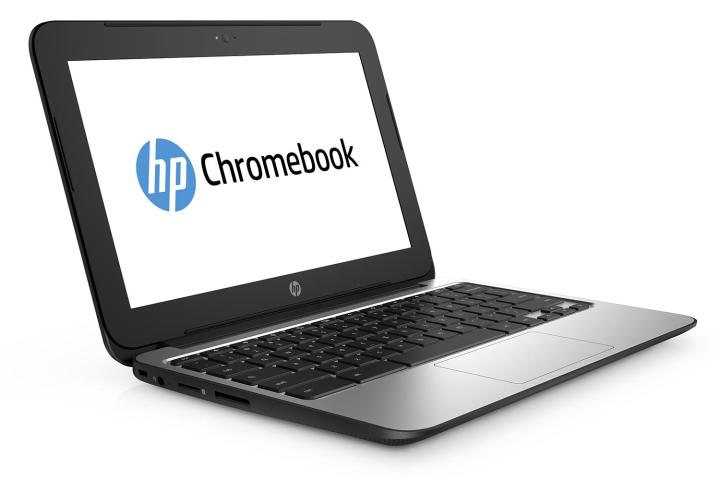
Related: HP’s Stream 14 laptop aims to compete with Chromebooks
Today, the company announced via an official blog post that it’s bringing over the first handful of Android apps over to to Chromebooks.
In a post entitled “First set of Android apps coming to a Chromebook near you,” Google revealed that it is bringing over Vine, Evernote, Sight Words, and Duolingo to Chromebooks and Chrome OS-based desktops.
Google says that this is part of its App Runtime for Chrome (Beta) project, and that in the months ahead, the firm plans to bring more apps over to Chrome OS. However, it’s unknown which apps will be making the jump between now and the end of the year.
In the interim, you’re free to tell Google yourself which apps you’d like to see on your Chrome OS rig by clicking here and submitting the form on that page.
Related: Living with Chrome OS was hell
Back in May, a Google exec talked about making Chrome OS more effective for offline use.
“As the ecosystems evolve, more and more developers are writing apps using Chrome APIs so they work offline,” said Caesar Sengupta, Google’s VP of product management for Chromebooks. “The platform has evolved and keeps improving. It is an OS that updates every six weeks. It keeps getting better.”
With this newest update, it’s clear that Google is working to make Chrome OS better all around, both for online and offline use.


