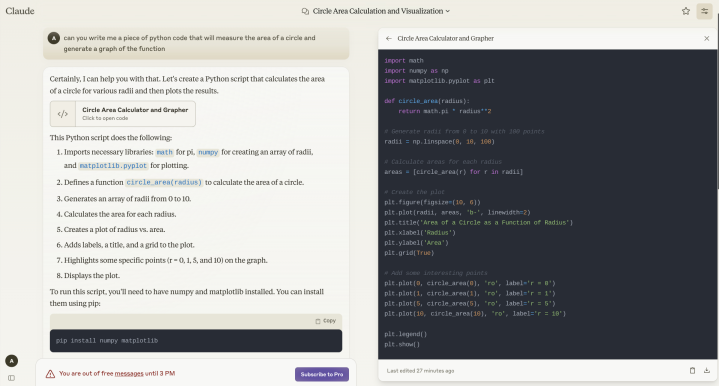
Though it may not capture as many headlines as its rivals from Google, Microsoft, and OpenAI do, Anthropic’s Claude is no less powerful than its frontier model peers.
In fact, the latest version, Claude 3.5 Sonnet, has proven more than a match for Gemini and ChatGPT across a number of industry benchmarks. In this guide, you’ll learn what Claude is, what it can do best, and how you can get the most out of using this quietly capable chatbot.
What is Claude?
Like Gemini, Copilot, and ChatGPT, Claude is a large language model (LLM) that relies on algorithms to predict the next word in a sentence based on its enormous corpus of training material.
Claude differs from other models in that it is trained and conditioned to adhere to a 73-point “Constitutional AI” framework designed to render the AI’s responses both helpful and harmless. Claude is first trained through a supervised learning method wherein the model will generate a response to a given prompt, then evaluate how closely in line with its “constitution” that response falls, and finally, revise its subsequent responses. Then, rather than rely of humans for the reinforcement learning phase, Anthropic uses that AI evaluation dataset to train a preference model that helps fine-tune Claude to consistently output responses that conform to its constitution’s principles.
Anthropic released the first iteration of Claude in March 2023 and quickly updated it to Claude 2 four months later in July 2023. These early versions were rather limited in their coding, math, and reasoning capabilities. That changed with the release of the Claude 3.0 family — Haiku, Sonnet, and Opus — in March 2024. Opus, the largest of the three models, handily beat out GPT-3.5, GPT-4 and Gemini 1.0 (all of which were the state of the art at that time).

“For the vast majority of workloads, Sonnet is 2x faster than Claude 2 and Claude 2.1 with higher levels of intelligence,” Anthropic wrote in the Claude 3 announcement post. “It excels at tasks demanding rapid responses, like knowledge retrieval or sales automation.”
Opus’ position atop the pile would be short-lived. In June 2024, Anthropic debuted Claude 3.5, an even more potent model. Claude 3.5 Sonnet “operates at twice the speed of Claude 3 Opus,” Anthropic wrote at the time, making it ideal “for complex tasks such as context-sensitive customer support and orchestrating multistep workflows.” It also generally outperformed GPT-4o, Gemini 1.5, and Meta’s Llama-400B model.
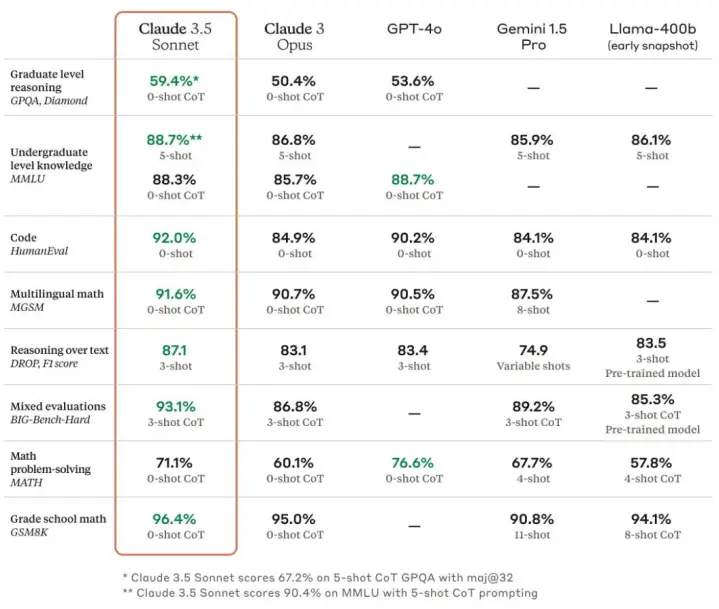
In October, Anthropic released a slightly improved version of 3.5 Sonnet, dubbed Claude 3.5 Sonnet (new), alongside the release of the new Claude 3.5 Haiku model. Haiku is a smaller, and more lightweight version of the model that’s designed to perform simple and repetitive tasks more efficiently. In addition to the web and mobile apps, Claude is also available as a desktop app for both Mac and Windows.
What can Claude do?
While ChatGPT and Gemini are designed to be able to answer questions across a broad spectrum of topics, and do so via voice interaction, Claude instead excels at coding, math, and complex reasoning tasks. Anthropic bills the latest versions of Claude as its “strongest vision model yet.” And it says 3.5 Sonnet can perform a variety of vision-based tasks, such as deciphering text from blurry photos or interpreting graphs and other visuals.
Claude was also the first LLM chatbot to offer a dedicated collaboration space outside of the chat conversation itself. The Artifacts feature, which debuted in September 2024, acts as a real-time preview window and allows users to create “a dynamic workspace where they can see, edit, and build upon Claude’s creations in real time, seamlessly integrating AI-generated content into their projects and workflows,” the Anthropic team claims. OpenAI has since introduced a similar feature to its chatbot, though it is only currently available for Plus and Enterprise subscribers.
Claude can also interact directly with other desktop apps by emulating a human user’s keystrokes, mouse movements, and cursor clicks through the “Computer Use” API. “We trained Claude to see what’s happening on a screen and then use the software tools available to carry out tasks,” Anthropic wrote in a blog post. “When a developer tasks Claude with using a piece of computer software and gives it the necessary access, Claude looks at screenshots of what’s visible to the user, then counts how many pixels vertically or horizontally it needs to move a cursor in order to click in the correct place.”

How to sign up for Claude
You can try Claude for yourself through the Anthropic website, as well as the Claude Android and iOS apps. It is free to use, supports image and document uploads, and offers access to the Claude 3.5 Sonnet (new) model. The company also offers a $20-a-month Pro plan that grants higher usage limits, access to Claude 3 Opus and Haiku, and the Projects feature, which fine-tunes the AI on a specific set of documents or files. To sign up, click on your user name in the left-hand navigation pane, then select Upgrade Plan.
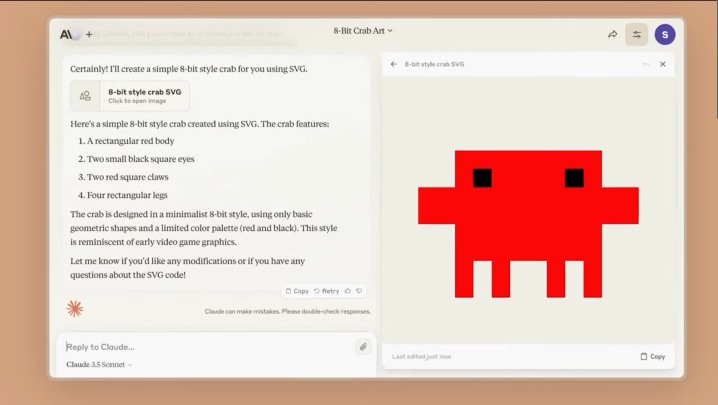
How Claude compares to the competition
Claude 3.5 Sonnet boasts a number of advantages over its main rival, ChatGPT. For example, Claude offers users a much larger context window (200,000 characters versus 128,000), enabling users to craft more nuanced and detailed prompts. Claude’s Constitutional AI architecture means that it is tuned to provide accurate answers, rather than creative ones. The chatbot can also competently summarize research papers, generate reports based on uploaded data, and break down complex math and science questions into easily followed step-by-step instructions.
While it may struggle to write you a poem, it excels at generating verifiable and reproducible responses, especially with its newly introduced analysis tool. The company describes it as a “built-in code sandbox where Claude can do complex math, analyze data, and iterate on different ideas before sharing an answer.” “The ability to process information and run code means you get more accurate answers.”
On the other hand, there is plenty that other chatbots can do that Claude can’t. For example, Claude does not offer an equivalent to OpenAI’s Advanced Voice Mode, so you’ll have to stick with your text and image prompts. The AI is also incapable of generating images, like ChatGPT does with Dall-E 3.
Claude’s controversies
Claude’s development has not been without self-inflicted drama. A report from Proof News in July credibly accused Anthropic (along with Nvidia, Apple, and Salesforce) of using a dataset of 173,536 YouTube video subtitles scraped from more than 48,000 channels, including MrBeast, Marquees Brownlee, and Pew Die Pie, to train their large language models.
The AI chatbot has also run into some issues with its recently released Computer Use feature. Turns out that Claude takes its instructions a bit too literally, making the AI susceptible to prompt injection attacks, as evidenced in a demo by X user Johann Rehberger in October.



