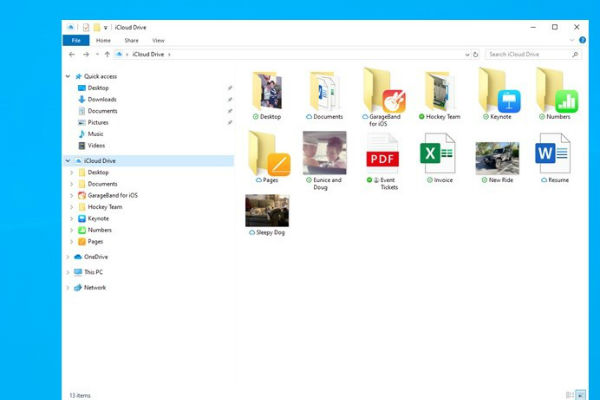
Apple launched its iCloud app on the Microsoft Store on Tuesday, June 11. This marks the first time the program has made it onto Microsoft’s official storefront, giving you another way to get Apple’s file-syncing app.
Microsoft says the iCloud for Windows app “introduces a new iCloud Drive experience for Windows 10 users powered by the same Windows technology that also powers OneDrive’s Files On-Demand feature,” which allows you to download and access cloud files to your device as and when you need them.
iCloud lets you sync files from Mail, Contacts, Calendars, and Reminders to any device that is running the app. Your bookmarks from Internet Explorer, Firefox and Chrome can also be kept in sync with those you’ve saved in Safari.
As well as that, it contains iCloud Photos, which means that any new pictures you take on an iPhone, iPad or iPod touch are automatically downloaded to your Windows PC. It works the other way, too, allowing you to upload photos and videos from your PC and then access them on other devices. Your pictures can also be shared with anyone you choose — and only those people — using Shared Albums, much like how you can share folders in Dropbox or Google Drive.
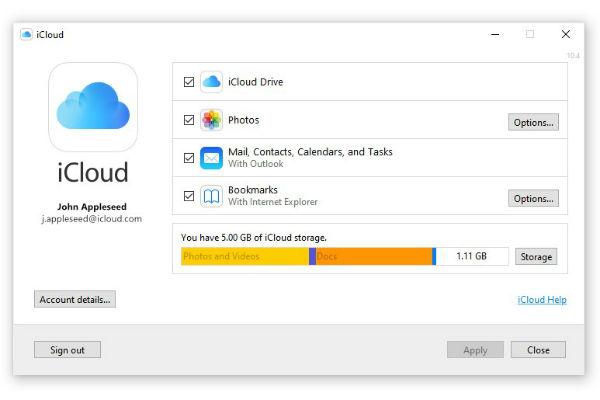
Once you’ve installed iCloud for Windows, you’ll be able to access your iCloud files from the Windows Explorer sidebar. If you want to upload files, you can simply drag and drop them to iCloud Drive without needing to open iCloud itself.
With iPhone sales plateauing as the smartphone market saturates, Apple put a huge amount of focus on its services division. In recent months it launched Apple News Plus and Apple Arcade, while Apple Music stands toe-to-toe with Spotify in the streaming arena. The move to bring iCloud to the Microsoft Store may be just one more string to Apple’s services bow as it looks to expand to more fertile ground.
As well as that, this latest move helps cross-platform users — like those with an iPhone and a Windows PC — bridge the gap between their devices. Although iCloud has been on Windows for some time now, adding it to the Microsoft Store gives it added visibility to Microsoft fans who may have thought their files would never make it onto Apple devices.



