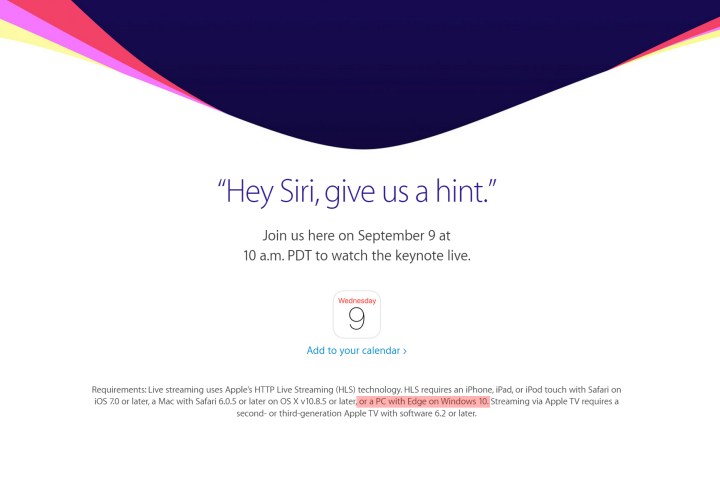
On the announcement page for the September 9th event, under the big tagline that says “Hey Siri, give us a hint,” is a small system requirements blurb. It contains the normal set of standards, mostly that you’ll need Apple’s own HTTP Live Streaming (or HLS) protocol enabled. Although it’s been built into Safari for quite a while, HLS hasn’t found its way into most other modern browsers, hence the Apple-exclusive streaming. There is one other major browser that has it – Microsoft Edge.
That’s right, Microsoft Edge, the browser that rose like a phoenix from the crumbling, fetid ashes that were Internet Explorer to find a lukewarm reception, to no one’s surprise. Despite its limited support for HTML 5 standards, Edge actually has Apple’s HLS tech built in right out of the box, in a move that can only be described as “aisle-crossing.”
That means you’ll need Windows 10 installed on your system in order to watch the keynote, but with over 75 million systems already running Redmond’s latest, it’s not hard to imagine at least a few will tune in. Of course, it could all be a ploy by Apple to encourage Windows 10 users to try out Edge in the hopes they’ll be disappointed by it. But that seems like a long shot.


