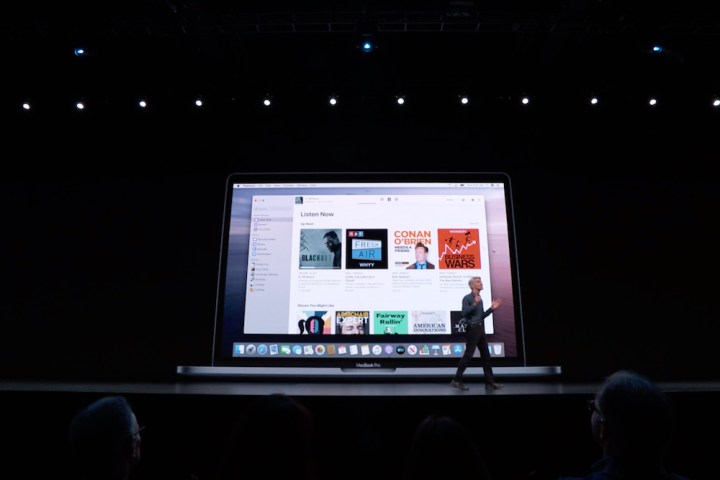

As expected, Apple’s annual Worldwide Developer Conference product launch event for 2019 included an announcement that iTunes, the much-maligned aggregate app for MacOS, will be going away with the new MacOS update, called Catalina. This marks the end of Apple’s oldest currently updated piece of software, with 18 years of continuous development, except for the desktop OS itself.
But never fear, iTunes fans, your music is safe. “Users will have access to their entire music library, whether they downloaded the songs, purchased them or ripped them from a CD,” the company said in a press release.
Though it’s hard to say exactly why Apple made this decision without hearing it straight from the developer, one major argument in favor of this move would be the drastically reduced role it plays in Apple’s software ecosystem compared to its initial few years, the considerable bloat it has taken on in that time, and the rise of powerful alternatives like Roon and Plex. As expected, the new MacOS Catalina layout will divide the components of iTunes into three separate applications: Apple Music, Apple Podcasts, and the Apple TV app.
Apple Music
Of course, most of us already know that Apple Music has long been the stand-in for iTunes as the world moved to streaming. The Apple Music application on your Mac is now faster than ever, according to Apple. While details about new features are slim at present, Apple Music will continue to incorporate all of your music files into the streaming service, allowing you to organize your music collection in one place, including any downloads, rips, or purchased tracks. We’ll have to wait for more details to see how this plays out.
One of the biggest features the Cupertino, California-based team showcased for Catalina at WWDC is that iTunes sync no longer pulls up a window when you plug your device directly into your Mac. Instead, it’s available from the sidebar in finder, allowing you to backup, update, and restore your device as needed on your own schedule
Apple Podcasts
The Podcast app will also look very familiar to Apple users. It will provide the same features that the Podcast subhead did previously in iTunes, like Listen Now, and adds some new features for searching the 700,000-plus podcasts available from within the app by categories like host, guest, or discussion topic. There are also new categories Apple says are “curated by editors around the world.” As with Apple Music, we’re still waiting for full details, but expect Podcast to be simple to use and easy to organize.
Apple TV
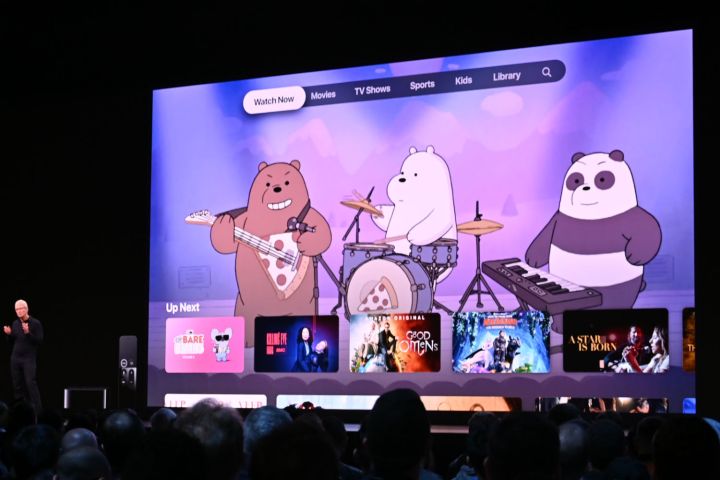
Finally, the newly revamped Apple TV app will be your new home for all your video files on the Mac. That includes all your purchased movies and TV shows. The app also features Apple TV channels, personalized recommendations, and more than 100,000 movies and TV shows to buy or rent. The new Watch Now section also allows you to easily keep track of what you’re currently watching on any of your Apple devices. And of course, Apple’s new Netflix-style streaming service, Apple TV Plus, will be available on the Apple TV app when the streaming service debuts this fall.
New to the app is HDR support, and perhaps most interesting, it will also allow for Dolby Atmos playback “rendered out of your MacBook speakers.” For those who know anything about Atmos, you’ll know that Atmos through a laptop is … not likely to impress.
iTunes remembered
As for iTunes, while it may not be missed by some users, it’s important to remember how revolutionary this application really was. It’s debut in 2001 set the stage for the revolutionary iPod portable music player, which relied on iTunes for transferring songs to the device. Within a week of the online iTunes Store opening for business in 2003, it sold 1 million songs, catalyzing the transition from CD sales to purchased downloads.
In the early generations of the iPhone, iTunes was also indispensable in configuring the iconic smartphone, as it was required to transfer media files and perform device backups. However, by 2011, Apple untethered its iOS devices from iTunes, allowing them to be set up and backed up via the cloud, though management via iTunes was still supported. Today, you can enjoy the full range of iOS functionality without ever having to interact with iTunes, or even own a desktop device. That totally obviates the need for the software for a large subset of Apple’s user base.
The iTunes app has also taken on a lot more over its 18-year lifetime. At first, using iTunes as a portal for purchasing and downloading non-music media such as video and podcasts made sense, since more mature generations of the iPod evolved to allow for consuming these kinds of content. But when Apple Music dropped in 2015, its integration into iTunes seemed forced and added unnecessary complexity, especially considering that it was also available as a stand-alone iOS app with a much more streamlined UI. This and other moves to cram more features into iTunes has gradually frustrated even core fans of the program, and has detracted from Apple’s pivot to a content-delivery-centric strategy.
It makes sense that iTunes is now separated into Apple Music, Apple TV, and Podcasts apps, as a singular behemoth that amalgamates all of the functions represented in these is counterintuitive. Not only was iTunes usage cannibalizing Apple Music adoption, but it hamstrung Apple’s ability to keep up with rivals who are separating their services into simple, single-purpose apps.
Considering the industrywide shift to unbundling, iTunes made for an overgrown weed in an otherwise meticulously pruned walled garden of Apple apps. So love it or hate it, it’s no wonder Apple has finally decided to get rid of iTunes for good.
Update: This post was updated with new information from Apple regarding the safety of the tracks you have already purchased.


