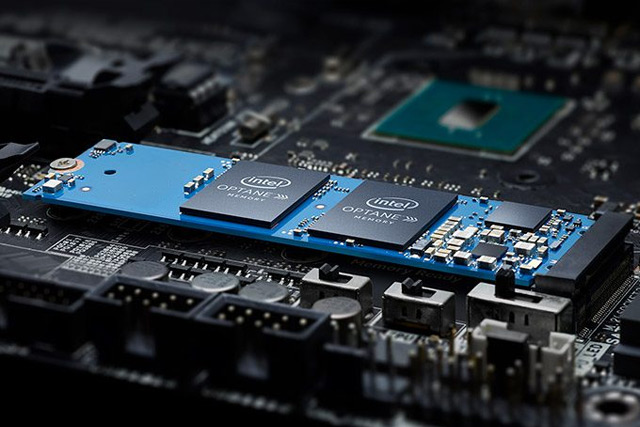
Intel’s Optane memory is based on high-speed memory technology but comes in a storage drive format. With only a few tens of gigabytes of space though, it isn’t designed to work like your average Solid State Drive (SSD) or hard drive, but as a caching drive for either of those storage form factors.
By putting often-accessed files on the high-speed standard, and leaving the more long-term storage to more traditional mediums, a system can get by with a slower hard drive or SSD, and still benefit from some of the performance improvements PCIExpress storage offers. This is similar to early combo-drives that put SSD and HDD technology together, but much faster.
And now that performance can be had on Asus motherboards. Everything from the Asus Maximus IX Extreme, right down to the EX-B250-V7.
Intel Optane is only supported by Core processors of course, so you will need to make sure that you are running one of the seventh-generation processors that isn’t a Pentium or Celeron, to take advantage.
If you have a seven-gen. Core CPU and one of the compatible Asus motherboards though, you should be able to benefit. BIOS updates are nowhere near as risky as they once were, and Asus even has an Optane-ready microsite set up just to take you through the steps. You can use its BIOS Flashback button, or its built-in EZ Flash 3 function in the BIOS itself.
That page also has links to every compatible motherboard, making it easy to find the latest BIOS update files, as well as which methods of flashing you can use for that particular board.



