- Small performance boosts in some games
- Redesigned Armoury Crate software
- Much more comfortable
- Longer battery life
- MicroSD card concerns
- Windows quirks remain
The ROG Ally has been a staple among the best handheld gaming PCs since it launched. Even amid a flurry of competition, Asus’ handheld has been the only true competitor to the space that’s been dominated by the Steam Deck. The ROG Ally X is Asus trying to take the crown.
It may look the same, but the ROG Ally X is quite the update. It has better specs, better ergonomics, better battery life, and better controls. Asus knows it, too. It’s asking $800 for the ROG Ally X as opposed to the $700 it asked for the original model, despite both devices sporting the same chip. Thankfully, there’s enough here to justify the premium. If you need to get up to speed on the Ally, make sure to read our Asus ROG Ally Z1 Extreme review.
After spending some time with the ROG Ally X, I’ve had trouble going back to my Steam Deck. Asus’ handheld is faster, it finally competes on battery life, and Asus has done a lot of work to smooth out the quirks of Windows 11. I’m sticking with my Steam Deck over the ROG Ally X, but if I had to do it all over again, I’d probably pick up Asus’ new handheld.
Familiar but different

The ROG Ally X looks the same as the original model, short of its new black colorway, and I’d forgive you for thinking it’s identical. The outer shell hasn’t been touched much, but just about everything else has.
It’s shocking how much more comfortable the device is to hold, and I found myself getting carried away for hours-long gaming sessions. Everything is upgraded.

In your hands, Asus ditched the sharp, angular corners on the original Ally for a rounded design that’s a bit more comfortable in the palms. By far the biggest boost for comfort are the new rear buttons, however. Asus massively cut them down.
They’re probably a fourth of the size of the original, and they’re pushed more toward the center. You can still easily reach the rear buttons with your fingers, but I was happy to ignore them while holding the handheld. They never so much as grazed my knuckle.
Although the outside of the Ally X looks the same, it isn’t. There’s a minor 4.5mm bump, which makes the grips on the side just a little bit larger. They’re still not as large as the Steam Deck, but it’s an improvement over the original design. Rather than clamping the device between my palms, as I had to do on the original Ally, I can hold onto it with my fingers.
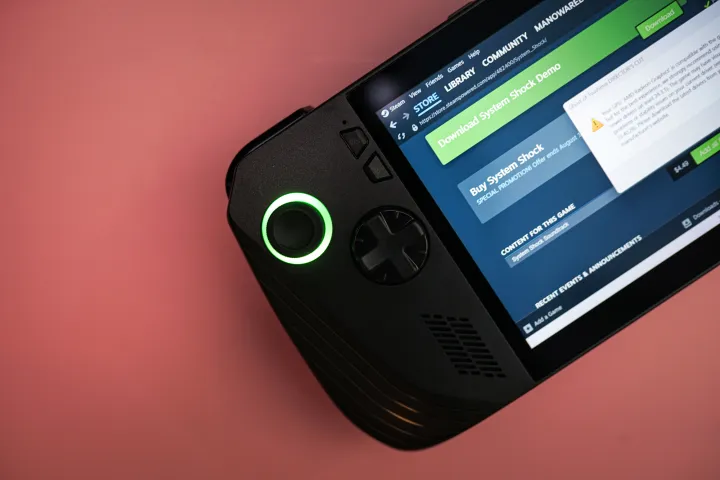
There’s a big upgrade to comfort, but an even more significant upgrade when you look at the buttons. The face buttons haven’t been touched, but everything else has. The joysticks are rated for twice as much durability as the original, and they’re a touch stiffer.
The original joysticks felt too loose. The D-pad is significantly better, with a matte finish and better control over diagonal inputs. The best upgrade here are definitely the trigger and shoulder buttons, though.
On the original design, the trigger and shoulder buttons were in a straight line — you would often press one when you meant to press the other. Now, the triggers are a bit deeper than the shoulder buttons, and they have a more significant curve.
Surprisingly, I was able to comfortably play Halo: The Master Chief Collection, which I exclusively play on keyboard and mouse. The shoulder buttons are a big upgrade, too. They’re clicky, similar to an Xbox controller, and far from the mushy shoulder buttons on the original Ally.
The feel in the hands here is exactly what you’d expect out of an updated version of the original Ally. Asus trimmed the parts that were bad, enhanced the parts that were good, and arrived on a design that feels more than the sum of its parts. Asus is definitely the closest to the Steam Deck in terms of comfort now, even with competitors like the MSI Claw.
What’s different?

That’s the design dealt with, but there are a ton of changes under the hood of the ROG Ally X. Specs-wise, Asus is packing 24GB of LPDDR5 memory now and a 1TB SSD. That’s also an M.2 2280 SSD — the same size as most PC and laptop SSDs — so upgrades are much easier and cheaper. You can pack up to an 8TB SSD in this thing, which is an awful lot of games you can take on the go.
Elsewhere, Asus ditched its proprietary XG Mobile connector in favor of a USB4 port that supports external GPUs, which lives alongside the USB-C port you use for charging. Asus also crammed in a massive 80WHr battery — double the battery size of the original model. The ROG Ally X now has the biggest battery out of the mainstream handhelds, surpassing the Lenovo Legion Go‘s 49.20-watt-hour battery and the Steam Deck OLED’s 50Wh battery by a significant margin.
Those are the major changes internally, but Asus kept a lot of things the same — for better and worse. For better, you still get the excellent stereo speakers that showed up on the original Ally, along with a power button that doubles as a fingerprint reader for Windows Hello.
The screen is the same as well, with a 7-inch size, 1080p resolution, and 120Hz refresh rate. It’s lost some luster in the face of the Steam Deck OLED, but the display still looks wonderful.

There’s one major point of concern, though — the microSD card slot. It’s in the exact same position. If you recall, the original Ally had an issue where the microSD card could fry itself due to excess heat. Asus apparently fixed the problem with a BIOS update, but it’s shocking that the Ally X didn’t move the card’s location.
The internals have been completely redesigned, so surely Asus could have moved the slot to somewhere else. Hopefully, it doesn’t continue to be an issue, but I haven’t been able to test it thoroughly yet.
The chip at the heart of the ROG Ally X is the same as well. Asus stuck with the Ryzen Z1 Extreme chip, and unlike the original Ally, it won’t offer the Ally X with the base Ryzen Z1 — that’s probably for the best, as you can read in our Asus ROG Ally Ryzen Z1 review. The ROG Ally X isn’t significantly faster than the original, but it has an unexpected boost to performance.
By the numbers
The ROG Ally X is very interesting due to its 24GB of memory. The original model included 16GB. Although you don’t typically expect a performance increase from more memory, it’s important to remember that the ROG Ally X uses a system-on-a-chip (SoC). The memory is shared between the graphics and processor. With 24GB, you can allocate 8GB to the GPU while maintaining a full 16GB for the system, and that impacts performance.
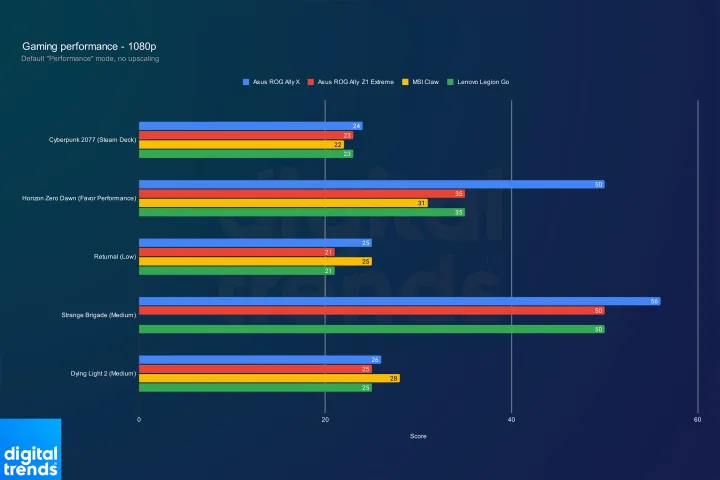
At 1080p with the default Performance mode, you can see what that impact looks like. There are some games, such as Cyberpunk 2077 and Dying Light 2, where there’s basically no increase in performance.
In games that can use the extra memory, such as Horizon Zero Dawn and Returnal, there’s a massive uplift. I wouldn’t buy the ROG Ally X for increased performance — it just doesn’t apply in every game. In the games it does, however, it makes a world of difference.

One of the criticism of the original Ally was how it compared to the Steam Deck down at 720p, and the ROG Ally X doesn’t change that story much. A game like Horizon Zero Dawn once against appreciates the extra memory on the Ally X, but the Steam Deck is still offering similar performance at its native resolution, despite sporting a much weaker chip.

Outside of the extra memory, there’s one unsung change with the ROG Ally X when it comes to performance. Asus tweaked the power modes. You still get 25 watts in Turbo mode, which goes up to 30W if you’re plugged into a wall. The Performance profile now draws 17W instead of 15W, and the Silent mode is at 13W instead of 9W.
The tweaks to power are smart here. Now, Performance mode feels much closer to Turbo instead of a completely lower class, and Silent mode is actually usable. As with the original, you’re free to set a manual power profile and tweak the power between 9W and 30W, but the default profiles feel much better tuned out of the box.
A boon to battery life

Asus talked up the battery life of the ROG Ally X, and for good reason. This is the biggest battery we’ve seen on a gaming handheld. It’s twice the size of the battery in the original ROG Ally, and based on my testing, the ROG Ally X often lasts twice as long — and sometimes even longer.
To put it to test, I booted up Forza Horizon 5 with an uncapped frame rate and set the ROG Ally X to Turbo mode. With the original Ally, I was never able to run the handheld this hard, and I had to watch the battery capacity tick down like a clock. With the ROG Ally X, I forgot I was testing and just enjoyed the game. After an hour, I looked up and realized I still had 72% battery remaining. After letting the battery run its course, it died at just under three hours. The original Ally could die in about 90 minutes under similar circumstances.
For a lighter test, I ran through Gravity Circuit on the standard Performance mode, barely touching the battery capacity after 90 min utes of playing. I suspect you’ll be able to get close to six hours out of a lighter game on the ROG Ally X. That’s not quite on the level of the Steam Deck, but it’s closest we’ve seen any handheld get to this point.
In games, there’s a remarkable improvement in battery life. The real downside here is Windows. Any sort of administrative task, from downloading games to configuring your settings, drains the battery like you were playing a game. I often found myself jumping into a game after already spending 10% to 15% of the battery just getting through everything off. That drain isn’t as significant if you get straight into a game, but it’s important to note nonetheless.
A new software system

The ROG Ally X introduces a new face to Armoury Crate SE — the software Asus runs on top of Windows 11. It’s a clear improvement over the previous version of Armoury Crate, and an update that will roll out to the original ROG Ally as well. This feels more like a proper handheld than ever, but Asus still has some bugs to work through.
Starting with the good, Armoury Crate SE 1.5 launches instantly. There’s a startup video now, similar to the Steam Deck, and you barely get a peek of the Windows desktop after logging into the device. With the responsive startup and fingerprint reader, it almost feels like you’re using the tailored experience the Steam Deck has. Even getting close is a feat considering how troublesome the software is on a device like the Lenovo Legion Go.
Inside, there are a lot of improvements to functionality. You can turn on features like AMD’s Fluid Motion Frames (AFMF) from the overlay, customize how your library appears, and even change your startup movie. Like before, you get per-game button assignments, but instead of automatically creating a new profile for every game, Asus lets you choose between the default game mode or desktop mode profile. You can also share bindings online — though, when I’m writing this review, there aren’t any bindings available.

It’s a huge improvement. Initially, I encountered a handful of bugs with the new version of Armoury Crate. The inputs wouldn’t register in the overlay and AFMF straight-up didn’t work. Thankfully, Asus addressed those issues within a day of the ROG Ally X launching. The latest version feels snappy, and all of the promised features, including AFMF from the overlay, work as expected.
Asus ROG Ally X: the verdict

After spending more quality time with the ROG Ally X, I’ve only grown to enjoy it more. It’s not without fault, as it has the same issues as the original model due to its Windows 11 backbone. But the battery lasts longer, the performance is better, and the feel in the hands is a massive leap forward. This isn’t just a refresh. The ROG Ally X is better than the ROG Ally.
That doesn’t mean you should run out and buy it. I recommend the ROG Ally X wholeheartedly if you have $800 to spend on a handheld, particularly if Windows is important to you. The fact remains that the original ROG Ally is significant cheaper, however, as is the Steam Deck OLED. And considering that you can install Windows on the Steam Deck, paying up for the ROG Ally X doesn’t make much sense based on the operating system alone.
This isn’t the device for those who already own an ROG Ally or a Steam Deck OLED. This is for the holdouts. It’s for the ones whoare hanging onto one of the first Steam Decks released, or those who have been digging through the deluge of new handhelds and waiting for the quirks to get worked out. For that buyer, the ROG Ally X is great — let’s just hope it goes on sale sooner rather than later.






