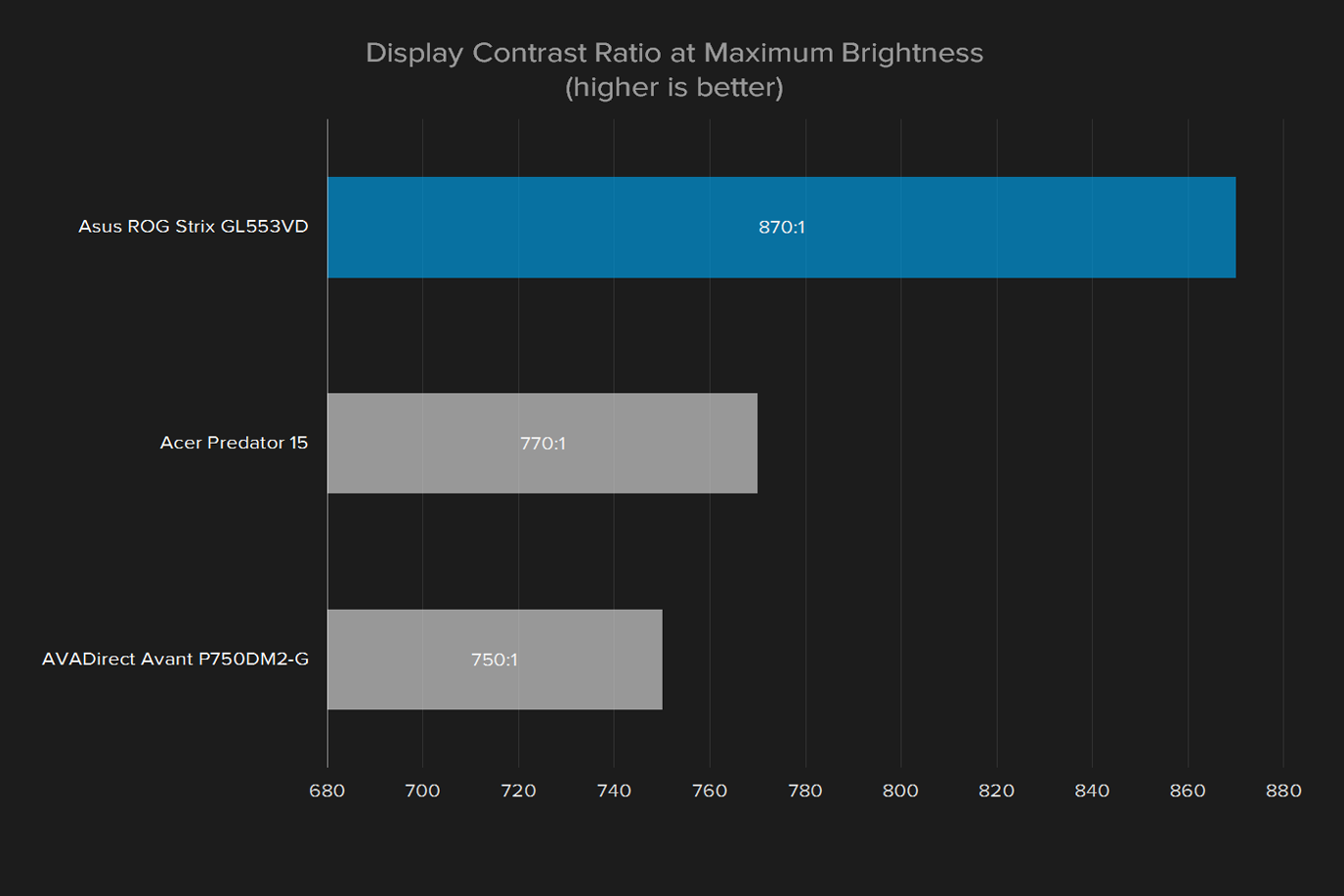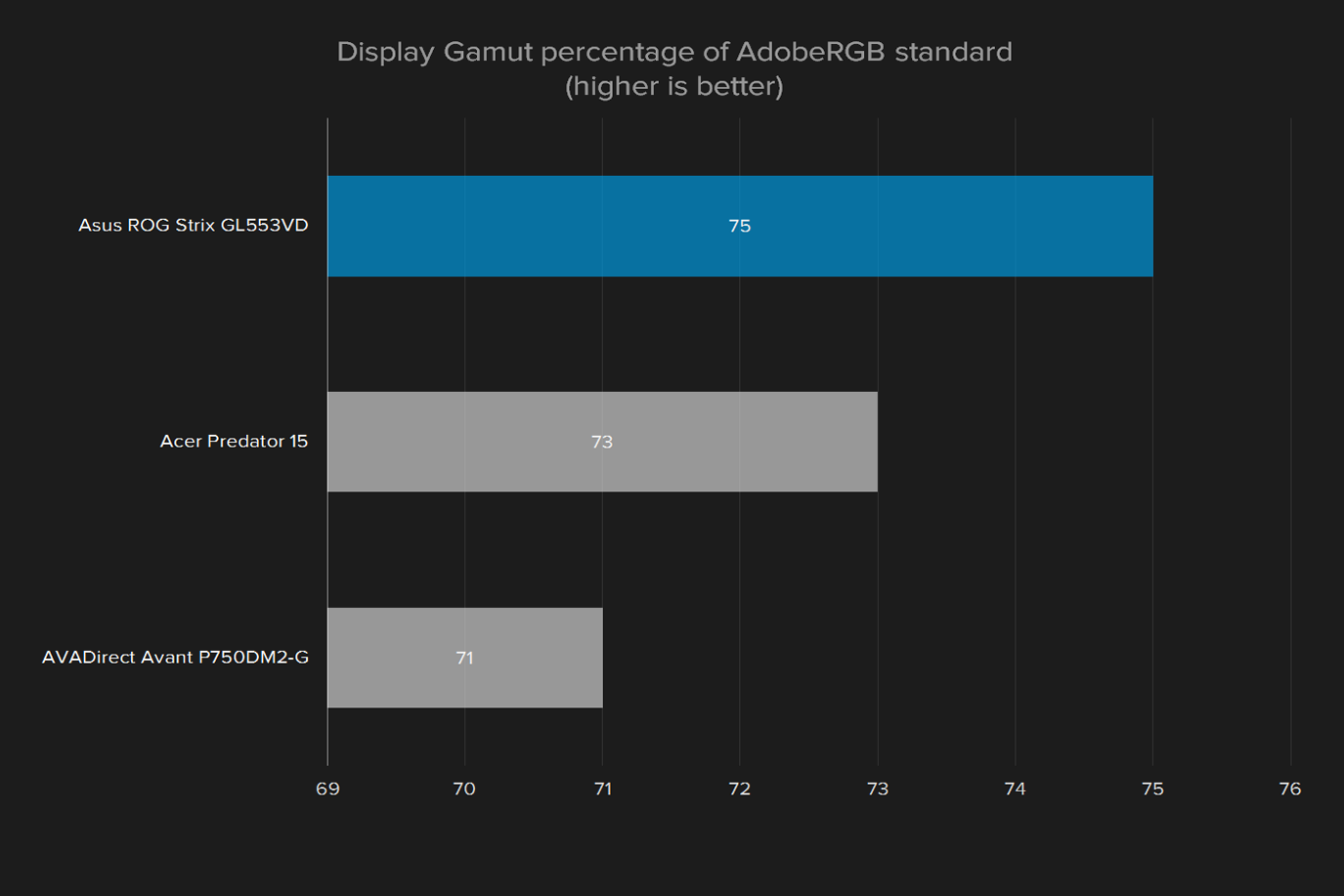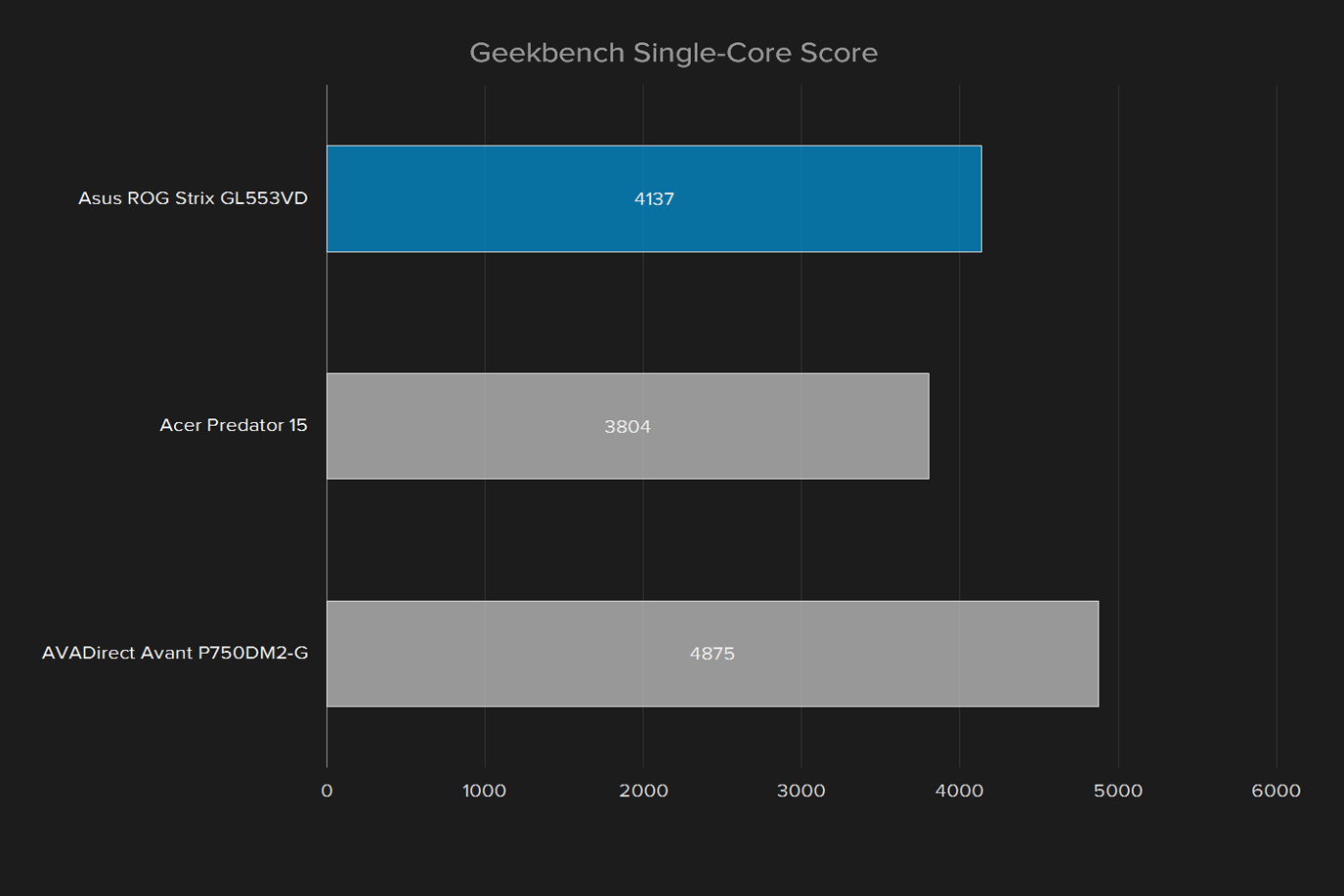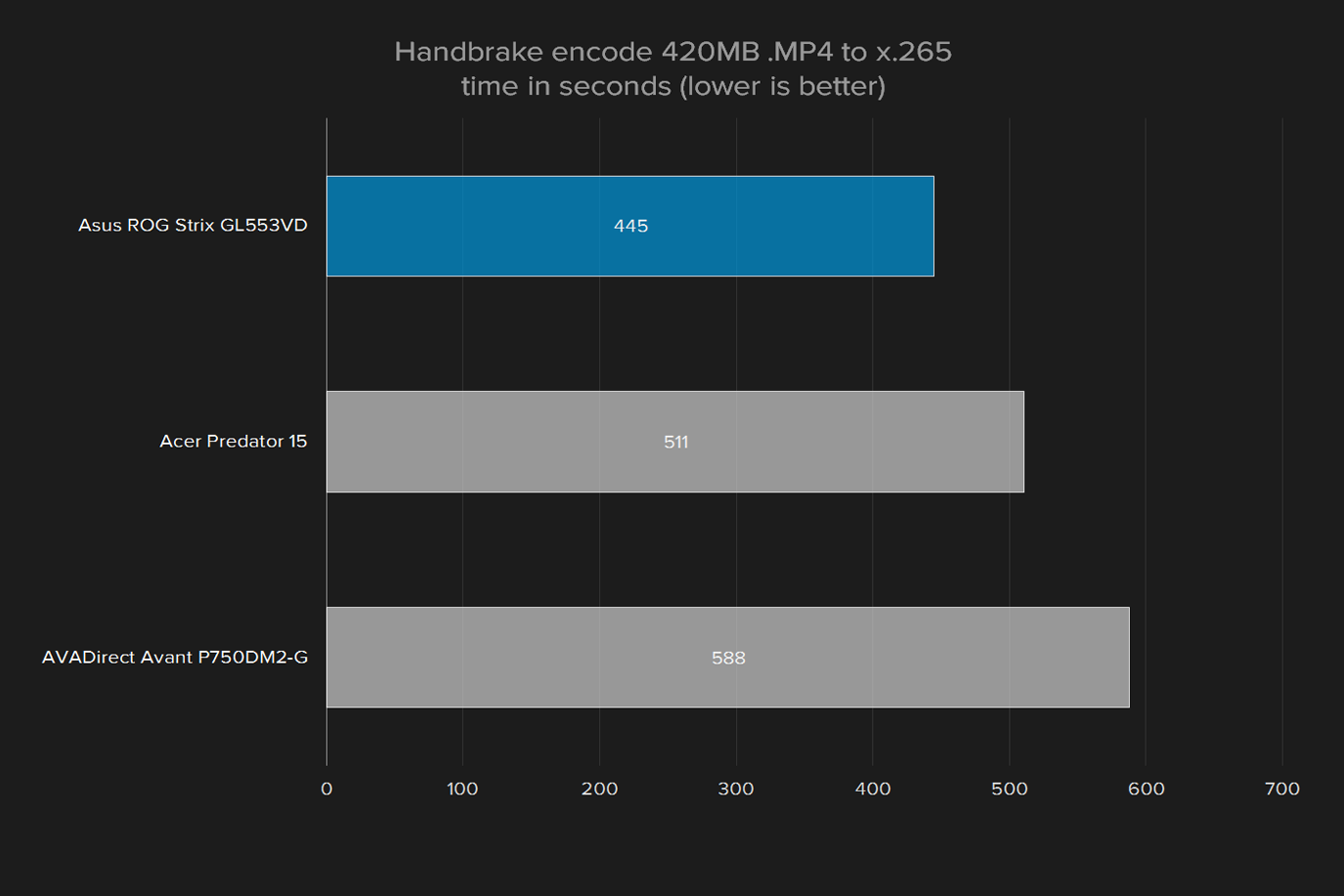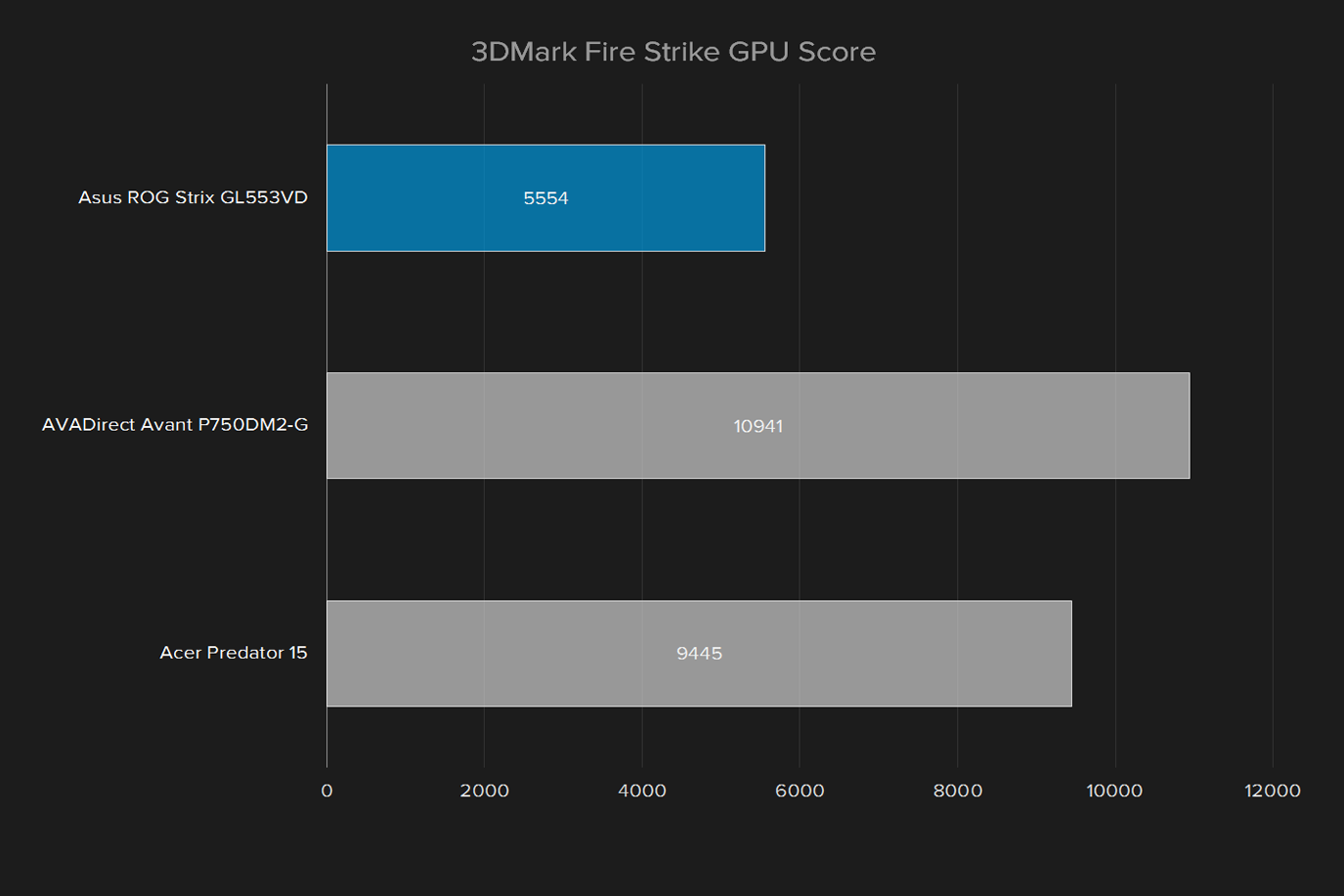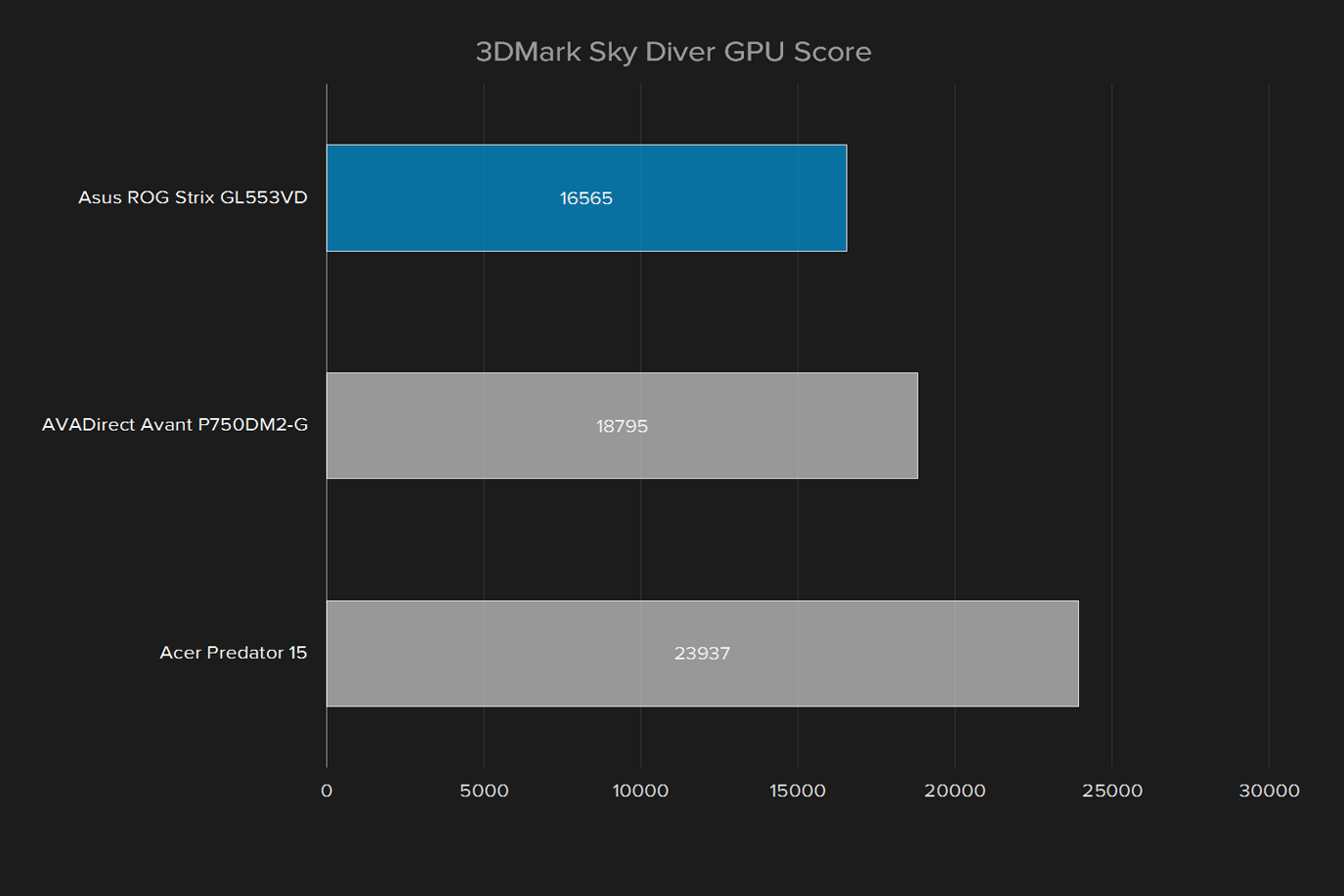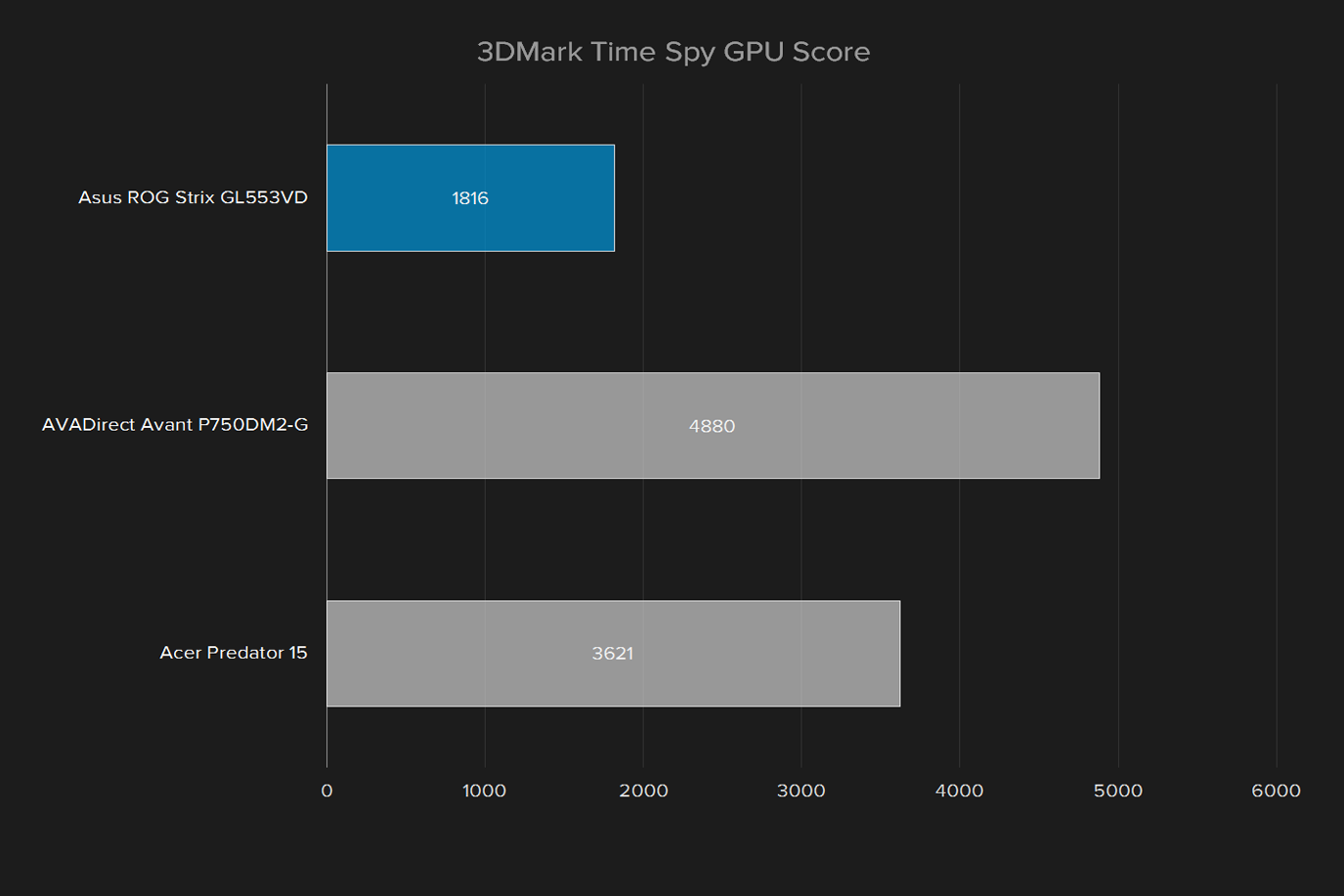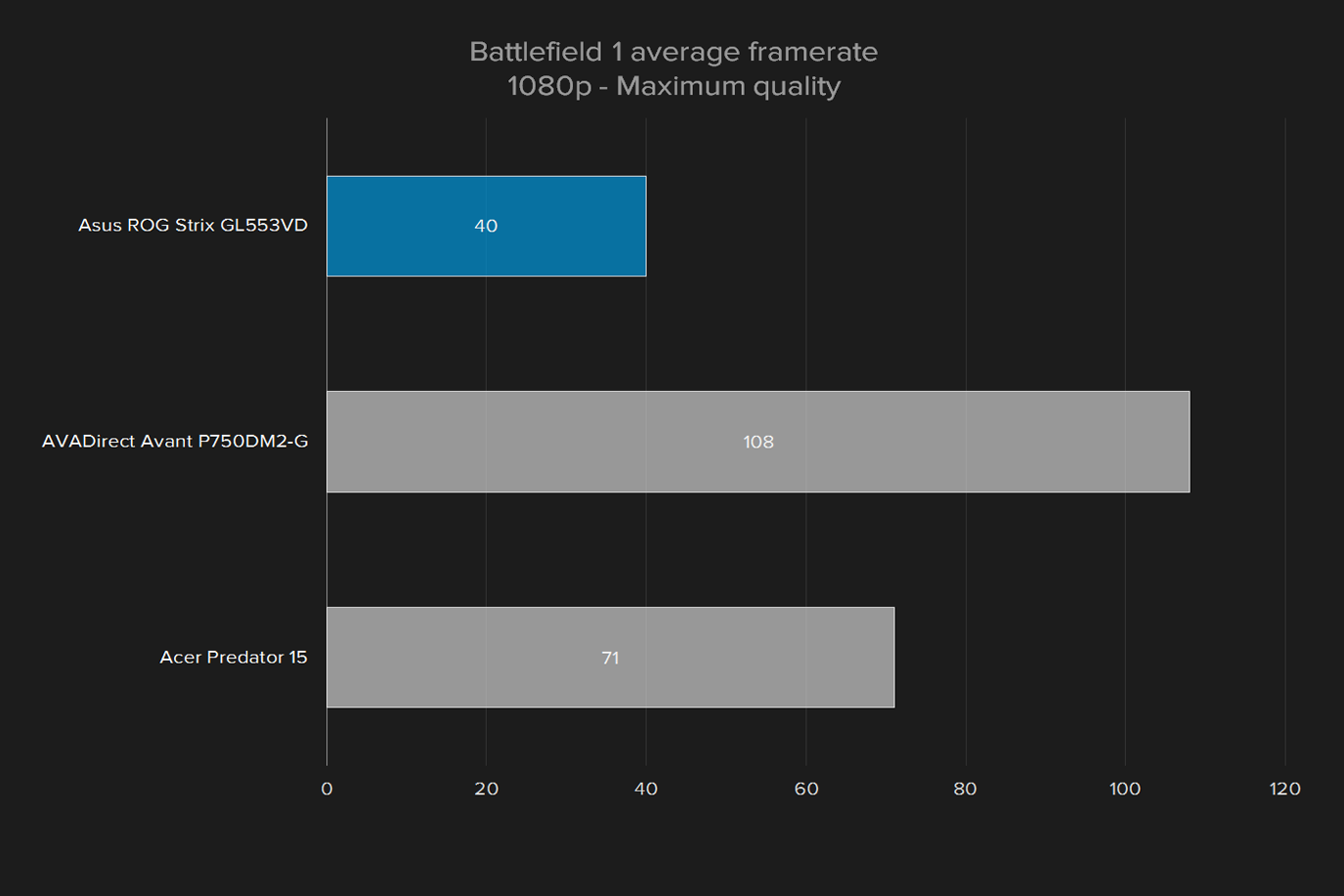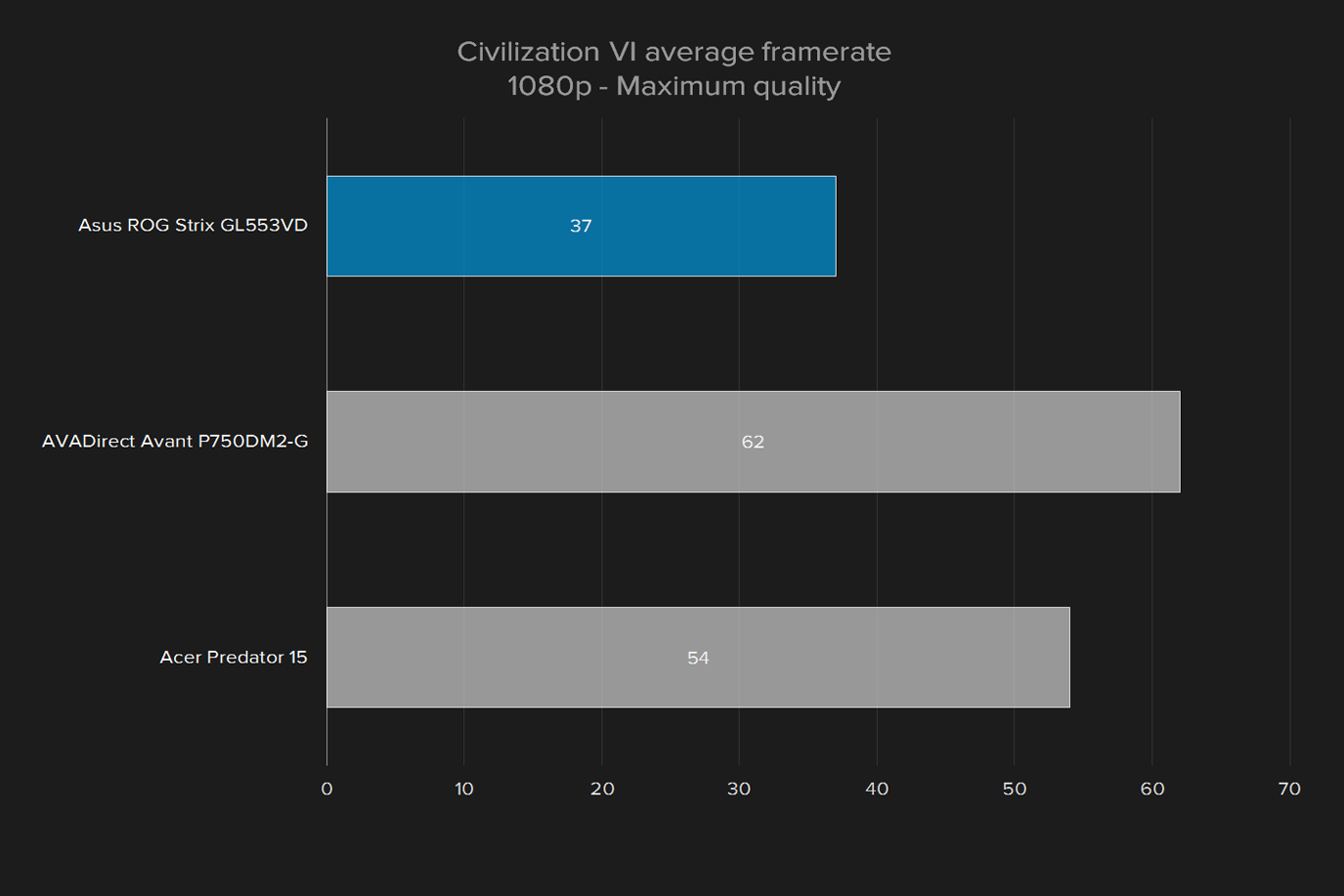“The Strix features an excellent display, rich stereo sound, and a handful of bizarre eccentricities.”
- Great display quality
- Speakers produce rich sound
- Attractive design
- Underwhelming performance
- Heats up fast, doesn’t cool down
- Structural issues
- Poor battery life
Asus has made a name for itself as a manufacturer of reliable, affordable, and surprisingly capable gaming machines, under the Republic of Gamers brand. The latest, the ROG Strix, has all the makings of an excellent gaming laptop. This is a notebook that weighs in at 5.5 pounds, and is slightly over an inch thick, yet it boasts a GeForce GTX 1050 graphics card, an Intel Core i7-7700HQ CPU, and 16GB of RAM.
Couple that performance with a retail price of $1,100, and the Strix starts to look very appealing. It has a decent price, solid specs, all in an attractive package. In other words, the Strix seems like it should be a killer deal. But does it live up to that perception?
Sleek, pleasant, and troubling
When you first behold the Strix, named after a genus of predatory owls, you’ll notice that it’s a little less flashy than its predecessors. Like a sleek predator, the Strix conveys a sense of quiet power, of quality, and sophistication — despite its bright orange accents. It’s a refreshing change, a compromise between gaudy “gamer” styling and slick professional design, and it works. It’s clear this is a gaming laptop, but it’s not ostentatious or eye-rollingly over-the-top.
Unfortunately, some of that luster wears off once you close the lid for the first time, and apply even slight pressure to the back of the display. The metal plate on the back of the display, where the bright orange acrylic panels reside, snaps inward like a fresh-seal cap on a jar of jelly. Press on the back with less force than you’d use to push a key on the keyboard, and the aluminum pops like a Snapple lid.
At first, it looked like it might just be a design quirk. After all, a lot of laptops have some amount of give in the display lid, and can be bent to a degree. This is different. When even a minuscule amount of pressure is applied to the back of the laptop, the aluminum case pops inward hard enough to visibly bruise the interior of the LCD.
Imagine you have the Strix in your bag, or backpack, with a water bottle, travel mug, or even a couple pens in an adjacent pocket. Any amount of pressure placed on the back of the laptop causes the lid to pop inward and put pressure on the LCD. Over time, you might even inadvertently cause serious damage to the screen simply by putting the laptop through the rigors of a daily commute.
To find out if this was simply a manufacturer defect, or a design flaw, we took a closer look at the culprit. The metal plate on the back of the Strix has two creases where the metal was bent to create an accent effect for the orange acrylic inserts. It looks nice, and adds some aesthetic appeal to the striated metal back plate. But those creases also create the structural flaw which causes the Snapple-lid effect.
So, this isn’t a one-off factory defect. This is a problem that will affect the entire product line, and it’s something you need to check out in person if you’re considering this laptop.
Throwback thursday
The Strix offers a number of ports, with a good amount of variety. The left side houses two USB Type-A ports, and one USB Type-C port, alongside an HDMI port, a headphone jack, and an Ethernet port. The right side has an extra USB Type-C port, and the rest of the real estate on that side is taken up by an optical drive.
Optical drives are less common than they used to be, so it seems like an odd choice. That real estate might have been better used for a few extra ports or an extra vent. As optical drives go, though, this one feels a little flimsy, and rattles around a fair amount even when the tray is secured and closed.
Satisfying clicks
Lately, laptop manufacturers have been putting a little extra effort into the keyboards and trackpads on their flagship gaming laptops, and it’s definitely appreciated. The Strix benefits from that trend, providing a keyboard with excellent key travel, and a surprisingly high-quality feel. It has a little give, as most laptop keyboards do, but the keys themselves are responsive, clicky, and satisfying to the touch.
The Strix features an excellent display, rich stereo sound.
Of course, it wouldn’t be a gaming laptop if it didn’t have an LED backlit keyboard. The lights on display here are sharp, bright, and transition smoothly from one color to another. They’re programmable via an included ROG Aura app, which allows you to set up transition animations, and customize each zone with its own color.
The trackpad feels great. It’s slick, with a matte texture that is pleasant to the touch. It’s also surprisingly accurate, sharp enough to use in games like Civilization VI, or other turn-based games that don’t require the precision and speed an external mouse provides.
Sharp picture, rich sound
Despite its flaws, the Strix manages to set itself apart when it comes to display and audio quality. A 1080p screen isn’t as cutting-edge as it used to be, but it’s a good standby, and the Strix is outfitted with an incredibly rich display even for a gaming laptop. This thing hits about 840:1 contrast, which is what you should expect from a high-end desktop monitor. On a laptop, it’s particularly stunning.
Colors are rich and vibrant, darks are deep and inky. Running through some high-resolution black-and-white photos, the Strix’s display rendered them perfectly, with an appreciable contrast between the brightest whites and the darkest darks.
Shadows and lowlights appeared stark and black without trending toward gray. Additionally, the Strix didn’t appear to suffer any amount of light bleed around the edges of the display, an issue common even in high-end gaming laptops.
Here you can see the Strix leaving the competitors in the dust when it comes to out-of-the-box picture quality. The color accuracy is close enough to perfect that you can trust the Strix’s display for color-sensitive work like photo editing in a pinch, but not quite enough to ditch a professional grade desktop monitor.
Similarly, the Strix faithfully reproduces 75 percent of the AdobeRGB spectrum, just a little more than the Acer Predator 15, and AVADirect Avant, which hit 73 percent and 71 percent, respectively. These are decent scores for laptop displays, which typically have a lower color gamut than a full-on desktop display.
Sound off
Moving on, the Strix is outfitted with a set of speakers that can produce rich, deep sounds a step above what you might be used to on a gaming laptop. The Acer Predator 15 features a set of speakers that produced hollow, relatively empty sounds that felt like they were coming out of a set of cheap earbuds. The Strix, by comparison, reproduces rich and lifelike sound without any noticeable clipping.
They also offer surprisingly precise directional sounds. It’s certainly no surround sound speaker system, but in games like Deus Ex: Mankind Divided, ambient sound has a directionality you don’t often hear on laptop speakers. Civilians talking to each other on your left, giant robot cops stomping through the streets on your right, sound moving in and out as you pass by or get closer. It’s a pleasant surprise.
Whelming performance
When it comes to processor speed, the Strix manages to keep up with the competition, but never quite pushes past similarly outfitted competitors. That said, the Strix is outfitted with a 7th-generation quad-core Intel Core i7-7700HQ processor clocked at 2.8GHz, which proves to be very nimble in everyday use.
In our tests the Strix managed to stay right in the middle of the pack, with solid single and multi-core scores in Geekbench, just below the desktop-grade AVADirect Avant’s Core i5-6600K, and just above the Acer Predator 15’s Intel Core i7-6700HQ.
When converting a 4K video using Handbrake, the Strix achieves similar results, landing just between the AVADirect Avant and the Acer Predator 15. All in all, it’s a decent performer, never falling below performance expectations, but also never quite exceeding them.
Big but slow
If there’s one thing the Strix has an excess of, its storage space. Given how big games are getting, its 1TB hard disk will fill up faster than it would have just a year ago, but it’s still a staggering amount of space.
Because it features a standard hard disk, as opposed to a quicker SSD, the speed you can expect when reading or writing files will be well below what you might be used to. In fact, it’s downright slow, and despite its size, a quicker 256GB SSD would have been a more flexible choice — just enough space for a few games, and enough speed to move files around without any major issues.
Above you can see its read/write speeds are about on par with the comparable AVADirect Avant’s hard disk, but they’re far slower than the Acer Predator 15’s SSD, and all three are much slower than the MSI GS63VR’s lightning-fast SSD, which managed an impressive read speed of nearly two gigabytes per second.
Underpowered, underwhelming
Featuring an Nvidia GeForce GTX 1050 with 4GB of RAM, the Strix is no slouch when it comes to horsepower. Keep in mind, Nvidia has all but done away with pared-down mobile GPUs for gaming laptops, and this GTX 1050 is the real deal — an almost-desktop-grade graphics card in a 15.6-inch laptop, albeit the lowest-power option in Nvidia’s latest generation.
It is still a budget gaming notebook, but with those specs it should be able to hold its own against competitors and offer decent framerates at high settings. Unfortunately, that’s not the case. The GTX 1050 is a decent graphics card, but it really pales in comparison to even a GTX 1060, just one step up the Nvidia performance ladder.
Let’s look at the performance from the Acer Predator 15 G9-593. The unit we reviewed featured a GTX 1060 graphics card, and averaged 58 frames per second in Deus Ex: Mankind Divided on high , while the Strix averaged 28.3 frames per second. That’s not bad, but it’s a huge gap, and well below the display’s 60Hz refresh rate so gameplay isn’t as smooth as it could be.
On ultra-high detail settings, the gap between these two cards widens significantly. In Deus Ex the Strix’s GTX 1050 manages a barely playable 20 frames per second on average, while the Acer Predator 15 hits an average frame rate of 37 frames per second.
Those are some serious performance gains, and you can see the GTX 1060 in the Acer Predator 15 beating out the GTX 1050 in the Asus by similar margins in Civilization VI. Now, to be fair, the GTX 1060 is a bit more expensive than the GTX 1050, but those performance gains are not marginal. The GTX 1050 is a card that will likely start to show its age very quickly. It already has trouble running recent games at high and ultra-high detail settings in 1080p.
Heating up
While performing our gaming benchmarks, we noticed another peculiar issue. The Strix has a bad habit of accumulating an enormous amount of heat. There are two big intake vents on the underside of the laptop, and one exhaust vent on the left-hand side, where all the internal heat gets pushed out. The vent heats up and it heats up fast. After just ten minutes of running Battlefield 1 the desk beside the vent heated up to about 110 degrees Fahrenheit.
After about half an hour, the vent becomes nearly too hot to touch, hitting temperatures around 130 degrees Fahrenheit according to our IR thermometer. Thankfully, internal temperatures climbed only gradually while gaming, and remained well within tolerable levels. This is just an issue of dispersal, an extra vent would probably remedy this issue, taking the heat — literally and figuratively — off of that single vent.
Easy to carry, easy to drain
The Strix is a gaming laptop, and as such, it’s packed to the gills with heavy, power-hungry hardware. That means it’s not exactly dainty, but it is thinner than many of its competitors.
At five and a half pounds, it’s not too overbearing during a daily commute, and many laptop bags comfortably accommodate a 15.6-inch laptop like the Strix. Even when accompanied by a travel mug and a few other items, it doesn’t make your bag cut into your shoulder like some bigger, heavier laptops — looking at you, Predator 15.
That pleasantly slender form factor may have resulted in a bit of a problem for the Strix — its battery life is notably lacking due to the undersized 48Wh battery its equipped with. For comparison, the Dell Inspiron 7500, another 15.6-inch laptop with a similar form factor, features a 75Wh battery — and it came out in 2015. There’s really no excuse for packing a gaming laptop with such a small battery, especially considering the Strix is fitted with a nearly desktop-grade video card which puts heavy demands on the battery life.
In our tests the Strix’s battery barely broke two hours of battery life on a full charge, and about two and a half hours during light usage. You might be able to stretch that out by turning the brightness down, the LED keyboard off, and sticking to word processing or other everyday tasks, but you should probably also pack a charger.
Still, its battery underperformed compared to nearly every other gaming laptop we’ve tested recently. The Strix couldn’t keep up with the Acer Predator 15 in this area either, which had less-than-stellar battery life — between two-and-a-half and three hours on a full charge.
Helpful utilities on demand
The Strix somehow manages to be less than the sum of its parts.
The included software is light, and you won’t find much in the way of manufacturer bloatware. In our experience, the included Asus-branded utilities worked well, and provided helpful functionality, no redundancies or uninstallation-fodder here.
The Asus ROG-branded utilities are available at the push of a button, the one on the keyboard that looks like a scary eyeball. Press it, and the ROG suite pops up, with diagnostic information presented front-and-center. Other utilities are linked at the bottom of the window, which is a nice addition so you don’t have to go digging for your LED settings.
Warranty information
The Strix includes a standard one-year warranty, covering parts and labor for any manufacturer defects you might encounter. That’s a standard warranty for a laptop, but some manufacturers like Acer slap on an extra year for gaming laptops.
Our Take
The Asus ROG Strix GL553VD somehow manages to be less than the sum of its parts. Despite having decent, middle-of-the-road specs, it’s plagued by a handful of significant design flaws and surprisingly underwhelming performance. The speakers, display, and processor performance can’t quite manage to make up for the Strix’s other flaws.
Is there a better alternative?
Yes, there are several better alternatives. Here’s the thing about the Strix: it’s $1,100 price point is reasonable, and because of that it’s easy to forgive some of the serious problems we encountered — until you start looking at what else is available.
The Acer Predator 15 will run you at least an extra $300, but what you get is a gaming laptop that doesn’t pull any punches and manages to impress at nearly every turn. On the other end of the spectrum, the latest Dell Inspiron 15 Gaming has very similar specs for just $899, with the same video card and a sturdier, more thermal-efficient design.
How long will it last?
The Strix will likely outlast its own video card. The build quality is solid, despite the Snapple-lid issue, which might cause some screen fatigue over time, but will likely hold up for a few years. The GTX 1050, however, is already starting to show its age.
It has trouble running new games at high and ultra-high settings, and those problems are only going to get worse over the course of 2017. By the time 2018 rolls around, you’ll still be able to run new games, but you’ll probably be doing so only after paring back the detail settings significantly.
Should you buy it?
Unfortunately, no, you shouldn’t buy it. Hold off, and see if Asus fixes some of these issues, or spend a little extra to pick up an Acer Predator 15 — or even save a little cash and pick up the latest Dell Inspiron. A good display and surprisingly rich speakers don’t quite make up for the underwhelming performance and troubling structural issues from which the Strix suffers.