For the most immersive gameplay, you need one of the best 4K gaming monitors. Traditionally reserved for high-end gamers with fat wallets, 4K gaming displays are becoming much cheaper.
4K gaming displays offer you a resolution of 3840 x 2160, providing over 8.2 million pixels. That gives you exceptional clarity in games, as well as a high-resolution desktop experience. It's also a demanding resolution to run, so make sure your PC is stocked with one of the best graphics cards if you want a 4K gaming display.
It's hard to beat Samsung's Odyssey Neo G8 at the moment, due to both its impressive image quality and blistering 240Hz refresh rate. There are several other options on this list, but they all have a few things in common. We looked for displays that offer a high refresh rate (144Hz is ideal), along with low response times and features like AMD FreeSync and Nvidia G-Sync. If you're looking for a few more options, make sure to read our other monitor roundups:









Best 27-inch 4K gaming monitor
Samsung Odyssey Neo G8
- Fantastic HDR performance
- 240Hz is great for 4K gaming
- Solid stand and adjustments
- Moody CoreSync lighting
- Vibrant colors, if a little inaccurate
- FreeSync Premium Pro and unofficial G-Sync support
- Lazy cable management solution
- Few gaming PCs can take advantage of refresh rate
- A few random flickers on Windows desktop
Why you should buy this: It is the fastest 4K gaming monitor with a 240Hz refresh rate.
Who's it for: Those who want the smoothest gaming experience without compromising on the resolution.
Why we chose the Samsung Odyssey Neo G8:
Samsung's Odyssey Neo G8 is a one-of-a-kind gaming monitor. It is the world's first 4K monitor with a 240Hz refresh rate and a response time of 1ms. The monitor makes use of a 1000R curved 32-inch VA panel, which can hit up to 2,000 nits of peak brightness, making it fantastic for HDR, and colors really pop off the screen — especially in brighter-lit games. There are almost 1,200 local dimming zones too, so even high-contrast scenes don't have much blooming.
Contrast is excellent, too, delivering dark blacks and vibrant whites — it's not quite OLED, but it's not far off — and there's a wide color gamut support, so you can use this monitor for professional work, too.
The real star here is the refresh rate, though. Considering how most 4K gaming monitors are only capable of up to 144Hz refresh rate, the Samsung Odyssey Neo G8 has a real advantage in this category. Additionally, there is support for AMD FreeSync Premium Pro, and the inclusion of HDMI 2.1 ports ensures that you can hook up either of the new gaming consoles for a solid 4K experience.
The monitor also comes with a DisplayPort 1.4, two USB Type-A 3.0 ports with a USB-B uplink port, and a 3.5mm headphone jack, as well as some RGB lighting on the rear of the display for improved ambiance while gaming.


Best 32-inch 4K gaming monitor
Lenovo Legion Y32p-30
- Fantastic color accuracy
- Sturdy stand with multiple adjustment points
- Built-in speakers and KVM switch
- Great for desktop use
- Poor HDR
- A little too expensive
Why you should buy this: It looks incredible, it's big, and it's relatively inexpensive.
Who's it for: 4K gamers who want a big, bright display without breaking the bank.
Why we chose the Lenovo Legion Y32p-30:
The Lenovo Legion Y32p-30 is a perfectly balanced 4K gaming monitor. It checks all the boxes, even if it doesn't stand out in one particular area. However, considering you can pick it up for around $600, it doesn't need to go wild with OLED or offer an insane refresh rate like some of the other options on this list.
You're getting a 32-inch, 4K IPS gaming monitor with a 144Hz refresh rate for the price. That's bog standard, but Lenovo elevates the display with extra features. It comes with a handy pair of built-in speakers, a KVM switch for jumping between multiple sources, and even a USB-C port that offers 75 watts of power delivery if you want to pop down your laptop and get some work done.
It's hard to find any of those extras on a gaming monitor, let alone all of them together. It's also a fantastic panel in its own right. It was very color accurate out of the box, and it has a response time of 0.2 milliseconds with minimal visual artifacts. It's also certified with VESA's Adaptive Sync, offering a clear sign of little visual artifacts and variable refresh rate through its refresh rate range.
At list price, the Lenovo Legion Y32p-30 is a little too expensive. However, it has dropped considerably over the past few months, making it an easy monitor to recommend.


Best 4K monitor for HDR gaming
Asus ROG Swift PG32UQX
- Mind-blowing HDR performance
- Extremely high peak brightness
- Excellent colors
- Thread built-in for camera mounting
- Fast, fluid gaming
- No HDMI 2.1
- Has audible cooling fan
- Expensive
Why you should buy this: It offers an excellent color-accurate panel that is super bright, making it great for HDR gaming as well as content creation.
Who's it for: Those who seek a top-notch monitor with popping visuals, especially while playing games in HDR.
Why we chose the ASUS ROG Swift PG32UQX:
The Asus ROG Swift PG32UQX packs some of the most high-end features available on a 4K gaming monitor. The 32-inch IPS panel comes with a 4K resolution and 1,152 mini-LED illumination zones with local dimming and 1,400 nits of brightness. This translates to impressive HDR performance and excellent peak brightness compared to any monitor in its class.
The ROG Swift PG32UQX impressed us with its color reproduction capabilities with 100% sRGB, 100% AdobeRGB, and 97% of the DCI-P3 color spaces, and a color accuracy rated at a Delta-E of 1.77. What this means is that apart from gaming, this monitor can give some serious competition to monitors that are dedicated to content creation.
As for gaming features, the monitor comes with a 144Hz refresh rate, Nvidia G-Sync Ultimate, and a 4ms (GTG) response time. It also comes with unique features, including a built-in cooling fan and a tiny OLED display embedded in the chin that is fully customizable.
The lack of HDMI 2.1 and a price tag of $2,300 are something that one needs to consider before buying this monitor. But for the ones who have deep pockets and want the best 4K HDR gaming experience, the ROG Swift PG32UQX is a great choice.

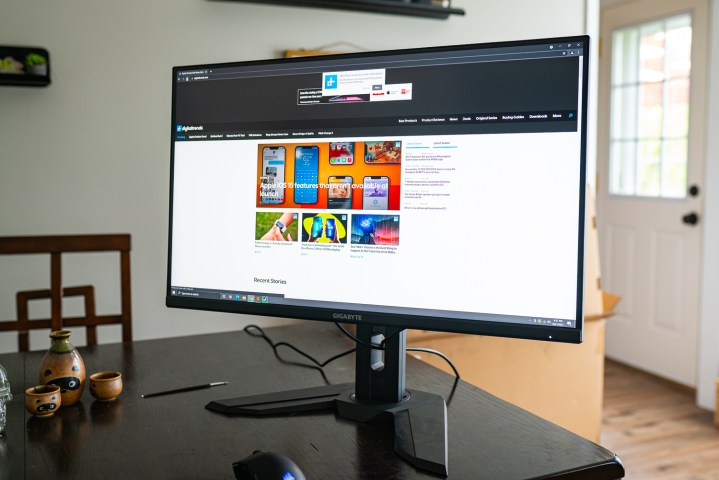
Best value for money 4K gaming monitor
Gigabyte M32U
- One of the only 32-inch 4K monitors with a high refresh rate
- Excellent post-calibration color accuracy
- Two HDMI 2.1 ports
- Built-in KVM switch
- Inexpensive
- Poor HDR performance
- Subpar stand
- Bad pre-calibration color accuracy
Why should you buy this: It delivers a great 4K gaming experience and feature set for the asking price.
Who’s it for: Those who want to game at 4K resolution without spending a lot of money.
Why we picked the Gigabyte M32U:
The Gigabyte M32U is another recommended 4K gaming monitor that offers great value for your money compared to some other models. The 31.5-inch IPS panel is rated to offer 123% coverage of sRGB and 90% coverage of DCI-P3. In our testing, however, we recorded 87% coverage of DCI-P3, a 950:1 contrast ratio, and a peak brightness of 366.5 nits (higher than the listed 350 nits). The M32U does come with VESA’s DisplayHDR 400 certification, but don't expect a lot when it comes to HDR performance as it doesn't have any local dimming zones.
It comes with a pretty good selection of ports, though, including a pair of HDMI 2.1 that support 4K at 120Hz, thus making it a great choice for both your PC and newer gaming consoles. In addition to HDMI, there is also a single DisplayPort 1.4 offering a 144Hz refresh rate at 4K, a USB-C input port, and three USB 3.0 ports. There are also two 3W speakers and a built-in KVM switch that allows one to control multiple computers with a single keyboard and mouse connected through the monitor.
Overall, the Gigabyte M32U offers a solid set of features and at the same time delivers a great 4K gaming experience for a sub-$800 32-inch monitor.


Best 4K OLED gaming monitor
Asus PG42UQ
- Large, immersive format
- Robust stand despite its size
- World-class image quality
- Might be too large for some desks
- Expensive
Why you should buy this: It's a massive 4K OLED monitor that looks stunning.
Who's it for: Premium 4K gamers who don't mind a large format experience.
Why we chose the Asus PG42UQ:
The Asus PG42UQ is a perfect gaming monitor. That may sound hyperbolic, but it's hard to point to any major issues the display has with what's currently available on the market. It's a 42-inch 4K OLED monitor with the image quality money can buy, and without the issues that comes with buying a TV for PC gaming.
Under the hood, the Asus PG42UQ is basically a LG C2 OLED TV, just with some knobs turned to achieve a higher refresh rate and extra, PC-specific ports. As you can read in our LG C2 OLED review, you're getting one of the best images on the market, especially if you like to play expansive games with HDR support.
It's the outside that makes the PG42UQ stand out. A 42-inch inch display is a lot smaller than it sounds, especially considering the work Asus put in to make sure the stand doesn't take up a lot of desk space. It's still a massive screen, but you can easily set the display up on your desk without it overtaking everything else. It's much closer to a 32-inch gaming monitor than a 48-inch TV, despite what the diagonally size suggests.


The best 4K gaming monitor for consoles
Sony InZone M9
- Excellent HDR for $900
- Auto tone mapping with PS5
- Works with G-Sync and FreeSync
- Easy to use OSD and software
- KVM switch with two USB ports
- DisplayPort over USB-C and HDMI 2.1
- Vignetting around the edges
- Stand doesn't get high enough
- SDR is lacking behind VA panels
- Poor color and brightness uniformity
Why you should buy this: It's the best 4K monitor you can buy if you have a PS5.
Who's it for: PS5 gamers who want a premium display to pair with their console.
Why we chose the Sony InZone M9:
The Sony InZone M9 was made specifically for the PS5, and it's the best option if you play on Sony's console. The design matches the PS5, certainly, but it's the feature set that the monitor is equipped with that allows it to be so useful on the console.
For starters, it comes with HDMI 2.1 ports to deliver a full 4K at 120Hz from the PS5. Connected to a PC, the display is capable of 144Hz. It also comes with full array local dimming with 96 zones, leading to great HDR support regardless of if you're playing on PC or PS5.
For console users, the display sports automatic HDR tone mapping for the PS5. It recognizes when you're using the console and automatically adjusts the HDR settings to ensure your game looks the best it can. It also automatically turns on Variable Refresh Rate (VRR), giving you smooth, stutter-free gaming regardless of if you're playing on PS5 or PC.


Best budget 4K monitor
Asus TUF Gaming VG289Q
- Good vibrant colors
- Sturdy build quality
- Affordable price
- Ergonomic stand
- Basic HDR performance
- Average contrast ratio
Why you should buy this: Reasonably priced 4K gaming monitor with a good build quality and accurate color.
Who's it for: Budget-conscious gamers looking for a 4K gaming experience.
Why we chose the Asus TUF Gaming VG289Q:
Available for under $350, the Asus TUF Gaming VG289Q is your best bet if you want a 4K gaming monitor on a tight budget. It is limited to a 60Hz refresh rate, but you do get support for FreeSync and G-Sync (even though it isn't Nvidia certified). Input lag is higher compared to faster 4K gaming monitors, while the response time is rated at 5ms. The panel offers a 1,000:1 static contrast ratio, 350-nit peak brightness, and up to 90% DCI-P3 color gamut with 10-bit depth support, meaning that the overall image quality is good, but colors and contrast aren't as impressive as higher-end models.
In terms of input, there is a single DisplayPort 1.2 and two HDMI 2.0. You don't get any USB ports, although there is a 3.5mm audio jack and built-in speakers rated at two watts each. The build quality of the monitor is worth mentioning, especially the high-quality stand that allows various adjustments, including swivel, tilt, and portrait mode.


A super bright gaming display that's a little more affordable
Samsung Odyssey Neo G7
- Up to 2,000 nits brightness
- Fast refresh rate and response time
- Aggressive curvature for added immersion
- Local dimming is great for HDR
- Not as bright or as fast as the Neo G8
Why you should buy this: It's almost as good as the Samsung Neo G8, but cheaper.
Who's it for: Gamers who want an ultrabright 4K display for a little less.
Why we chose the Samsung Odyssey Neo G7:
The Samsung Odyssey G7 is almost everything the G8 is, but that bit cheaper. It's not quite as bright, and its refresh rate is lower, but it's still bright and it's still fast, and it's several hundred dollars less. It's an amazing display for HDR, rated to hit up to 2,000 nits brightness, and at 32 inches, it has plenty of space to let you enjoy its detailed 4K resolution. At 165Hz, it's not as fast as the G8, but it's pretty close and still plenty fast for competitive and more immersive, single-player play.
There's support for Freesync and G-Sync, so kiss goodbye to screen tearing whatever brand of graphics card you have, and it supports HDMI 2.1, so you can connect Xbox and PlayStation consoles and enjoy them at 4K 120Hz, too. Its contrast ratio is really impressive, too, giving it a near-OLED look and feel when playing in a darker room. It won't give you quite the same inky blacks, but it's not far off and about as good as it gets for an LCD panel.
Local dimming is impressive, making this a great monitor for HDR gaming, or for enjoying an HDR movie when you aren't playing. It does have some blooming in high-contrast scenes, but it's not particularly noticeable in general use.






