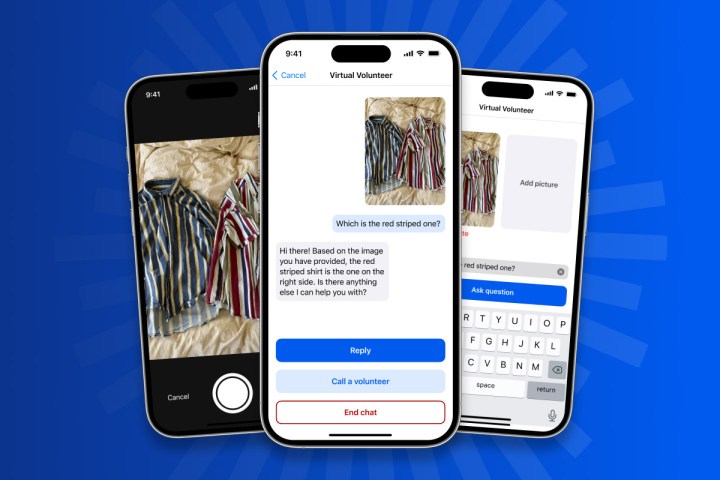ChatGPT and the language models it’s based on are revolutionizing the digital and online worlds in new and exciting ways. If you want to see what some of the cutting-edge developments can do, you’ll want some of the best tools based on the latest OpenAI language model, GPT-4. Although there are some ways you can play with the classic GPT-4 chatbot for free, you can also try out these awesome applications to see what the power of GPT-4 can really do.
Here are some of the best apps to use GPT-4.
A word of warning
There are a lot of ChatGPT clones, AI chatbots that claim to be based on GPT-4, or sites and services that claim to give you access to GPT-4. They are almost entirely false, and in some cases can be bundled with dangerous malware. GPT-4 API access is limited by OpenAI, and the costs involved in using GPT-4 for an app can be incredibly high, so smaller developers are unlikely to be able to deliver a GPT-4 experience, even if they aren’t lying.
With that in mind, tread very carefully when looking for GPT-4 powered applications. The following apps have been tested and double-checked to be legitimately using GPT-4, but we can’t vouch for others. Don’t install anything that could be a scam, or give over information to anyone who seems like they might be phony.
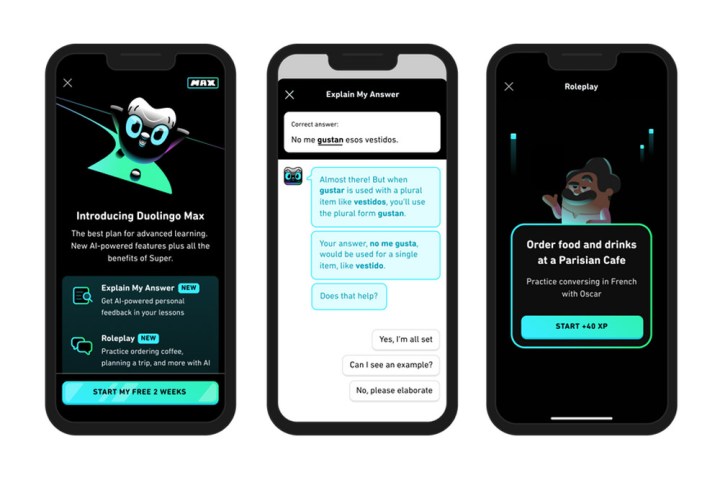
Duolingo
Duolingo is one of the most popular language learning tools the world over. It already has heaps of handy tools for teaching people different languages, and it recently introduced a new feature called Duolino Max, that adds GPT-4 natural language processing to the application.
The new GPT-4 powered features include Roleplaying, where you can have a conversation with the GPT-4 chatbot in the language you’re learning. It also offers an “Explain my answer,” feature, which gives you a more nuanced response to what mistake you made when talking with the chatbot, or completing some of the other tasks Duolingo offers for learning a language.
It’s a new subscription tier above Super Duolingo and costs $30 a month, or $168 for the year. It’s only available on the iOS version of the app in the following territories: Australia, Canada, Ireland, New Zealand, the U.K., and the U.S.. It’s also only available for learning French and Spanish languages. An Android version will become available later this year, with more territories and languages added in the future.
ChatSonic
ChatSonic is a GPT-4 powered version of Writesonic, which is itself an AI-driven writing tool. Combined with GPT-4 powers, ChatSonic is like an advanced version of ChatGPT. It claims to “address the limitations of ChatGPT,” by offering access to GPT-4, as well as different AI personalities to choose from, and support for a wide range of languages.
ChatSonic goes beyond ChatGPT and other GPT-4 chatbots with some cool additional features. It can access real-time information through Google searches and can generate AI images due to its integration with AI art models like Stable Diffusion and DALL-E. It can also understand voice commands, and remembers past chats, including the tone of the conversation, and can continue them later. It’s also available through browser extensions and mobile apps.
Its free trial is limited to just 10,000 words, and it doesn’t technically give you GPT-4 access, describing Chatsonic at that tier as a “ChatGPT-like chatbot.” You get GPT-4 access under the “Long-form” pricing tier, which starts at $12.67 a month for 60,000 words and a single user.

Khan Academy
Khan Academy is a non-profit educational resource that delivers quality educational tools to organizations and individuals all over the world. It has an excellent kids app on various platforms, giving them access to all kinds of STEM, English, and Mathematics courses, classes, demonstrations, and games.
Khanmigo is a new, GPT-4-powered AI chat tool within the Khan Academy application. It’s still in the testing phase, so you can only access it by joining the waiting list, but it’s already showing some exciting potential.
Khanmigo can explain and break down math problems, help you write a story by making useful suggestions, help you understand programming, or let you chat with historical figures, as if the AI was really them. It’s also good at writing lesson plans for teachers, automating administrative tasks, and creating hooks for lesson plans.
ChatGPT Plus
The original GPT-4 app, ChatGPT with GPT-4 is only available through OpenAI’s ChatGPT-Plus subscription service. It costs $20 a month, but you get access to GPT-4, and priority access to ChatGPT, so you’ll never find it too busy to use. However, you still only get up to 25 messages with GPT-4 every three hours. Use it up, and while you wait you can use GPT-3.5 as much as you like.
This is the classic ChatGPT experience, however, with only text inputs and outputs. It can answer questions and generate impressive written content, but there are many things it will flat-out refuse to do.
Bing Chat
Microsoft was the first company to bring GPT-4 to the masses, by integrating it in its new Bing Chat service. This is a conversational chatbot that enhances Bing search by being able to process more natural-language search prompts, and it can have conversations with you. They can get a little existential at times, but Bing Chat is one of the easiest ways to access GPT-4 for free.
That said, Bing Chat doesn’t always use GPT-4. It can sometimes supplant it with GPT 3.5 when the service is busy, and you won’t be able to tell when or choose a specific language model, as you can with some of these other apps.
Be My Eyes
Be My Eyes is a service that wants to use GPT-4 to help improve the lives of those with impaired vision. Since GPT-4 can process visual information and translate it, Be My Eyes will be a virtual volunteer who can describe what’s on a screen, or answer questions based on visual data.
Be My Eyes already operates a similar service using human volunteers. Bringing GPT-4 into the fold helps accelerate responses and will help those with visual difficulties in a big way. It’s undergoing testing at this time (you can sign up for the waitlist by downloading the app, here), but when it goes live, it will allow anyone with the app to send an image to the service, and ask questions. The AI will then respond as best it can. It might help them identify something based on its color, or give ideas for cooking based on available ingredients.
Stripe
Online payment provider, Stripe, is partnered with OpenAI in two ways. The first has Stripe providing the backend for OpenAI’s ChatGPT Plus subscription service, but the second is more intriguing. GPT-4 now powers Stripe’s online knowledgebase, so you don’t have to go through trees of menus to find your question and answer, you can just ask it a question.
This documentation enhancement should help developers better integrate Stripe with their own sites and services.