If you’re not a fan of online music streaming or have an extensive offline music collection you want to enjoy instead, then you need a great music player. There are plenty of premium options to choose from, but also some fantastic free versions.
These are our favorite free music players for Windows PCs.
MusicBee
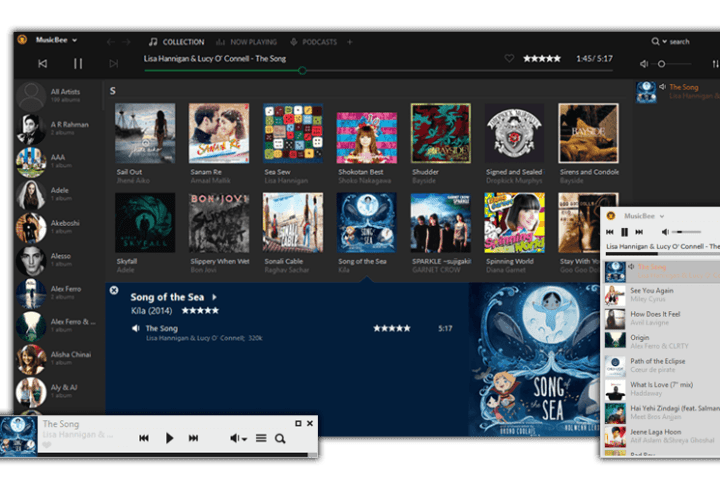
MusicBee is our top choice and an excellent pick for those who have huge collections of tunes that need to be organized. It can import your existing iTunes and Windows Media Player libraries and lets you tag each file as you see fit. The program’s Auto DJ feature lets you sync with Last.fm and will play similar artists or genres based on what you play. You can also set up MusicBee to organize your favorite podcasts, audiobooks, and radio stations.
With its 10- to 15-band equalizer options, cross-fade function, and gapless playback options, audio tweaks are plentiful with MusicBee. It even packs some visual flair in the form of a five-band spectrum visualizer that matches up with the tracks you’re playing. Plug-ins are available for added customization.
The latest sync support between mobile devices is handy, and the ability to change theme colors is an unexpected bonus. MusicBee even supports up to 5.1 surround sound if you have an array of speakers and want the best result possible.
Foobar2000
Foobar2000 has a remarkable underdog story. An open-source music player project, it has managed to persist for years and remains not only usable but one of the best free music players for Windows 10 on the scene.
Don’t let the basic interface fool you into thinking this isn’t worth your time. You can customize its look however you want, and play anything from MP3s and WMA to Musepack, Speex, and even rarer formats with the right plug-ins. There are also extensive tagging abilities and full support for keyboard shortcuts, which makes Foobar2000 a great piece of software for managing more complex lists of audio files.
The program also includes options for gapless playback, ReplayGain, and ripping audio and converting it. Plus, all components and download options are easily available on the site, and the software continues to be updated to this day.
MediaMonkey

MediaMonkey is similar to MusicBee and boasts many of the same features. Though it lacks Last.fm synchronization, MediaMonkey is compatible with podcasts and audiobooks and can be set up to download your favorite podcasts for you.
It supports a whopping 100,000 file and playlist types, while also making it easy to tag and organize your files. The software is also pretty smart. It automatically identifies tracks, syncs, or fixes tags, and it also looks up related information, which is all great for getting an old collection of music back in order.
We’re impressed by the playlist tools, which makes playlists easy to create or automatically spawn via Auto DJ. The syncing and recording capabilities are great for amateur musicians as well. When you consider party mode, the visualizer, and the exported audio file reports, it’s hard to see why you would pay for a music manager when MediaMonkey exists.
Aimp

Aimp’s continuous updates have yielded an impressive, clean interface for music lovers who prefer to get down to business. In addition to support for an array of formats (including DirectSound and SIO for output), the software also includes internet radio support, a sound engine with an 18-band equalizer, and smart playlist capabilities.
Need to convert audio? No problem — Aimp can handle that too, as well as provide editing options for all your audio tags and scheduling options for setting timers or shutdown times if you like mixing music and sleep. There are also a number of notable UI options, including options to customize your own 4K skin.
Dopamine
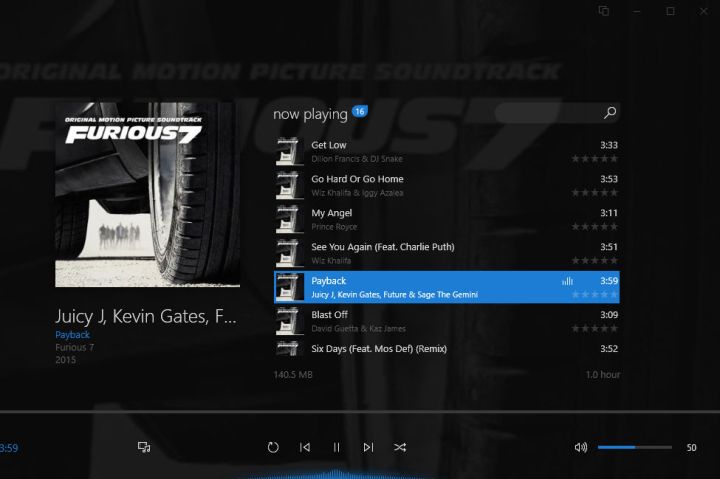
Dopamine is an extra-simple music player that is built to be easy to use. The download is fast, setup is painless, and updates are all automatic. Just tell Dopamine where your music is and the app will take care of the rest. The interface is incredibly basic and intuitive, with large titles and obvious controls. You can also change the theme shade to whatever color makes it easiest for you to see songs at a glance. The default dark mode does a great job of this if you aren’t sure what to choose. All the simplicity is great, but keep in mind that Dopamine can’t do much with metadata or find missing artwork, so it works best with more complete collections.
Groove Music
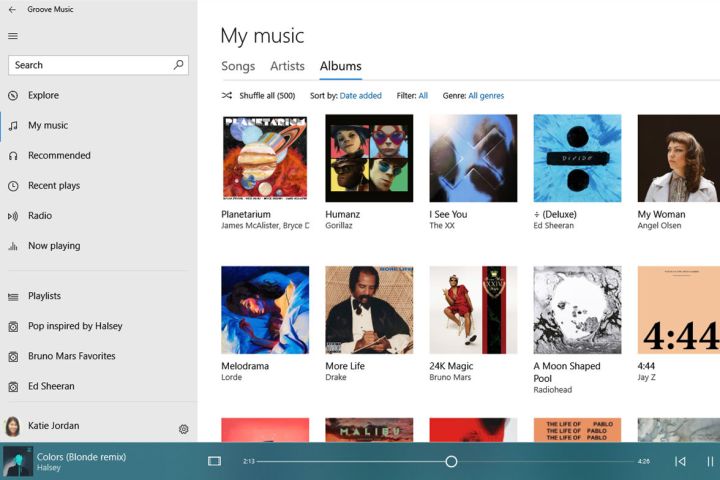
Groove Music had a rocky launch as a rather halfhearted attempt at replacing the Windows Media Player, but increased support over time has transformed this simple, intuitive music app into software well worth considering. It supports downloads on up to four devices and can sync music between Windows, iOS, Android, and Xbox, delivering music pretty much wherever you want it.
If you keep most of your music in OneDrive or on your Windows computer and don’t do too much except play it, then Groove Music is worth trying out.
VLC

VLC is well-known as a universal video player that can handle your video content no matter where you get it from. The free player has compatibility with several different types of audio files, including FLAC, ALAC, WMA, and all common formats, plus a number of uncommon ones, which makes it a convenient option to play your saved music.
While VLC can handle anything, it isn’t typically there to automatically organize and display your audio files. VLC is definitely a great option for those who already have a well-curated music library and just need a dependable player to handle it. In many cases, people already have VLC downloaded and can start using it for music.
Spotify
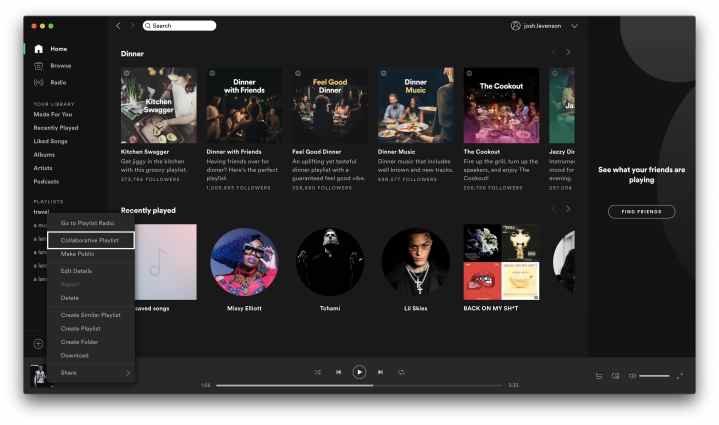
Spotify is ideal for those who have abandoned the physical music library but are looking for a curating music library featuring shuffling playlists that make for a high-quality, radio-like experience. If you’re willing to play around with it, Spotify’s algorithm will create your ultimate playlists based on exactly what you like. Spotify users will receive several personalized playlists, and best of all, they are updated on a weekly basis.
If you opt to upgrade to Spotify Premium, you’ll be able to kiss those annoying ads goodbye. With the upgraded service users also have the option to download tracks and listen to them on the go, using Spotify Premium’s offline library feature. This works wonders for laptops and situations when internet access isn’t available. Spotify is compatible with both Mac computers and Windows PCs along with Android phones, iPhones, and tablets from both operating systems.
With Spotify’s unmatched music library, this service is a fantastic option for fans of any genre. If you’re someone with a massive music collection or just don’t like to stream your music, Spotify and other music players have you covered. You can check our guide to the best portable MP3 players for some additional mobile music options.




