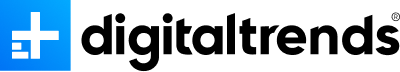No gaming setup is complete without speakers that deliver incredible, booming sound. From soundbars to speakers with connected lighting effects, we’ve put together a list of the best gaming speakers for 2023, including the Logitech G560 LightSync, an affordable pick jam-packed with power and sound. Read on to find the best fit for your gaming setup, whether you only have a little space for speakers or want to upgrade your gaming sound in a big way.









Best gaming speakers overall
Logitech G560 LightSync Gaming Speakers
- Excellent 240-watt speakers
- RGB lighting
- DTS:X format support
- Settings and programming may take some time
Why you should buy it: It's the best combination of audio and RGB style that gamers could hope for.
Who's it for: Gamers who want excellent sound, but also prefer to complement their battle stations with extra RGB lighting.
What we thought of the Logitech G560 Lightsync:
Logitech speakers are easily some of the best around for desktop sound, but many of their models may look a little bland for gamers who want something more. Enter the G560 LightSync speakers, which combine incredible, powerful sound with customizable RGB backlighting.
The 240-watt speakers offer excellent audio quality without the need to take up space with a subwoofer, ensuring you'll be able to hear (and often feel) every rumble, musical cue, and crash of sound. Most of the audio elements can be adjusted with Logitech's sound software, so you can create a profile that's a perfect fit for your games or enable sound-enhancing modes. The DTS:X surround sound format is supported for PCs as well!
The Logitech G560 Lightsync's RGB lights are also seriously smart: For compatible games (and more have been added in recent years since the model came out), the lights can automatically sync to gameplay. Otherwise, you can sync to music, use one of Logitech's sampler modes, or simply set the lights to whatever you prefer, including special features like switching to a different color depending on your in-game health. The only downside here is that all the Logitech software may take a little extra time to figure out and set up properly — a small price to pay overall.


Best gaming soundbar
Razer Leviathan v2
- Virtual surround sound with a soundbar and subwoofer
- THX Spatial Audio support
- Bluetooth 5.2 support for music, too
- Soundbars won't fit in some setups
Why you should buy it: Razer's Leviathan v2 is a powerful soundbar with a bundled subwoofer that's hard to beat at this price.
Who's it for: Console and PC gamers who like bass-heavy sound or prefer wireless audio.
What we thought of the Razer Leviathan v2:
At around 20 inches long, the Leviathan v2 is smaller than your average soundbar, making it great for use on desks and in front of TVs. It typically connects via a 3.5mm audio jack, but there's a Bluetooth component, too, making it quite versatile and less messy. That means you can pump music or video audio wirelessly from any Bluetooth-enabled device, like a smartphone or tablet.
Despite its size, the Razer Leviathan v2 lives up to its name in a big way with bass-heavy, immersive audio thanks to impressive virtual 7.1 surround sound powered by THX Spatial Audio. It's more suited for games with bombastic effects like shooters than the more subtle, dialogue-driven RPG experiences. It features two 2.5-inch full-range drivers and two 0.74-inch tweeters, while the separate bass unit has a downward-firing 5.25-inch subwoofer. The kit provides an optical connection as well. Using the app, you can control 18 different lighting zones to set up whatever patterns or dynamic changes you want.


Best surround sound gaming speakers
SteelSeries Arena 9
- true 5.1 surround sound in a compact format
- RGB lighting
- In-depth EQ
- OLED controls with headphone toggle and more
- Expensive
Why you should buy it: It offers true 5.1 surround sound with a load of gaming features.
Who's it for: Console and PC gamers who want true audio immersion.
What we thought of the SteelSeries Arena 9:
True 5.1 surround sound usually takes a larger speaker system that’s not exactly a friendly fit for a computer desk. But SteelSeries fixes that with this set of compact speakers and a subwoofer that can easily cluster around your gaming rig – plus two wireless rear speakers – without taking up too much room, while allowing you to get the real surround sound you crave.
The speaker system uses a two-way speaker design with organic fiber woofers and silk dome tweets, plus RGB backlight read for tweaking or dynamic reactions to gameplay. You can connect the speakers with USB, Bluetooth, optical cable, or a 3.5mm aux, and when it’s set up there’s a 10-band Parametric EQ to play with, with Acoustical Echo Cancellation to help keep things clear when games get noisy.
Finally, the speakers come with a control hub that has a small OLED screen that allows you to control volume change settings, toggle to headset mode, and more. It’s one of the more expensive computer speaker systems we’ve seen, but the full array of surround sound technology is hard to pass up.


Best budget gaming speakers
Cyber Acoustics CA-3602
- Affordable speaker option including a bass driver
- Dial control for manual adjustments
- Speakers angled for maximum clarity
- Sound quality isn't the same as more expensive picks
Why you should buy them: For the price, this kit offers decent sound quality and plenty of punch.
Who are they for: PC gamers on a budget.
What we thought of the Cyber Acoustics CA-3602 speakers:
You can't expect the world with budget speakers, but you shouldn't tolerate poor quality either. This 2.1 speaker set is good enough to upgrade your audio beyond stock monitors or TV speakers.
Each satellite speaker consists of dual 2-inch drivers packed into an angled, piano-black surface to deliver sound pointed up toward your ears. They’re complemented by a 5.25-inch Power Pro bass driver packed into an “acoustically balanced” wood cabinet featuring a 2.25-inch port, pushing deep, thunderous sounds.
This 2.1 kit includes a circular controller pod that sits on any flat surface. It provides a master control dial, an on/off switch, bass volume control, a 3.5mm audio headphone jack, and a 3.5mm auxiliary input jack that connects to your PC, smartphone, tablet, and other compatible devices.
If you don’t want to spend more than $40 on a speaker system, the Cyber Acoustics CA-3602a kit may be the ideal choice for your desktop.


Best small gaming speakers
Razer Nommo Chroma
- Some of the best speaker RGB
- Many placement options
- Rear-facing bass ports
- No subwoofer
Why you should buy them: They're small but mighty with beautiful lighting effects and great sound.
Who are they for: PC gamers with little space or who love Razer's aesthetic.
What we thought of the Razer Nommo Chroma speakers:
Razer's Nommo Chroma kit is worth considering if you lack space or prefer a minimal gaming setup. The speakers provide impressive sound quality without a hefty footprint.
If that wasn't enough, these speakers have tiny integrated stands for stand-alone styling. You can set up these speakers next to your TV, gaming monitor, or even on either side of your keyboard if you have a small desk.
The Razer kit may be a smaller speaker without a subwoofer, but it still boasts an impressive amount of power. The speakers' rear-facing bass ports offer a full, high-quality sound, allowing for deep, low-end vibrations that often occur during video gameplay. If you aren't a fan of the default bass and volume settings, you can easily adjust them as necessary and eliminate the vibrating effect.
Sometimes, when you increase the bass, you get a distorted sound. However, Razer features automatic gain control to avoid this common issue. You can always change the EQ settings and make Razer's Synapse software adjustments to fit your gaming experience and preferences best.
Selecting the Chroma RGB lighting edition from the menu settings allows you to play with the lighting effects, too. The Razer Nommo speakers also are available for purchase with special, built-in base lighting for the more stylistic gamers. However, if you'd like to save $30, you can buy the non-Chroma gaming speaker without the lighting.


Best 2.0 gaming speakers
Creative Labs GigaWorks T20 Series II
- Creative design combines drivers, tweeters, and bass port
- Onboard controls for bass and treble
- Includes RCA-to-stereo adapter
- These speakers are starting to show their age
Why you should buy them: Available since 2008, this speaker set packs plenty of great sound and power at an affordable price.
Who are they for: PC gamers who want great sound and power.
What we thought of the Creative GigaWorks T40 Series II:
Creative Technology is no stranger to desktop audio. The company began producing audio-related products in the 1980s, with Sound Blaster and X-Fi now common household brands. Creative introduced the GigaWorks T40 Series II in 2008, but its high quality and high performance continue to make this set one of the best desktop sound systems you can buy today.
This speaker set is based on an MTM configuration with two midrange drivers with dual woven glass fiber cones on the top and bottom of each satellite face. Between these drivers is a cloth dome tweeter. Both satellites have an opening on the top — the BasXPort — providing all the bass, eliminating the need for a subwoofer, which can help save on room in more limited situations.
The right speaker includes three dials along the bottom (bass, treble, volume) plus two 3.5mm jacks (headphones, aux-in). The main “line-in” audio jack resides on the back, along with an RCA jack for connecting the satellites using the provided cable. This kit ships with a dual RCA-to-stereo adapter, too.
The Creative Gigaworks series kit's ability to remain as one of the all-time favorites for more than a decade is ample reason to include it on our list. There’s a lot of great sound and power for the price, but if you’re looking for that extra thump in your beat, give some of the other products with subwoofers on this list a look.


Best wireless gaming speakers
Audioengine A2+
- Wireless speakers with inherent flexibility
- Bluetooth allows for multiple connection options
- Idle mode to save on battery life
- Built-in DAC
- You'll need to keep an eye on battery life
Why you should buy them: These speakers have great sound for wireless models.
Who are they for: Gamers with flexible needs when it comes to space and positioning.
What we thought of the Audioengine A2+:
Wired speakers are a reliable option and easy to set up, but they aren't right for everyone. Some gamers may not have room nearby their PCs for speakers, while others may prefer a more flexible setup that allows them to put speakers wherever they want (such as shelves positioned closer to your ears). Here's where wireless speakers come in, and none are quite as good as these Audioengine models.
Designed to work with Bluetooth, these 60W speakers offer built-in woofers and tweeters, analog power amplifiers, and a built-in DAC, which could come in handy if you like to customize your music outside of gaming time. There are also dual analog audio inputs and a USB audio input if you decide that the wired approach is a better option for you, giving you plenty of options as your sound decisions shift.
The Audioengine A2+ speakers also come with an idle mode to help save power, and a three-year warranty if something goes wrong. You can also easily move them to your laptop, TV, console, or other devices whenever you want for a sound boost.


Best laptop gaming speakers
Bose Companion 2 Series III
- Great for a laptop audio upgrade
- Bluetooth compatibility
- Affordable
- Desktop PC users will want something more
Why you should buy them: These speakers are excellent for more mobile setups.
Who are they for: Gamers that want a pair of speakers to go with their laptop.
What we thought of the Bose Companion 2 Series III:
Gamers who have a preferred laptop may enjoy the flexibility of their setup, but they may also want some reliable sound when they are ready to get serious — something more than their built-in laptop speakers can provide. These Bose speakers are a great companion accessory for a desk or table where you do most of your laptop gaming. The simple 3.5mm jack makes it easy to quickly plug them in, and Bose's sound quality ensures that you'll get a serious audio boost compared to any onboard laptop speakers.
These speakers also support Bluetooth for wireless connections to your mobile devices. Turn the volume up, and you'll be pleased to hear surprisingly strong bass from these compact drivers. They may not be the best pick for a full gaming battlestation, but if you've been relying on laptop speakers for your sound, you will love this affordable upgrade.

Frequently Asked Questions
Larger drivers are a great indicator of quality and are well worth looking for. You don’t need loads of speakers, though. You can find dual-speaker models (2.0 and 2.1) that incorporate multiple drivers and tweeters for excellent sound results. A subwoofer can also add intense bass to the setup, but not everyone will see it as a necessity.
Dual speakers typically work fine with the classic 3.5mm jack. However, if you’re investing in a full surround sound system, you’ll want a more robust connection like HDMI or USB to really take advantage of the audio formats (most games these days support surround sound formats, so that’s rarely an issue unless you’re playing older titles).
Finally, remember that your sound card also plays a pivotal role in game sound, and you can improve things by replacing an older sound card.
Don’t count on it. It’s possible for gaming monitors to have built-in speakers (check out our list of the best gaming monitors) but far from guaranteed. More commonly, gaming monitors support passthrough audio for other accessories. Gamers frequently like to play with a set of dedicated speakers or a headset, so built-in speakers are far from a priority.
Bookshelf speakers are simply any speaker designed to rest on an elevated surface. Sure, that applies to bookshelves, but it also applies to the desk where you keep your gaming PC. That means bookshelf speakers (including the majority on our list) can make great gaming speakers. The other option is usually a room-wide surround sound setup. If you get a subwoofer for your bookshelf speakers, it will usually need to be placed on the floor.
They may have more difficulty with directional audio, but soundbars otherwise can make excellent game speakers, especially newer models that have been designed for gaming, like our Razer pick. Soundbars also are a particularly good choice if you want to save on space with a compact audio solution. Soundbars may also have more advanced audio connections to HDMI or USB that allow them to process audio more clearly. However, you will need more room for them to work.
Speaker quality plays an important role. You should also check your in-game audio settings and your sound card settings, as well as the supported audio formats on the games you like to play. Make sure your sound card can support the new formats like Dolby Atmos for gaming, and aim for a surround sound system that can handle it. All these things — games, sound cards, and speakers — work together and must be compatible with each other for the best results.
The traditional 2.1 stereo setup will only have a minimal impact on audio cues and directional sound that can help out your gaming. They’re great for immersion, but don’t offer many serious competitive advantages. For that, you’ll need surround sound systems with multiple speakers so that audio can become more directional — or something that mimics this setup, like our Leviathan soundbar setup.
Otherwise, there’s plenty you can do with in-game audio settings to give you a boost. Generally, lowering the music volume and focusing on effects volume (which often includes footsteps), dialogue, and hit sound effects can help make your gameplay more efficient.
Subwoofers won't exactly help you with directional sound or environmental noise, but we think gamers would agree they are a potent addition. Subwoofers will ensure that every explosion, roar, crash, and gunfire will have extra impact. It's also one of the things that an external speaker system can do that headsets can't really replicate.
Not really. Today, most important audio functions are integrated with the motherboard, not a separate sound card. However, a sound card can add more ports for a full gaming surround sound system or other special setups if you're feeling like some modification. They also make external sound card and DAC combos that could be a problem solver for high-end systems, although these typically cost as much as a speaker set by themselves.