
Now, after several years of innovation and development, there are hundreds of Experiments from eager developers around the world who would have never been able to share their projects otherwise. Whether you want to pass the time, employ your thinking muscles, or amaze your eyes, these Chrome Experiments have something for you. We’ve collected our favorites.
A word about compatibility: Experiments generally remain compatible as long as you are using a Chrome browser or mobile device – that’s one of the benefits of these fun little programs. However, that’s not always guaranteed. Most Experiments have a “Technology” section you may want to glance at if you encounter any problems. The list may include technology that your current device or setup doesn’t support: Keep Chrome updated to help with this. Also, keep in mind that some Experiments are made to only work on a mobile Chrome platform.
Music and visual
Patatap

Patatap provides a sound kit on all devices that responds to sound selections by producing moving shapes. Tap your screen or keyboard in various places to create and combine different sounds, then watch the basic color-and-shape animations follow suit as you make your own music video. The color palette and soundscape options can be switched at any time. Whether you are trying to distract kids or yourself, it’s a good choice.
Plink

Plink is an incredibly innovative music experience that musicians and music-lovers of all kinds will enjoy – often together. It’s a multiplayer tool that allows you to create various musical riffs by moving your mouse – but the real fun comes when connected to three different people online. Here, you can use three different effects as one to create a whole jamming session worth of potentially awesome tunes.
Virtual Art Sessions

This one is a bit difficult to describe, but absolutely worth the experience. It’s a virtual reality documentary of sorts, except it also takes place in a virtual 3D world. The piece is divided into six sections with six artists composing works. You can pan, rotate, and zoom in any direction to watch all of them working at once, and – look, we said it was hard to describe. But if you have any interest in tech or VR, you owe it to yourself to try this out.
The Wilderness Downtown

Even people who have no idea what Chrome Experiments are often recognize Wilderness Downtown, one of the first major Experiments, and certainly the first big success. Back in 2010, this little interactive film went viral, quickly becoming one of the must-have web experiences of the time. It uses the song We Used to Wait by Arcade Fire, and creates a beautiful music video that channels through multiple Chrome windows while also pulling information about your childhood neighborhood from Maps. The result…well, if you haven’t tried it yet, you need to.
Square Mirror

There are a ton of cam-based visual Experiments, but we like this one for its unique take on the genre: It uses your webcam to replicate images in a vast jumble of colored squares – something both fun and quietly disturbing. If you like it, we highly suggest Paint Mirror and Stretch Mirror, which are by the same creator and also hit that mid-point between creepy and beautiful.
Video Puzzle

While it’s technically a kind of game, the value of Video Puzzle comes from its fascinating visuals. The Experiment automatically forms a puzzle out of a video, while that video is playing. It challenges you to keep track of what’s happening in the video at all times. This interesting take on puzzles is particularly fun for kids, and effortlessly shows off what Chrome can do with a little thought.
The Peanut Gallery

Start with a silent film clip from the early days of Hollywood. Speak along with the scenes however you choose. Have your speech automatically converted into text and shown as classic silent film intertitles. Now, share with friends. This is the essence of Peanut Gallery, and the results can be remarkably hilarious. Try it at a party, or use it when everyone is having a boring day.
Design, Games, and Science
WebGL Water Simulation

The idea is simple: You have a digital pool of water. Now play with it. This quickly yields both an entertaining distraction and an impressive lesson in 3D effects as you bob a sphere and see how it changes both the rippling water and the light reflecting from above. Not only does it show what Chrome is capable of, it’s also surprisingly soothing, in a bath-time kind of way.
Generative Machines

Soothing in a very different way, this program…well, it generates machines. Specifically, it uses an exploding view trick that allows you to pull super-weird machine puzzles apart and push them back together at will. Laugh at the crazy engineering – or try to see if any of it actually works.
Mecabricks
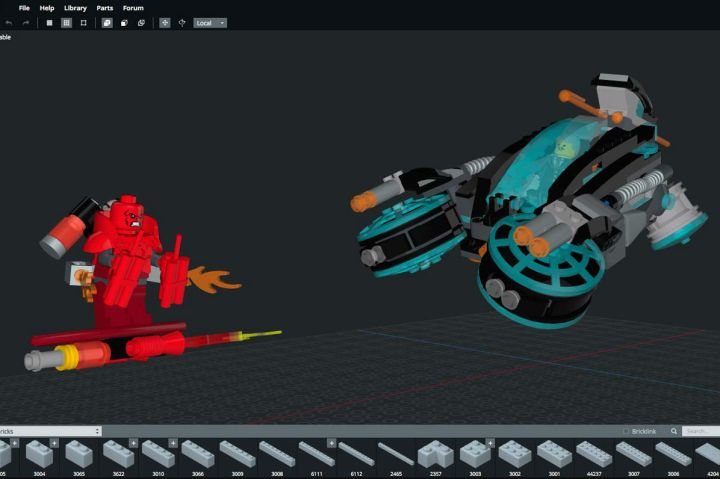
This is an advanced, Lego-ish game that allows you to pick from a number of brick shapes and attach them to create your own elaborate 3D models. It’s not quite Minecraft, but it is an excellent way to use your imagination in a casual way, and some of the results can resemble true masterpieces.
PlanetMaker

One of the more beautiful Experiments, PlanetMaker challenges you to turn earth into a completely different planet by tweaking the light, atmosphere, weather and more. You can even upload your own graphics to play around with different possibilities. It’s super fun for the sci-fi fan – and the other Experiments by Kevin Gill are similarly fascinating, and well worth exploring.
Hydra

Hydra is, at its heart, a digital shadow maker. You choose from 101 different shapes, and use them to create various shadows against a white background. The goal is to create “hydras” or monster shapes with the tools provided. Kids can utilize their imaginations, and adults can join in on the fun as well. Remember to save your hydras with a funny name for maximum effect.
Ball Pool

It’s a super simple game, but it can still stave off boredom: This Experiment generates a bunch of balls in your Chrome window. You can pull and drop the balls however you want to see if you can create more. Moving the window can also shove and tip the balls. This works a little better on mobile devices, but it’s amusing either way.
A Dark Room

Do you miss the simple days of text adventures – or did you never get a chance to try them out? A Dark Room is a free, minimalistic journey in the style of old-time, interactive text stories and quests. Use your imagination, type in your responses, and survive the dark room!
Racer

Out of all the Chrome Experiment games, this is the most innovative we’ve seen. It’s made to work across Chrome-compatible mobile devices so you can play with nearby friends. Each person gets a piece of the racetrack, and the phones must be held together the right way to complete the track and avoid crashes. Anyone can accelerate the car by tapping their screen. It doesn’t always work right, but it is always fun.
GeoGuessr

GeoGuessr is a well-made geographical quiz game with an amazing twist: Instead of just giving you clues about a location, it uses mapping technology to effectively drop you on a random street corner in the world: Using streetviews and deduction, can you work out where you are? There are multiple modes for a variety of landmarks and location types.
X-Type

Look for a more traditional type of game? Check out X-Type, which is your basic spaceship shooter, except that it can run on a Chrome browser. It’s also a real challenge with endless boss battles and an infinite increase in difficulty.
BioDigital Human

We have to hand it to the BioDigital Team, this interactive tool is way more impressive than any textbook. Using over 3,000 models (all peer reviewed for accuracy), the program lets you take a tour through every part of the human body – and that’s just the start. You can dissect, create cross-sections, search for specific data relationships, and a whole lot more. Unless you’re dealing with an actual cadaver, it’s one of the best ways to study the human body in 3D.
The WebGL Globe

Tapping into the growing GIS (geographic information system) market, this nifty Experiment is an open source program that allows people to upload various types of geographical data over the entire world. Viewers can then use various color gradients and visualizations to view them – making it a great tool for research and presentations covering anything from Bitcoin activities to meteorite landings.


