You’ve heard all the accusations. Gaming on Linux is crazy, right? Gamers should use a Windows PC and be done with it. Linux is all terminal commands and Firefox stuff. Valve would like a word with you. After all, the Valve Steam Deck runs on Linux. Steam is available on Linux, with more than 6,000 titles available. Many game developers have begun building for Linux systems as well.

You can’t get all the same games you would on a PC, though. Popular shooters such as Halo and Rainbow Six Siege don’t work on Linux. None of the EA games work on Linux, so forget most of the sports titles. Hardcore gamers may find gaming on Linux a lesson in frustration.
Casual gamers, on the other hand, should be fine. Linux distros are smooth, slick, and intuitive interfaces with a lot going for them. For starters, they’re free. They don’t track you and advertise to you the way Windows, Chrome OS, and MacOS do. Best of all, they’re lightweight and easy to use. Older computers can suddenly feel like new again.
So which Linux distros are best for gaming? Thankfully, you have a few to choose from. Let’s dive right in.
Ubuntu

Ubuntu is one of the most popular Linux distros on the planet. 4% of all computers have Ubuntu installed, putting it up there just behind MacOS and Chrome OS.
As a result, Ubuntu is the best Linux distro for gaming, if only because it has the most titles available right out of the box. You can install Steam straight from the Ubuntu Universe repository without needing to dance around the internet. It’s the same as the App Store or Windows Store. Click Install and you’re off to play some games.
There are also plenty of open-source games available in the Ubuntu Universe and Ubuntu Multiverse repositories. And if something you want isn’t there, you can search the internet or GitHub for it. Other game libraries available for Ubuntu are GameHub and Lutris, which allow you to play some Windows games on Linux.
The best part about gaming on Ubuntu is the community built up around the operating system. You can get help with any question you have, and chances are you’ll find answers to any problems you encounter. The Ubuntu community will give you all the help you need.
Linux Mint

Linux Mint is an Ubuntu-based Linux distro with a Windows flair. For people who are used to Windows, Mint is the best Linux distro for gaming. Everything is easy to find, and a lot of the navigation is the same as in Windows.
Because Linux Mint is built off Ubuntu, it shares a lot of the same repositories, so you can easily install games. Steam is available with no fuss.
You’ll also be surrounded by a massive Linux Mint community, much like with Ubuntu.
Fedora

Fedora is one of the slickest Linux distros out there. Based on the GNOME 3 shell (like Ubuntu), it features smooth animations and easy-to-use repositories. This makes it great for gaming because it gets out of the way.
The thing about Fedora is the entire OS is built around easy repository access. You’ll need to search for the right repositories (there are a bunch of them with Fedora), but you’ll find what you want. For instance, Steam is available in the RPM Fusion community repository.
This one is a little trickier to use than Ubuntu because you need to search a little more to find the right places to download your games, but the concept is the same. Plus, there’s a decent-sized community to help you out when you run into trouble.
Elementary OS

Elementary OS is another Ubuntu-based distro, but they’ve gone for a MacOS look and feel. Many consider Elementary OS to be one of the most beautiful Linux distros out there, so if aesthetics is your thing, this is the one for you.
Thankfully, it’s also great for gaming. You can find some games in the Elementary OS default repo, called AppCenter, but you won’t find many gaming titles here. They’re trying to be Apple, after all. Instead, you’ll need to head over to the Steam Store + Linux website and download it from there. It’s the same with other stores such as GameHub.
Ubuntu Game Pack

Despite its name, Ubuntu Game Pack is a standalone Linux distro designed for gaming. It is Ubuntu and uses the GNOME 3 shell the same as Ubuntu, but it is developed by a Ukrainian-based company called User and Linux rather than Canonical.
The GNOME shell used in Ubuntu Game Pack is heavily modified from its Ubuntu cousin. The OS also includes Flash and Java support and has a custom-made optimizer to help your graphics card better handle more complicated graphics.
The best thing about Ubuntu Game Pack is the entire OS is built around gaming. You have easy repository access to Steam, Lutris, PlayOnLinux, Game Jolt, itch.io, and more. You can also pay a monthly fee for Cross Over, a premium Linux app that allows you to play Windows PC games on Linux.
Pop!_OS

Pop!_OS is a custom Linux distro made by computer manufacturer System76. The system is a custom interface laid over Ubuntu, making it pleasant to look at but with all the power of Ubuntu behind it.
Gamers will like Pop!_OS because it allows them to get graphics working directly from the GPU in a menu setting. No command lines in the terminal are required. Gamers can also download Steam and Lutris directly from the Pop! app store.
Pop!_OS includes Nvidia drivers right out of the box.
Lakka

What if you don’t care about all the modern AAA titles and prefer to sit back and enjoy retro games? If so, Lakka is the best Linux distro for you.
This is a barebones distro and turns your old PC into a retro gaming console. You don’t even need a PC. It runs great on Raspberry Pi.
Lakka is based on Libretro and uses a custom RetroArch shell for its front end. You can buy a proprietary dongle from Lakka and use PlayStation and Xbox controllers with the OS. You don’t get any games with Lakka, but you can easily install games from ISO images or ROM files.
Manjaro
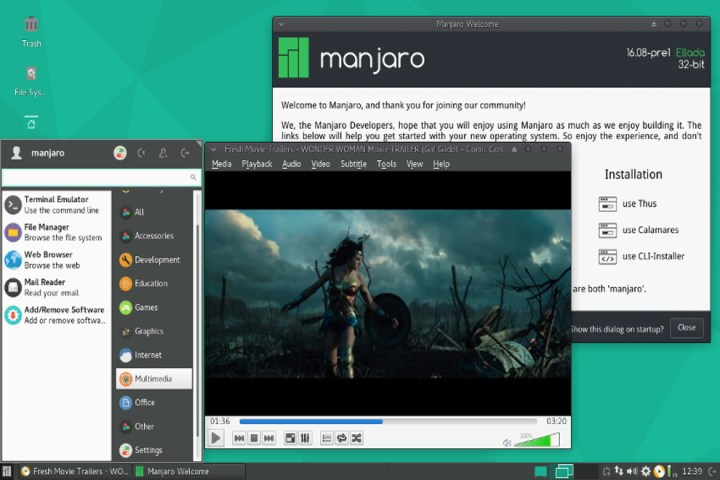
Manjaro is another non-Ubuntu distro, and it’s based on Arch Linux. However, it turns that clunky and unintuitive distro into a beautiful and smooth OS that just happens to be great for gamers.
Manjaro is reminiscent of Windows, with an application menu on the bottom left and information on the bottom right. It also has an enormous repository filled with software and games. Best of all, Steam comes preinstalled. Simply sign into your account and start downloading games.
The distro also includes automatic hardware detection, which tells it what components you have and automatically installs the correct drivers. Arch Linux gets rolling updates throughout the year, and this applies to Manjaro, so it always stays bleeding edge.
While it can be a little finicky to use compared to Ubuntu, anyone who isn’t a fan of GNOME 3 will find Manjaro an excellent alternative for gaming distros. Learn a few command line prompts, ask the massive Manjaro community questions, and you’ll be fine.
Which is the best distro for you?
There are a lot of Linux distros to choose from. The best distro for gaming depends a lot on your preferences. Do you prefer an easy-to-use, no-nonsense interface? Do you prefer a Windows-like environment or a MacOS-style system? Don’t forget indie developers such as Pop!_OS and Lakka. They’re doing something neat with Linux.
No matter which one you choose, the best Linux distro for gaming is the one that gives you the most access to your games with the least amount of trouble. All these distros do that, to some extent.




