With the 2016 redesign of Apple’s iconic MacBook Pro, we saw the end of USB-A and the rise of Thunderbolt 3/USB-C, which eventually evolved into Thunderbolt 4 on the latest models. That means MacBook users often find themselves living the dongle life.
Need to plug in an external monitor? There’s a dongle for that. A wired mouse or keyboard? Dongles. Thankfully, third-party manufacturers have met the challenge head-on, designing a number of dongles, docks, and adapters that will make life easier for any MacBook user.
Our list of the best MacBook Pro accessories isn’t all dongles, however. Even if you already have a full complement of dongles for your beloved MacBook Pro, check out our list here — there are more than a few additions that will make any MacBook Pro better.








Most useful adapter for MacBook Pro
Nonda USB-C to USB-A Mini-dongle
- Affordable
- Allows newer MacBook Pros to work with older connections
- Match some MacBook colors
- Won't be necessary once you're fully switched over to USB-C
This little guy is a lifesaver. The Nonda USB-C to USB-A is the smallest and least expensive item on this list, and every MacBook Pro owner should have a pocket full of these at all times (at least until all of your devices are upgraded to USB-C). You never know when you’re going to need to plug in a keyboard, mouse, flash drive, or other accessory, and these get the job done without cluttering up your ports. They also have the added benefit of matching the color of your MacBook.


Best dock for MacBook Pro
Satechi Thunderbolt 4 Dock v2
- Ready for Thunderbolt 4
- Compact
- Includes HDMI and SD card reader
- Expensive
If you have one of the latest M1 MacBook Pro models, you’ll probably want accessories that can take advantage of Thunderbolt 4 and USB4, especially when it comes to speed. This Satechi dock is up to date and a perfect hub for managing the latest devices. Ports include HDMI, USB-C with PD, SD card reader, and multiple USB 3.0 ports. It’s compact enough to fit in any side pocket and designed to plug and play the first time you use it. If you juggle a lot of accessories with your MacBook Pro, we can’t recommend a dock like this enough.

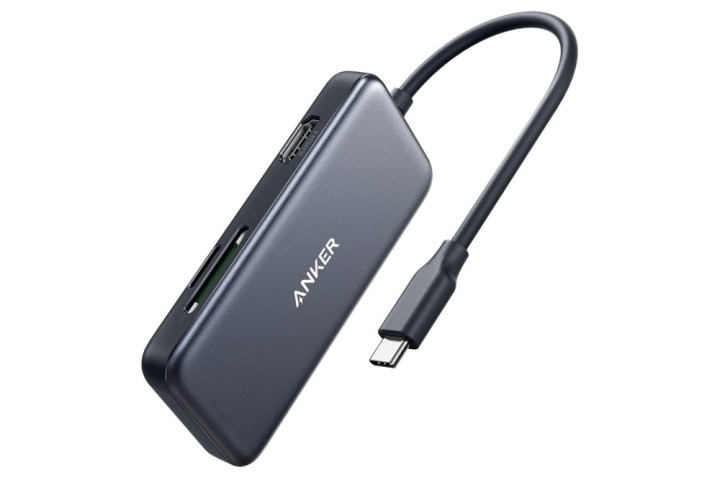
Best portable dock for MacBook Pro
Anker USB-C Hub
- More affordable hub option
- Thin cable for saving space
- Includes Ethernet jack
- No Thunderbolt 4 support
This hub from Anker is a multifaceted tool, coming with three USB-A ports and an Ethernet jack, all of which are missing on the USB-C MacBook Pro. It’s a more affordable option than larger docks while still offering plenty of usability. Unlike some multi-port USB hubs, the Anker USB-C Hub connects via a thin cable, so it won’t crowd out your MacBook’s other USB-C ports.


Best mouse for MacBook Pro
Logitech MX Master 3 wireless mouse
- Comfortable design
- Multiple wireless connection options
- Useful extra buttons
- A bit expensive for a mouse
The Logitech MX Master 3 wireless mouse packs a ton of features into a tiny, comfortable package. It can connect via a USB wireless receiver or via Bluetooth — in case you don’t have a dongle handy. It has an excellent hand-feel, all the extra buttons are in just the right positions, and this thing was engineered for all-day use.
It’s been one of our favorites over the years, and it’s easy to see why. It’s the Bluetooth mouse to beat. The Logitech MX Master 3 costs $100, but you pay for quality, and this mouse has that in spades.


Best keyboard for MacBook Pro
Apple Magic Keyboard
- Slim, familiar design
- Avoid MacBook Pro butterfly switch keys
- Sturdy
- Newer MacBook Pro models ditch butterfly switches, so this option may be less necessary
Another Bluetooth accessory for your MacBook Pro, the Apple Magic Keyboard offers a more traditional keyboard experience if you’re tired of your MacBook Pro’s butterfly switch keys — they’re not for everyone. At $89, the Apple Magic Keyboard is a bit expensive, but that’s about what you can expect to pay for a decent Bluetooth keyboard. Keeping your accessories connected wirelessly allows you to keep your precious USB-C ports from getting overcrowded.


Best external display for MacBook Pro
BenQ PD3200U Designer Monitor
- Solid build
- Pitch-perfect color accuracy
- Sharp visuals
- Competitive price
- Narrow AdobeRGB color gamut
- Bulky design
With all those wireless accessories and dongles, there’s one more item you need to make your workstation complete: a professional-grade designer monitor. If you’re working from a MacBook Pro at a desktop workstation, there’s a pretty good chance you’ll be able to appreciate the rich contrast and pitch-perfect color accuracy the BenQ PD3200U provides. This 4K designer monitor costs $650 on Amazon, less than some of its similarly-sized competitors and much, much less than one of Apple’s own 5K displays. Keep in mind, the BenQ PD3200U is a 4K 32-inch monitor, so it’s like working on a big-screen TV.


Best stand for MacBook Pro
Twelve South High Rise for MacBook
- Adjustable up to 6 inches
- Very sturdy
- Matches your Mac design
- Designed for utility, not looks
While the average desk may not pose any problems for your MacBook Pro, some situations can be a little more awkward. What if you are using a standing desk but need some extra height for your laptop? What if you have a multi-monitor setup and would prefer your MacBook be at a higher elevation to match the other screens you’re working on? In this case, this sturdy, customizable stand by Twelve South is designed specifically for MacBooks and can help you pop the height up to 6 inches (or less). It will fit all MacBook and MacBook Pro models.

Planning on traveling with your MacBook quite a bit? You should head over to our list of the best laptop bags, too.




