You can tell a person’s age by which version of Windows is their favorite. I have fond memories of XP and Windows 98 SE, so you can take a guess at mine, but I have colleagues who are much more enamored with Windows 7 or Windows 95. We all have something disparaging to say about Windows 8 though, and the less said about Windows Vista the better.
Ranking the different versions of Windows is about more than what era of computing you grew up in, though. There are some very serious duds in Microsoft’s back catalog, just as there are a few wins too. With rumors about Windows 12 swirling, it’s worth looking back at some of all the previous versions, ranked from the absolute worst to the very best.
12. Windows ME

It’s a toss-up as to which is the actual worst Windows operating system, but for us, Windows ME just about takes it, because despite its lofty goals, it failed at almost all of them. It ultimately only lasted a year before it was replaced by the beloved, and infinitely improved, Windows XP.
Windows Millennium Edition was the last Windows OS based on MS-DOS, but it restricted access to DOS to improve boot times. This made it the worst of both worlds, as it couldn’t benefit from the improvements found in the Windows NT kernel, which formed the base of Windows XP, but also didn’t provide proper DOS functionality either.
Windows ME was plagued by poor driver support and incredibly bad stability issues. It is known for how frequent it would crash, and not just once you had it up and running. There are myriad reports of its crashing during installation and setup, and much-touted features like System Restore often didn’t work properly in protecting affected systems.
It tried to do a few innovative things, like introducing automatic security updates, folder compression with native ZIP support, and a new Help and Support system to make it easier to fix things. But none of that makes much of a difference if the core OS is barely functional.
Windows ME was a mess, and from our perspective, is the worst version of Windows ever released.
11. Windows 8
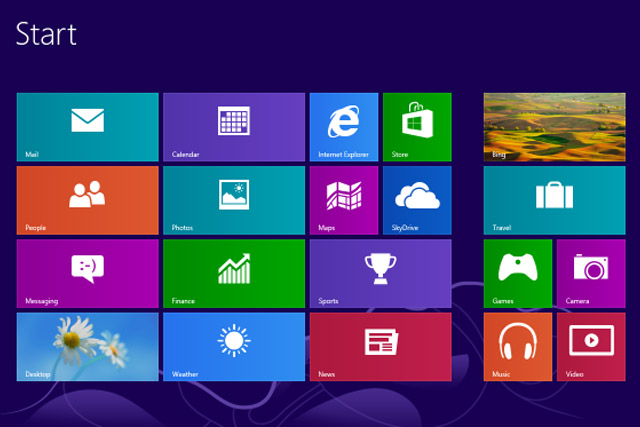
Windows 8 feels like Microsoft hit the panic button in its developer offices. Tablets and smartphones were taking over the world and the PC was dying, so Windows needed to be more compatible with tablets. It tried to make the Windows desktop a better fit for the emerging tablet scene, and it succeeded to some extent, with its tile design and gesture controls making it enjoyable to use on a tablet. Unfortunately, it was completely unintuitive for experienced and novice desktop PC users, turning off longtime Windows fans immediately.
It was so bad that Microsoft had to patch in the original taskbar and Start button with Windows 8.1, which helped things to some extent, but it was too late.
With the original release, Microsoft had also been side-eyeing Apple’s success with the App Store and tried to emulate it by introducing the Windows Store and Universal Windows (UWP) apps that were — and still are — a nightmare for everyone involved. Microsoft also tried to encourage gamers onto its new platform by gatekeeping DirectX 11 there. It also didn’t work.
10. Windows Vista
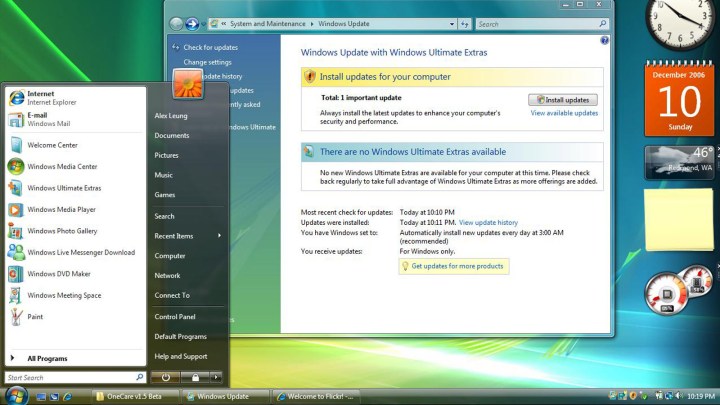
It’s a bit of a meme, how bad Windows Vista was. It’s often found at the top of everyone’s “Worst Windows” lists, but we think it gets unfairly maligned — at least a little. Its hardware requirements were incredibly steep at the time, demanding a 1GHz processor, 1GB of
This ultimately meant that for many early Vista adopters, it ran like hot garbage. That’s a real shame, because looking back, you can see what Microsoft was trying to do. Windows Vista looked incredibly modern at its release, with lots of lovely Aero transparency effects. There’s even some concepts that imagine Windows 12 adopting a similar look.
But Vista was further bruised by a lack of compatibility with older drivers, so new ones had to be released for almost everything, which took time, or just didn’t come out at all, making it a nightmare for accessories and peripherals.
Games for Windows Live came shortly after, and together with Vista, marked a low point in PC gaming, where nothing seemed to work and performance was terrible. Widgets weren’t well-received and nobody was a fan of the new User Account Control pop-ups that asked for admin approval.
It didn’t matter that most of these features returned with Windows 7 a few years later, and received a much better reception. Windows Vista was too new, too soon, and few have fond memories of it.
9. Windows 1

The first major Windows release should be higher on this list, but the first attempt at an operating system wasn’t much of an operating system — at least how we know them today. It was incredibly limited in its operation, without the ability to overlap windows or many of the programs that made Windows such a functional platform over the years.
However, Windows 1 still has its place in history. It was built on top of MS-DOS as a shell program known as MS-DOS Executive, and opened up all sorts of potential for the platform. It introduced the mouse as an interface device, and launched classic Windows programs like Calculator, Paint, and Notepad.
Unfortunately, Windows 1 wasn’t particularly well received, even at the time. Reviewers felt that it couldn’t adequately compete with Apple’s GUI operating system, and criticized its speed and poor compatibility with existing software. Some bemoaned its reliance on mouse inputs, particularly those used to keyboard-exclusive interfaces.
8. Windows 2
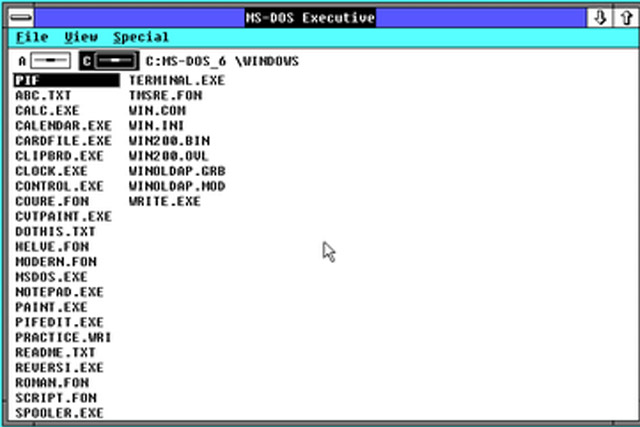
Windows 2 didn’t enjoy the breakout success of Windows 3.0/3.1, but it was an important refinement over the comparably limited Windows 1. It still wasn’t truly competitive with Macintosh OS, but it added the ability to overlap and resize windows (a key feature missing from Windows 1), support for 16-color VGA graphics, and desktop icons. It introduced important terminology like maximize and minimize, replacing the “Iconize,” and “Zoom” commands of Windows 1.
Arguably the most important aspect of Windows 2, though, wasn’t the operating system itself, but the programs it shipped with. Windows 2 was packed with helpful default applications, like the Windows Calculator and Windows Calendar. It also came with support for the iconic Microsoft Word and Excel.
7. Windows 95

Windows 95 was the operating system that set the trend for how Windows would look for decades to come. It introduced the iconic Start menu, nesting applications within submenus to make compartmentalizing programs easier and improving organization in the increasingly busy visual interface. It bridged the gap between the MS-DOS base and the graphical interface of its front-end, opening the door to new games and programs while still supporting the older ones. At least in theory.
Windows 95 was prone to crashing and it took the release of Windows 98 to fix many of the problems that plagued it, but it introduced modern desktop computing to the world and would go on to be Microsoft’s most popular operating system of the decade, holding over 60% of the PC market well into the late 1990s.
Other important new features that are now commonplace included the taskbar, more keyboard shortcuts, the recycle bin, and file shortcuts, which made it easier to find what you need.
6. Windows 98

The first, real internet-ready Windows operating system, Windows 98 had measured the wind’s direction and was desperate to get out ahead of it. It introduced a mature version 4.0 of Internet Explorer, the now-iconic Windows Update, and Internet Connection Sharing. It also added better driver compatibility and improved USB support, as well as support for DVD players.
Designed as a major upgrade of Windows 95, more so than a reinvention of the wheel, Windows 98 was well-received upon release, and the Second Edition (SE) bolstered it further a year later with heaps of bug fixes and UI tweaks. It was far more stable than Windows 95, and though it still held on to its MS-DOS core, it was finally starting to move beyond the constraints of the Command Prompt.
This is the operating system where some of the decade’s most defining games found their home, too. Games like Age of Empires, Half Life, and the original Unreal helped make Windows 98 the premier desktop gaming platform. Users at the time were a little resentful of Windows 98 being sold as a standalone operating system, considering that it is mostly an upgraded Windows 95 with fewer bugs, but it was still better and earned its place on this list accordingly.
5. Windows 11
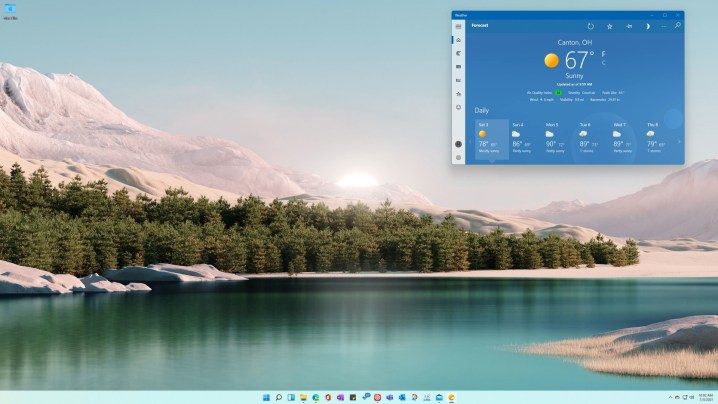
The newest kid on the block has a lot to prove, but it’s already leaving its mark. Taking the bold leap of redesigning the Start menu and taskbar dramatically, Windows 11 could have fallen on its face in a similar manner to Windows 8 — but it didn’t. It might have changed how it looked, but
Android applications have native support with
With how much Windows 10 has become the home of modern PC gamers,
It may take many years before
4. Windows 3.1
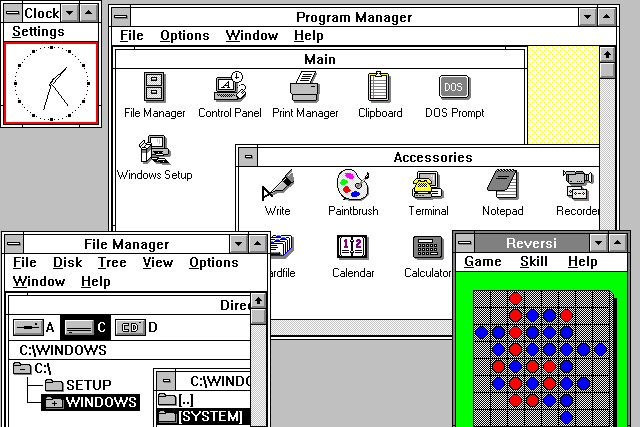
Like XP, Windows 3.1 was the first version of Windows that many people born in the decade prior to its release ever used. Its stark white and grey hid its DOS roots under several layers of convenience and usability, all of which had been stacked up over the preceding generations of Windows to create something truly usable.
Today. Windows 3.1 would just be a big content update for the operating system, but in the ’90s, this important release had its own box and stack of floppy disks for installation. Building on the success of Windows 3.0, Windows 3.1 was a breakout, helping IBM to sell millions of PCs shortly after its debut. It introduced the massively important TrueType font system that made Windows machines truly capable word processors and publishing machines.
Dragging and dropping files was suddenly possible with this version of Windows, making it all the more customizable and intuitive to use. It also introduced screensavers, which was such a visually striking part of desktop computers moving forward that they would be some people’s defining memory of the operating system.
3. Windows 10
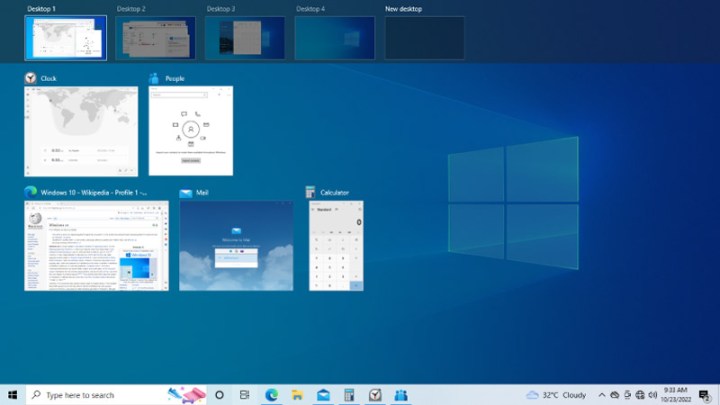
Like the other top contenders in this list, Windows 10 was a success following a failure, which made it all the more sweet. For those of us who skipped Windows 8 after getting our first taste of the designed-for-tablets interface, Windows 10 felt like a gentle on-ramp to modern computing, and a familiar place to call home after Windows 7. It was fast, feature-filled, and clearly designed with desktop use at its forefront — while still retaining advanced touch compatibility. Simply put, it upgraded the Windows experience into what it effectively remains today.
Windows 10 brought with it the Edge browser, finally quashing the black hole of exploits that was Internet Explorer. It updated the Start menu into something far more functional, added new login methods like fingerprint and facial recognition, and improved scaling for better high-resolution support. It did push the Microsoft Store front and center and encourage online Microsoft accounts over more traditional logins. The idea of Windows as a service was certainly born with Windows 10, and it really ramped up data collection. Force-feeding everyone Cortana wasn’t a smart move either.
Still, Windows 10 has proven to be the Windows 7 or its era, with the majority of PC users still running it over a year-and-a-half since the release of its successor. It’s standing the test of time right now and looks set to do so for many years to come.
2. Windows XP

After the dumpster fire of Windows ME, Microsoft came back unbelievably strong with Windows XP. For many, this is the first operating system they used, and considering the failures of Vista, it’s in many cases the one they used for close to a decade. It was the operating system that introduced millions of people to the World Wide Web, ensuring that grandparents the world over would continue to conflate Internet Explorer with the web browser, and unlocking communication across a myriad of popular chat apps. MSN Messenger, AIM, and ICQ opened up the world to young PC users for the first time, and Limewire, Kazaa, and eDonkey let them share data like never before.
Out of all the operating systems on this list, Windows XP might have the most iconic look. Not just because of its green Start button, but because of that rolling hills wallpaper. It also came with some really strong default applications, like Windows Media Player, Windows Movie Maker, and of course, Solitaire.
Restrained to 32-bit, however, Windows XP could never progress beyond 4GB of
1. Windows 7

There’s an argument to be made that Windows 7 is a just a refined version of Windows Vista, released at a time when people actually had the kind of hardware that could run it properly. But this king of Windows releases did so much more than that. It was fast and responsive, with many important visual upgrades over previous versions of Windows. It had excellent compatibility, working with older hardware and software alike, and introduced important features which are still Windows mainstays today. It added pinning applications to the taskbar, introduced stacking Windows for better organization, let you preview windows with taskbar thumbnails, and it made it possible to snap Windows to different portions of the screen.
Windows 7 is important for what it didn’t have, too. It feels like the last Windows operating system that was fast and modern, but hadn’t yet started chasing features designed for other platforms, like touch-targeted UI elements, or smart assistant integration. It didn’t have the Microsoft Store or overblown data collection, and there was no attempt to force you to use an online account to login.
It was a clean, responsive operating system that many would likely continue to use today if it was still supported by Microsoft and modern hardware alike.
Editors' Recommendations
- Windows 12 might not be coming this year after all
- If you have an AMD GPU, stay away from the latest Windows Update
- Possible Windows 12 hardware system requirements revealed
- Ranking the best (and worst) versions of macOS from the last 20 years
- Windows 11 may soon replace all your annoying RGB apps




