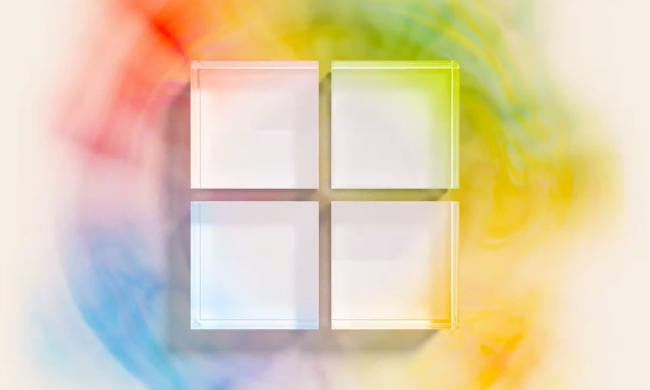Microsoft last week unveiled a new beta of its long-simmering Windows Anti-Spyware package, marking the company’s first major foray into computer security technology intended for end users. For years, Microsoft has been heaped with criticism for the seemingly unending barrage of privacy and security issues exposed in its Windows and application products, yet the software giant left the work of developing end-user security solutions largely to third parties, focusing instead on closing holes, issuing patches, and releasing updates to its own products. Now Microsoft is aiming to work both sides of the fence, developing a security tool intended for everyday computer users while continuing to improve the security of its product offerings. Many security-conscious Windows users flocked to the Anti-Spyware beta, eager to see what Microsoft’s own security product might offer compared to third-party applications.
However, some early testers of Microsoft Anti-Spyware were in for a surprise as the product identified installations of Norton AntiVirus as a password-stealing Trojan horse program. If users went along with Windows Anti-Spyware’s recommendation and removed the “infection,” Windows Anti-Spyware would happily cripple Norton AntiVirus on the computer, a problem which could apparently only be corrected via manual registry edits and re-installation of the Symantec software.
For its part, Microsoft clearly labels the current release of Windows Anti-Spyware as a beta release suitable only for feedback and testing purposes: Microsoft does not warrant the software to be free of major problems, warns users against installing it on critical systems, and does not provide technical support for Windows Anti-Spyware. (Although informal discussion via newsgroups is available.) Microsoft also quickly updated its definition sets to eliminate false identification of Norton AntiVirus as a Trojan: users with Windows Anti-Spyware installed are urged to choose File > Check for Updates to make sure they have the latest definitions.
Of course, the snafu had some sectors of the Internet cheering for a Microsoft product which “finally did something right.” In recent years Norton AntiVirus has developed a reputation for consuming inordinate amounts of CPU and processing power, sapping performance from systems it allegedly protecting. Many technical users recommend (sometimes free) alternative security products as better-performing alternatives to Norton AntiVirus.