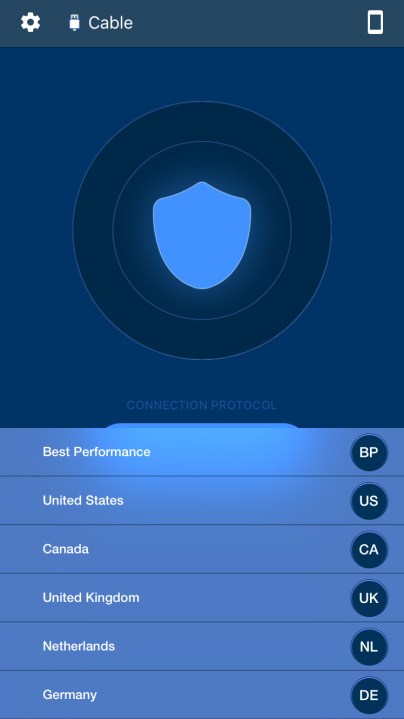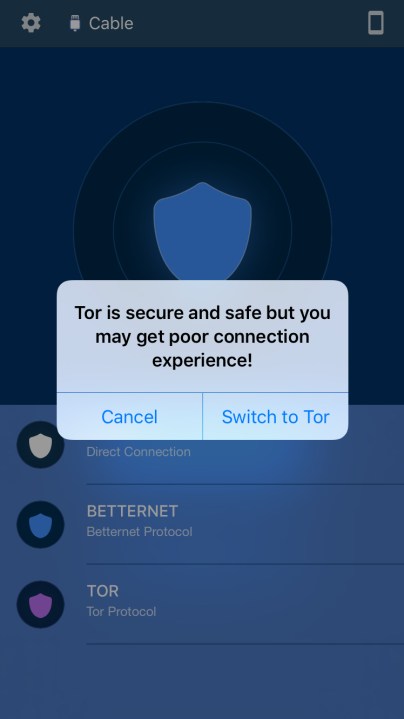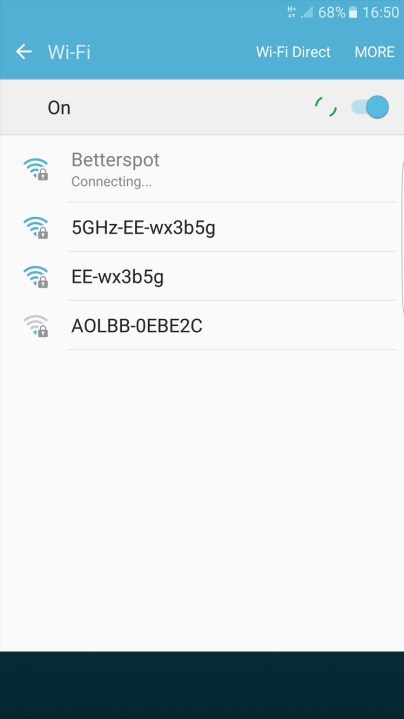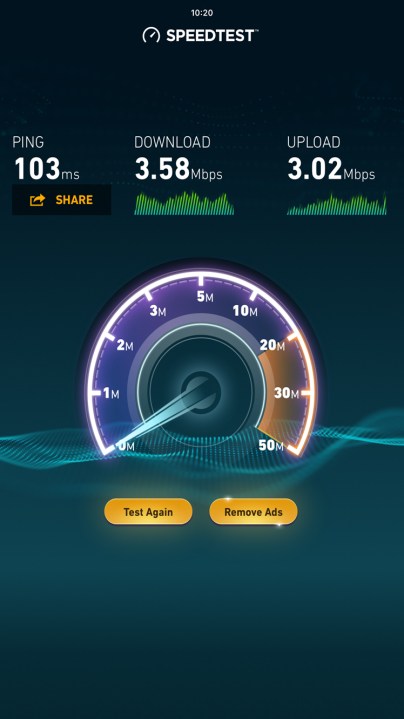- Simple VPN solution
- Straightforward app
- Cute design
- Reasonably priced
- Few configuration choices
- Router’s Wi-Fi capabilities are limited
There’s a growing awareness of just how much information we’re giving away when we browse the internet. Companies, governments, and strangers can potentially find out what you’ve been looking at, where you are, and a lot of other information that you’d probably prefer not to share.
In response to this risk, VPN (virtual private network) services which encrypt your online activity, hiding it from prying eyes, have taken off in a big way. Generally, you pay a subscription fee and get access to VPN software, which you then have to install on your devices and run when you want to surf anonymously.
There are some great VPN services out there, but it can be a headache to ensure that every one of your devices is protected, and setting up your own VPN router is outside most people’s comfort zone. Enter Betterspot, a simple, plug-and-play VPN router that’s designed to make it easy to protect yourself.
Launched on Kickstarter on September 14, the Betterspot starts at $100 for a router with a month of premium service. We took it for a spin to see how well it works.
Cute design
This unassuming wee square blue box is just over three inches across, and less than an inch tall. It has a Micro USB port in the back alongside two Ethernet ports. The Micro USB plugs into the supplied charger for power. The WAN port plugs into your existing router with the Ethernet cable supplied, and there’s also a LAN port so that you can plug a device, like a PC or laptop, directly into the Betterspot.
It’s an attractive design, and it should fit into any environment, yet it’s also easy to hide. There’s a circle on the top of the box with a shield inside that lights up white to indicate when it’s powered, and then turns blue when it’s connected to the network and working correctly. Otherwise, it’s subdued, and its small size means it can tuck behind a book or sit beneath a Roku.
It’s a (easy) setup
Betterspot aims to make VPN services simple, and it achieves that goal. We plugged the test unit into an outlet, connected the WAN port to an Ethernet port on our router, and Betterspot instantly popped up as another network option in the Wi-Fi list on our Android phone, MacBook, and TV. Simple connect, enter the password, and you’re connected – as with any Wi-Fi router.
Betterspot is plug-and-play, so setup is easier than you’d think.
To configure the Betterspot we had to download and install the official app on our iPad. At the time of writing you can only configure through iOS, but there will be an Android app ready in time for the December ship date. You’ll also be able to configure through a WebAdmin panel in your browser for Mac and PC.
The app allows you to select the Betternet protocol and choose a server location, or automatically pick the fastest option. You’ll need a subscription with Betternet to use this option (more on that later).
You can also select the Tor protocol, which is free to use, but performance will vary. If you’re not familiar with it, then check out our beginner’s guide to Tor.
The final option is a direct connection, which effectively turns off the VPN and connects you as normal through your existing router. It saves you turning the Betterspot off, or unplugging, when you want to access something without a VPN or Tor.
We were able to connect to the Betterspot wirelessly on a MacBook, a Samsung Galaxy S7 Edge, an iPad Air, and an LG HDTV. We also tried plugging an Ethernet cable from the LAN port on the Betterspot into our Windows PC, and it connected just fine.
According to Betternet, you can also connect with Linux, Windows Phone, and many other devices. The company says you can connect 10 to 15 devices simultaneously via Wi-Fi and one via Ethernet cable, but Betternet told us the theoretical limit is 100, and they’ve tested with up to 25 clients at the same time.
Why Betterspot?
Once Betterspot is set up, connecting to your VPN is as easy as connecting to your Wi-Fi router. You can connect multiple devices without having to worry about installing software on each one or configuring them directly.
If you want to make sure that you can browse privately and safeguard all of your internet-connected devices, then it’s a simple prospect with the Betterspot. Configuration via the mobile app is very easy and straightforward. All the traffic running through any device that’s connected to the Betterspot is going to be encrypted.
If you opt for the premium service, you’ll also be able to choose servers in the U.S., U.K., Canada, Netherlands, France, Australia, Germany, Japan, Singapore, and Hong Kong. That means you can potentially get around regional restrictions for services like Netflix, BBC iPlayer, and Spotify.
What about performance?
The maker of the Betterspot is a Canadian company called Betternet, and it has been providing a highly rated VPN service for a few years now. Because a VPN service encrypts your traffic and sends it through another server, you rarely get the maximum speeds you may be used to. We used Speedtest to check performance.
On an iPad Air connected over a regular router, we were able to get 28.15 megabytes per second down, and 5.16 Mbps up.
When we connected to the Betternet protocol and selected best performance, the download speed was 7.81 Mbps, and the upload speed was 5.00 Mbps. When we switched to a U.S. server it dropped to 3.58 Mbps down, and 3.02 Mbps up.
We also tested on the Tor protocol. That resulted in 5.02 Mbps down and 2.06 Mbps up, but it’s important to note that your mileage will vary on Tor. Its distributed network means you won’t always be constantly connected to a particular server.
To see if these numbers are good enough for real-world use, we tested the U.S. server with our LG HDTV. We found this allowed access to U.S. region-locked titles, as expected, and we were able to watch movies in high definition without issue.
Little router, limited range
While we found the Betterspot’s performance over a VPN connection acceptable, the router’s wireless range proved limited. Taking the iPad two rooms away while streaming resulted in a noticeable drop in quality. However, we did consistently manage HD streaming on the LG HDTV, which is even further away. So, the problem could be down to other factors.
We also found the Betterspot lost its connection overnight. In the morning, it had to be unplugged and plugged in again to bring the connection back.
These problems aside, performance is on a par with other paid VPN services we’ve used, and certainly better than any free services we’ve tried. It’s worth remembering that our review unit is still a prototype, and the Betterspot won’t start shipping until December.
If you’re interested in the Betterspot primarily as a way to get around geo-restrictions, then it certainly worked for us. However, just like every other VPN, Betternet is engaged in a cat-and-mouse game with Netflix as it tries to block VPN proxies, so there will inevitably be outages from time to time. Betternet promises they won’t last long.
In case you’re wondering, Betterspot uses the Hexa protocol, and supports IPv4 and IPv6. It operates on the 2.4GHz band for Wi-Fi. Sorry, 5GHz isn’t available.
Belief in a Betternet
Betternet has been serving millions of people with a VPN service, so it’s not a newcomer to this space. The company has an interesting business model. It doesn’t charge a subscription, show ads, or sell logs in return for free, basic Betternet service. Instead, it offers free sponsored apps, and earns when people install them.
You can also opt to pay a subscription fee for premium service, which is more reliable and offers higher speeds. The premium service allows you to choose server locations, so you can appear as though as you’re in the U.S. when you’re actually in the U.K. for example. That’s a handy option if you want to access geo-restricted content from popular video streaming services.
The premium service costs $5 per month, or you can pay $30 for a year. Sadly, the free service isn’t an option through the Betterspot, though you can use Tor for free. Still, the pricing is competitive. This is what you’d normally pay to use a quality, premium VPN.
You can grab the Betterspot on Kickstarter with one month of premium service for $100. The Betterspot with one year of premium service costs $125. And your final option is to get the Betterspot device with lifetime service for $300. Those prices will jump to $125, $155, and $375 respectively when the campaign ends.
Warranty information
You can return the Betterspot in its original packaging within 15 days following delivery to get a full refund.
It’s worth noting that the Betterspot and the Betternet service comes with the usual restrictions on prohibited activity, so you’ll be cut off for engaging in any illegal activity. Check the terms and conditions for more details.
Conclusion
Ultimately, the Betterspot is all about convenience. This is something your grandparents could use. It’s a significant shortcut to add a VPN network choice to your home that you can connect any device to. Whether you want to secure your internet-connected devices, ensure that your surfing sessions are private, or get around those pesky geo-restrictions to access more content, Betterspot is a quick and easy way to do it.
Of course, this does mean you’ll have to sign up for the company’s paid service. It’s not expensive, but it does add up eventually. The capabilities of the router itself are limited, too, which is a bit disappointing. We’d like to see 5GHz Wi-Fi and better overall range.
You can buy other VPN configured routers, but the complete package offered by Betterspot is very attractive. The pricing is competitive, the software is good, and we like the hardware design. If you’re technically challenged, or you just want a VPN service that’s easy, regardless of the device you’re using, we think the Betterspot is well worth considering.