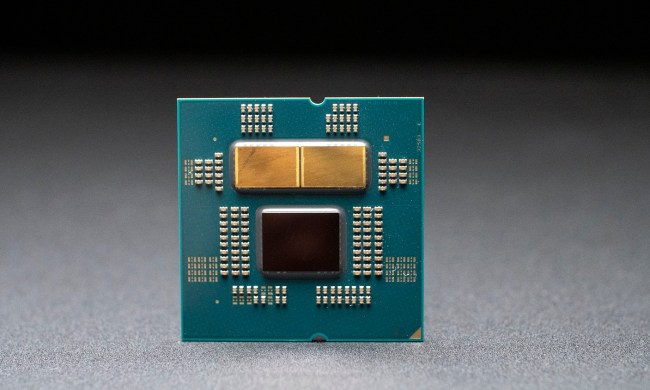Peek in any computer hardware forum, you’ll run into a hoard of happy enthusiasts who build their own PCs instead of buying from major manufacturers. These are the hardware hardcore. Ask them about whether you should consider building your own PC and you’ll receive an predictable answer: Of course you should!
Peek in any computer hardware forum, you’ll run into a hoard of happy enthusiasts who build their own PCs instead of buying from major manufacturers. These are the hardware hardcore. Ask them about whether you should consider building your own PC and you’ll receive an predictable answer: Of course you should!
Building your own PC is a step towards an entire new realm of geekdom. Most people thinking of embarking down that path understand it’s scary and exciting and, to a certain crowd, pretty damn cool. But it also can be a difficult path that may not lead to the result you expected. Rather than offering a step-by-step guide to actually building a PC, let’s take a look at how the process works, and some of the questions you should sort out before you decide to undertake it.
How much do I need to know?
If you’ve never built a PC before, you will find the idea of putting one together daunting. You have to both research the parts and put them together once they arrive. What if you fail? What if you mess up and order the wrong part?
New builders should not spend too much time trying to come up with a unique or unusual build. This means buying a simple, affordable mid or full ATX tower. Part selection should also stick to tried-and-true standards. There are plenty of build guides available from reputable enthusiast sites like The Tech Report and Anandtech.

Don’t let fears about the complexity of putting a PC together stop you. There are reasons why building a PC is a bad idea, but this isn’t one of them. Anyone with a basic understanding of PC hardware can do it.
Staying cool
The biggest “gotcha” that could trip you up is one you might not have expected: your processor’s cooler.
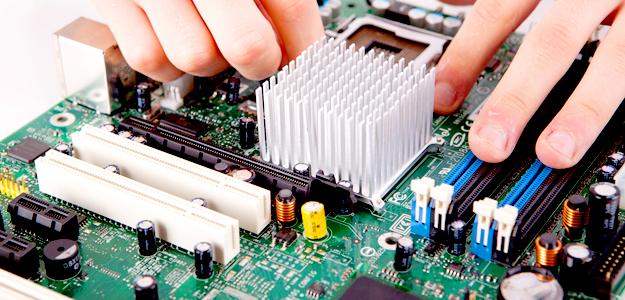
Is it really cheaper?
Most people assume that the difficulty of building a PC is the reason why they shouldn’t do it. We disagree. Price is a better argument against doing it yourself.
Enthusiasts love to point out that you can save hundreds, even thousands, by building your own system. This is true if you are looking at an expensive computer. But most people aren’t. Most people want a capable PC that can run productivity applications well and perhaps play a few games.
This is the market where the OEMs thrive. Dell will sell you an Inspiron 660 with a Core i3 processor for $449. We can’t find a combination of similar hardware (plus Windows, which is usually $99 for a OEM copy) that can’t be purchased for less. A veteran value-shopper might be able to scrounge up some savings, though we doubt they’d beat Dell by much.
Most buyers with a budget under $600 should forget about the do-it-yourself route. You’ll receive more for your money by going through a manufacturer. The price equation only tips noticeably in favor of DIY if you are considering a PC that normally sells for $1,000 or more.
No one to call
All of the parts that you buy for your DIY build will have warranties. In some cases the warranties will be better than what you’d receive if you buy a pre-built PC. What you won’t have, however, is support.
Building your own computer means troubleshooting your own computer. If something goes wrong you’ll have to rely on your own knowledge. This extends to not only hardware but also, in most cases, Windows. People who build their own PCs usually go with the OEM copy of Windows because it’s the same software and costs $80 less. What’s the catch? Microsoft provides no official support for OEM licenses. That’s up to the manufacturer, and the manufacturer is you.

Lack of support is worse for people who don’t own a second PC. A single-computer household will be stuck trying to look up answers on smartphones. That’s not much fun. Managing your own desktop PC is much easier if you own a laptop as well.
Bringing it all together
Bottom line: The people who should build their own PC sare also the people who care the most about their computers.
Constructing your own PC with your own hands gives you intimate knowledge of what is inside and how it works. Troubleshooting can be a pain, but finding your own solutions usually provides insight into the complexities of PC hardware.
People who view their PC primarily as a tool, on the other hand, should stay away from DIY. Enthusiasts love to justify their builds by claiming they save money, but those claims are often misleading. There’s not much money to save when building a basic, inexpensive PC, and whatever value is found via DIY is lost as soon as something goes wrong and there’s no one to call.
Building a PC is a project of passion. Despite what many enthusiasts say, it’s not really about money or choice. It’s about a love of computing and PC hardware. This should make it clear whether building your own is – or isn’t – for you.
[Screwdriver: corepics/Shutterstock; Components: DeSerg/Shutterstock; Heat sync: Hugo Felix/Shutterstock; Ribbon cable: Daniel Schweinert/Shutterstock]