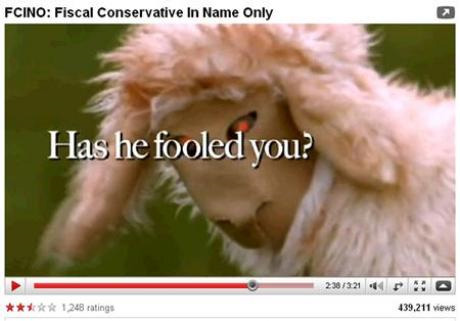 A bizarre campaign ad by Senate candidate Carly Fiorina featuring what has been dubbed a “Demon Sheep” has become a YouTube sensation overnight. The campaign ad was released this past Wednesday and has already clocked in over 400,000 YouTube views as of today. The mass attraction to this political ad is not the message it sends—which literally gets lost due to the confusing overload of visual-sheep stimulation—it is the man dressed as a sheep with glowing red eyes. Fiorina has literally created a monster; not only did the Demon Sheep’s appearance completely overshadow her political message, but she now is known as the ‘Demon Sheep Lady.’
A bizarre campaign ad by Senate candidate Carly Fiorina featuring what has been dubbed a “Demon Sheep” has become a YouTube sensation overnight. The campaign ad was released this past Wednesday and has already clocked in over 400,000 YouTube views as of today. The mass attraction to this political ad is not the message it sends—which literally gets lost due to the confusing overload of visual-sheep stimulation—it is the man dressed as a sheep with glowing red eyes. Fiorina has literally created a monster; not only did the Demon Sheep’s appearance completely overshadow her political message, but she now is known as the ‘Demon Sheep Lady.’
Fiorina, a former Hewlett-Packard chief executive, is making her first foray into politics—but after this ad most of her opponents have concluded she is not ready for prime time. According to Reuters, a spokeswoman for Fiorina somehow mustered the courage to call the video a ‘success’ and then give this statement.
“We’re very happy with how effective this controversial and eye-catching web video has been because it’s drawn attention to Tom Campbell’s record as a fiscal liberal,” Julie Soderlund says. “I think you can expect to see more shocking content out of our campaign moving forward,” she said. “Stay tuned.”
If by success she means that Fiorina’s marketing camp is now expecting a call from Jerry Bruckheimer to design the monsters for the next Pirates of the Caribbean movie, or being just as big of an Internet sensation as American Idol reject, William Hung—then yes, big time success. Check out the video for yourself… and if you want to skip the political stuff [sorry Carly] and just watch the Steven King-style sheep scenes, check out the second video.


