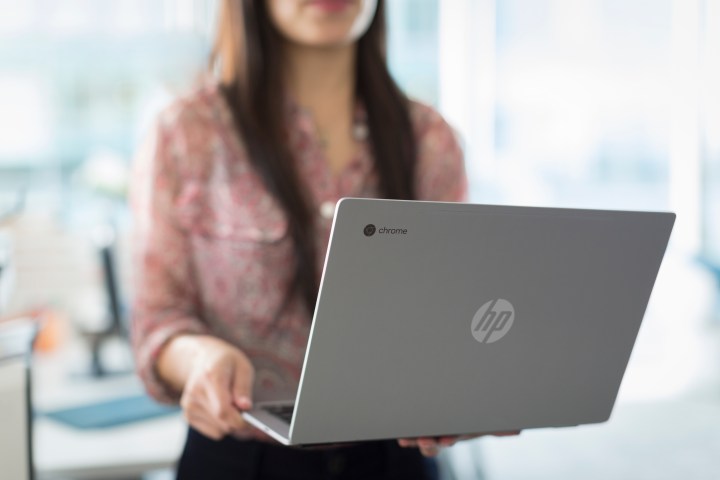
Chromebooks with HDMI or VGA ports have long supported multi-monitor setups, but USB-to-HDMI and USB-to-VGA adapters didn’t work with ChromeOS. This is because, until now, DisplayLink didn’t offer drivers for any operating system outside Windows and Mac OS X, according to TechReport.
That all changes when ChromeOS R51, currently in beta, comes out. Drivers for DisplayLink devices will be baked into ChromeOS, the first operating system to offer this. It also means that projectors and mini-monitors that offer DisplayLink support will start working with Chromebooks.
“DisplayLink is truly excited to announce native OS support in Google’s Chrome OS from today onwards,” said DisplayLink vice president John Cummins. “No driver is required, just plug in any DisplayLink device and it just works.”
Never heard of DisplayLink? You’re not alone. This relatively small company, with just 140 employees, makes the chips in a range of devices that offer display over USB 2.0 or 3.0. For the most part this is limited to USB-to-HDMI or USB-to-VGA dongles, but some devices offer on-board DisplayLink support. Some projectors, for example, offer a DisplayLink powered USB cable, and a few tiny monitors on the market work the same way. DisplayLink also offers video support over Ethernet and Wi-Fi, though these features are less widely used.
These aren’t commonly encountered by consumers — but they’re often found in offices and classrooms, where DisplayLink is used to power presentation hardware or monitors in meeting rooms.
Chromebook sales have been growing in a PC market showing overall decline. The education marketplace is a big part of this. Half of all classroom computers are now Chromebooks in the United States, as the browser-based operating system is easy for students to use and teachers to manage.
ChromeOS is far from mainstream, but it’s growing quickly. Every new feature that makes external hardware easier to use is a feature in Google’s hat as their operating system continues to grow.


